参考了https://www.cnblogs.com/captainad/p/11176127.html,
最近查数据库时,遇到了下面这样的,
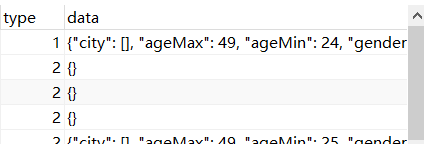
select 字段名 from 表 where data='{}'怎么都查不出来 ,突然注意到它的字段类型原来是json类型。
json 数据类型是mysql 5.7之后引入的
新建:json类型创建和其他类型差不多,跳过.
插入:INSERT into Student(content) VALUES ('{"name":"zhangsan","age":22}');
更新:update Student set content = '{"name":"xiaoming","age":19,"height":"1.82"}' where id =2 ; 更新也差不多
增加json数据类型的好处:
1.保证了JSON数据类型的强校验、
2。MySQL同时提供了一组操作JSON类型数据的内置函数、
3。更优化的存储格式 ,容易读取
4。基于json格式的特征支持修改特定的值
常用json函数:
查询sql :查询json中某个字段值
使用 字段->’$.json属性’进行查询条件
或者JSON_EXTRACT(字段, "$.json属性")
select * from student where content->'$.name' = "zhangsan";
select content->"$.name" from student where id =2;
select JSON_EXTRACT(content, "$.name") from student where id =2;
json_keys 查询json中含有的所有属性名,并返回数组
SELECT id,json_keys(content) FROM student;
json_set 增加json中属性
UPDATE student SET content = json_set(content,'$.weight','105') WHERE id = 2;
json_replace 替换
JSON_DEPTH 深度
json_length 长度
select JSON_LENGTH(content) from student ;
{"age": 22, "name": "zhangsan"} 2
{"age": 19, "name": "xiaoming", "height": "1.82", "weight": "105"} 4
select JSON_DEPTH (content) from student ;
{"age": 22, "name": "zhangsan"} 2
{"age": 19, "name": "xiaoming", "height": "1.82", "weight": "105"} 2