nginx实现http访问

server { listen 80 default_server; listen [::]:80 default_server; server_name _; root /usr/share/nginx/html; # Load configuration files for the default server block. include /etc/nginx/default.d/*.conf; location / { proxy_pass http://10.10.137.5:8080/; } error_page 404 /404.html; location = /40x.html { } error_page 500 502 503 504 /50x.html; location = /50x.html { } }
nginx由http升级为https

1.创建服务器证书密钥文件 server.key: openssl genrsa -des3 -out server.key 1024 输入密码,确认密码,自己随便定义,但是要记住,后面会用到。 2.创建服务器证书的申请文件 server.csr openssl req -new -key server.key -out server.csr 输出内容为: Enter pass phrase for root.key: ← 输入前面创建的密码 Country Name (2 letter code) [AU]:CN ← 国家代号,中国输入CN State or Province Name (full name) [Some-State]:BeiJing ← 省的全名,拼音 Locality Name (eg, city) []:BeiJing ← 市的全名,拼音 Organization Name (eg, company) [Internet Widgits Pty Ltd]:MyCompany Corp. ← 公司英文名 Organizational Unit Name (eg, section) []: ← 可以不输入 Common Name (eg, YOUR name) []: ← 此时不输入 Email Address []:admin@mycompany.com ← 电子邮箱,可随意填 Please enter the following ‘extra’ attributes to be sent with your certificate request A challenge password []: ← 可以不输入 An optional company name []: ← 可以不输入 4.备份一份服务器密钥文件 cp server.key server.key.org 5.去除文件口令 openssl rsa -in server.key.org -out server.key 6.生成证书文件server.crt openssl x509 -req -days 365 -in server.csr -signkey server.key -out server.crt

[root@hz]# cd /etc/nginx/key [root@hz]# openssl genrsa -des3 -out server.key 1024 Generating RSA private key, 1024 bit long modulus ..........................................++++++ ....................++++++ e is 65537 (0x10001) Enter pass phrase for server.key: Verifying - Enter pass phrase for server.key: [root@hz-ds-itstool-199-137-5 key]# ls server.key [root@hz-ds-itstool-199-137-5 key]# openssl req -new -key server.key -out server.csr Enter pass phrase for server.key: You are about to be asked to enter information that will be incorporated into your certificate request. What you are about to enter is what is called a Distinguished Name or a DN. There are quite a few fields but you can leave some blank For some fields there will be a default value, If you enter '.', the field will be left blank. ----- Country Name (2 letter code) [XX]:CN State or Province Name (full name) []:beijing Locality Name (eg, city) [Default City]:beijing Organization Name (eg, company) [Default Company Ltd]:beijing Organizational Unit Name (eg, section) []: Common Name (eg, your name or your server's hostname) []: Email Address []: Please enter the following 'extra' attributes to be sent with your certificate request A challenge password []: An optional company name []: [root@hz-ds-itstool-199-137-5 key]# cp server.key server.key.org [root@hz-ds-itstool-199-137-5 key]# openssl rsa -in server.key.org -out server.key Enter pass phrase for server.key.org: writing RSA key [root@hz-ds-itstool-199-137-5 key]# openssl x509 -req -days 365 -in server.csr -signkey server.key -out server.crt Signature ok subject=/C=CN/ST=beijing/L=beijing/O=beijing Getting Private key [root@hz-ds-itstool-199-137-5 key]# ls server.crt server.csr server.key server.key.org

# For more information on configuration, see: # * Official English Documentation: http://nginx.org/en/docs/ # * Official Russian Documentation: http://nginx.org/ru/docs/ user nginx; worker_processes auto; error_log /var/log/nginx/error.log; pid /run/nginx.pid; # Load dynamic modules. See /usr/share/nginx/README.dynamic. include /usr/share/nginx/modules/*.conf; events { worker_connections 1024; } http { log_format main '$remote_addr - $remote_user [$time_local] "$request" ' '$status $body_bytes_sent "$http_referer" ' '"$http_user_agent" "$http_x_forwarded_for"'; access_log /var/log/nginx/access.log main; sendfile on; tcp_nopush on; tcp_nodelay on; keepalive_timeout 65; types_hash_max_size 2048; include /etc/nginx/mime.types; default_type application/octet-stream; # Load modular configuration files from the /etc/nginx/conf.d directory. # See http://nginx.org/en/docs/ngx_core_module.html#include # for more information. include /etc/nginx/conf.d/*.conf; server { listen 80 default_server; listen [::]:80 default_server; server_name _; root /usr/share/nginx/html; # Load configuration files for the default server block. include /etc/nginx/default.d/*.conf; location / { proxy_pass http://10.199.137.5:8095/; } error_page 404 /404.html; location = /40x.html { } error_page 500 502 503 504 /50x.html; location = /50x.html { } } # Settings for a TLS enabled server. # server { listen 443; # https默认使用443端口 server_name 10.199.137.5; # 将0.0.0.0替换为你的网站域名或ip ssl on; ssl_certificate /etc/nginx/key/server.crt; ssl_certificate_key /etc/nginx/key/server.key; ssl_session_timeout 5m; ssl_protocols SSLv2 SSLv3 TLSv1; ssl_ciphers ALL:!ADH:!EXPORT56:RC4+RSA:+HIGH:+MEDIUM:+LOW:+SSLv2:+EXP; ssl_prefer_server_ciphers on; location / { proxy_pass http://10.199.137.5:8095/; } } }
http和https共存访问
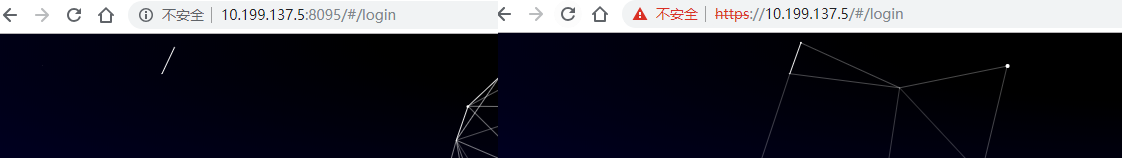
强制https访问

server { listen 80; server_name localhost_tp.com;//注意改为自己的域名 rewrite ^(.*)$ https://$host$1 permanent; }

# For more information on configuration, see: # * Official English Documentation: http://nginx.org/en/docs/ # * Official Russian Documentation: http://nginx.org/ru/docs/ user nginx; worker_processes auto; error_log /var/log/nginx/error.log; pid /run/nginx.pid; # Load dynamic modules. See /usr/share/nginx/README.dynamic. include /usr/share/nginx/modules/*.conf; events { worker_connections 1024; } http { log_format main '$remote_addr - $remote_user [$time_local] "$request" ' '$status $body_bytes_sent "$http_referer" ' '"$http_user_agent" "$http_x_forwarded_for"'; access_log /var/log/nginx/access.log main; sendfile on; tcp_nopush on; tcp_nodelay on; keepalive_timeout 65; types_hash_max_size 2048; include /etc/nginx/mime.types; default_type application/octet-stream; # Load modular configuration files from the /etc/nginx/conf.d directory. # See http://nginx.org/en/docs/ngx_core_module.html#include # for more information. include /etc/nginx/conf.d/*.conf; server { listen 80 default_server; listen [::]:80 default_server; server_name 10.199.137.5; rewrite ^(.*)$ https://$host$1 permanent; # Load configuration files for the default server block. include /etc/nginx/default.d/*.conf; location / { proxy_pass http://10.199.137.5:8095/; } error_page 404 /404.html; location = /40x.html { } error_page 500 502 503 504 /50x.html; location = /50x.html { } } # Settings for a TLS enabled server. # server { listen 443 ssl; # https默认使用443端口 server_name 10.199.137.5; # 将0.0.0.0替换为你的网站域名或ip ssl_certificate /etc/nginx/key/server.crt; ssl_certificate_key /etc/nginx/key/server.key; ssl_session_timeout 5m; ssl_protocols SSLv2 SSLv3 TLSv1; ssl_ciphers ALL:!ADH:!EXPORT56:RC4+RSA:+HIGH:+MEDIUM:+LOW:+SSLv2:+EXP; ssl_prefer_server_ciphers on; location / { proxy_pass http://10.199.137.5:8095/; } } }
配置后输入http地址后自动跳转到https访问地址
