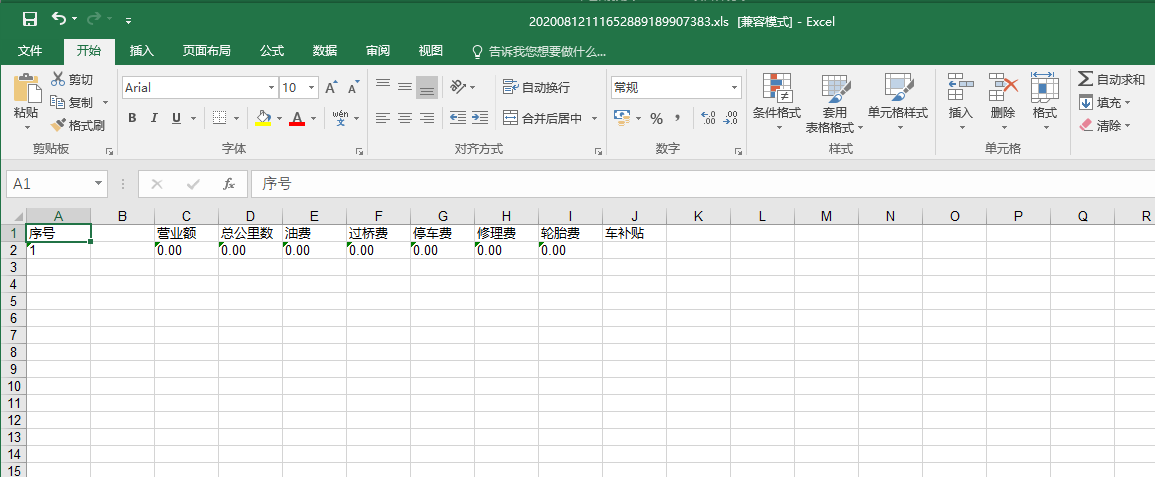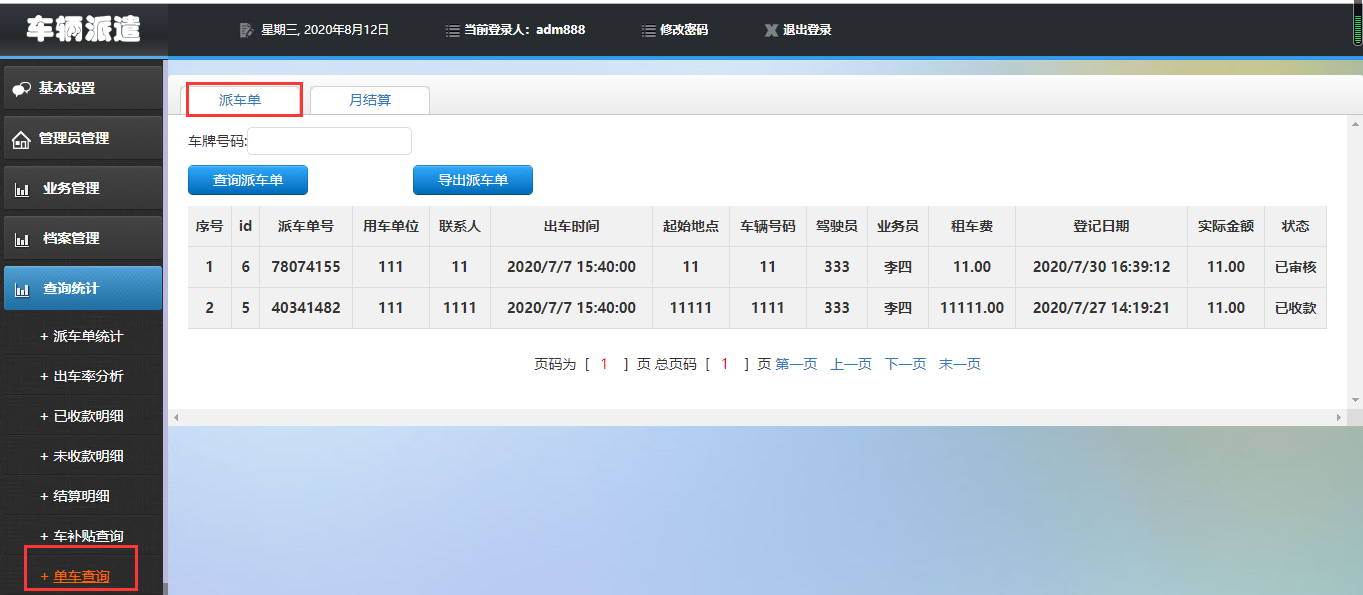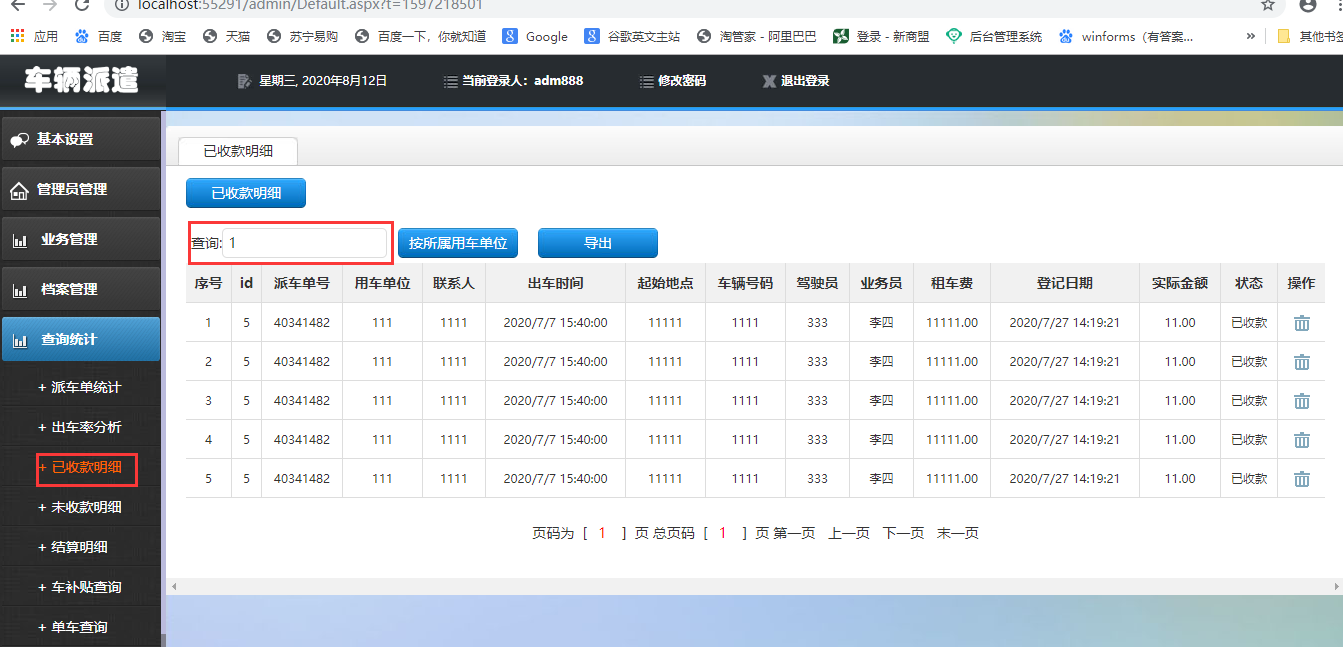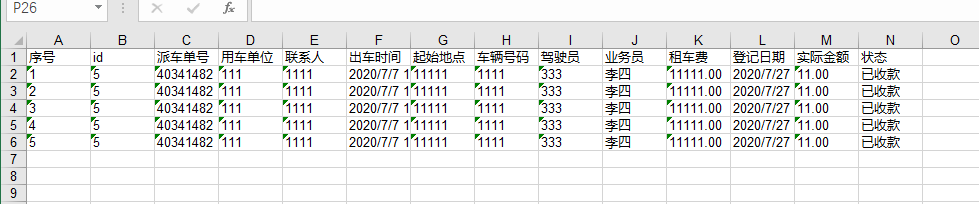1、今日完成任务:
(1)结算明细:统计某年内单月所有车辆费用明细信息,可以生成报表
(2)单车月结算:记录所有车辆单月派车详细信息,统计车辆某月营业额、总公里数、邮费、过桥费、停车费、修理费、轮胎费、工资、毛利润等信息
(3)单车查询:按车牌号码统计该车所有派车单与月结算单信息,并生成报表
a.默认显示派车单的内容。
b.有派车单和月结算两个标签 ,用户点击“派车单”,显示某个车牌号码所有派车的相关信息,月结单信息隐藏;相应的,点击“月结算”标签,某个车牌号码的对应月结算信息显示,所有派车信息隐藏。
(4)已收款明细:按所属用车单位统计已收款的派车单信息,可以生成报表
(5)未收款明细:按所属用车单位统计未收款或未结清的派车单信息,可以生成报表
(6)车补贴查询:按出车日期统计驾驶员所获得补贴信息,可以生成报表
2、核心源码:

1 protected void Import(object sender, EventArgs e) 2 { 3 if (dt.Rows.Count > 0) 4 { 5 string strFileName = ""; 6 try 7 { 8 //创建工作薄 9 HSSFWorkbook wk = new HSSFWorkbook(); 10 //创建一个名称为mySheet的表 11 ISheet tb = wk.CreateSheet("结算明细"); 12 IRow row0 = tb.CreateRow(0); 13 ICell 14 cell0 = row0.CreateCell(0); cell0.SetCellValue("序号"); 15 cell0 = row0.CreateCell(2); cell0.SetCellValue("营业额"); 16 cell0 = row0.CreateCell(3); cell0.SetCellValue("总公里数"); 17 cell0 = row0.CreateCell(4); cell0.SetCellValue("油费"); 18 cell0 = row0.CreateCell(5); cell0.SetCellValue("过桥费"); 19 cell0 = row0.CreateCell(6); cell0.SetCellValue("停车费"); 20 cell0 = row0.CreateCell(7); cell0.SetCellValue("修理费"); 21 cell0 = row0.CreateCell(8); cell0.SetCellValue("轮胎费"); 22 cell0 = row0.CreateCell(9); cell0.SetCellValue("车补贴"); 23 24 for (int j = 1; j <= dt.Rows.Count; j++) 25 { 26 IRow row = tb.CreateRow(j); 27 ICell cell; 28 cell = row.CreateCell(0); cell.SetCellValue(j.ToString()); 29 cell = row.CreateCell(1); cell.SetCellValue(dt.Rows[j - 1]["sum(ReceivedFee)"].ToString()); 30 cell = row.CreateCell(2); cell.SetCellValue(dt.Rows[j - 1]["sum(Mileage)"].ToString()); 31 cell = row.CreateCell(3); cell.SetCellValue(dt.Rows[j - 1]["sum(OilCost)"].ToString()); 32 cell = row.CreateCell(4); cell.SetCellValue(dt.Rows[j - 1]["sum(BridgeFee)"].ToString()); 33 cell = row.CreateCell(5); cell.SetCellValue(dt.Rows[j - 1]["sum(ParkFee)"].ToString()); 34 cell = row.CreateCell(6); cell.SetCellValue(dt.Rows[j - 1]["sum(RepairFee)"].ToString()); 35 cell = row.CreateCell(7); cell.SetCellValue(dt.Rows[j - 1]["sum(TireCost)"].ToString()); 36 cell = row.CreateCell(8); cell.SetCellValue(dt.Rows[j - 1]["sum(CarSubsidy)"].ToString()); 37 } 38 ////创建一行,此行为第二行 39 40 string filename = Operations.datetime(); 41 string path = Server.MapPath("~"); 42 strFileName = path + "Download\" + filename + ".xls"; 43 using (FileStream fs = File.OpenWrite(strFileName)) //打开一个xls文件,如果没有则自行创建,如果存在myxls.xls文件则在创建是不要打开该文件! 44 { 45 wk.Write(fs); //向打开的这个xls文件中写入mySheet表并保存。 46 // WebMessageBox.Show("已导出到:"+"c:\" + Operation.datetime() + ".xls"); 47 fs.Close(); 48 Response.Clear(); 49 Response.ClearHeaders(); 50 Response.Buffer = false; 51 Response.ContentType = "application/octet-stream"; 52 Response.AppendHeader("Content-Disposition", "attachment;filename=" + filename + ".xls"); 53 Response.WriteFile(strFileName); 54 Response.Flush(); 55 Response.End(); 56 } 57 58 } 59 60 catch (Exception ex) 61 { 62 63 WebMessageBox.Show(ex.Message); 64 } 65 } 66 } 67 68 69 70 private string bindcid(DataTable dt) 71 { 72 73 StringBuilder sb = new StringBuilder(); 74 sb.Append("<table border='0' cellpadding='5' cellspacing='0' class='r_con_table'><thead>"); 75 sb.Append("<tr><td nowrap='nowrap'>序号</td>"); 76 sb.Append("<td nowrap='nowrap'>营业额</td>"); 77 sb.Append("<td nowrap='nowrap'>总公里数</td>"); 78 sb.Append("<td nowrap='nowrap'>油费</td>"); 79 sb.Append("<td nowrap='nowrap'>过桥费</td>"); 80 sb.Append("<td nowrap='nowrap'>停车费</td>"); 81 sb.Append("<td nowrap='nowrap'>修理费</td>"); 82 sb.Append("<td nowrap='nowrap'>轮胎费</td>"); 83 sb.Append("<td nowrap='nowrap'>车补贴</td>"); 84 for (int i = (Convert.ToInt32(lblCurrentPage.Text) - 1) * 10; i < Convert.ToInt32(lblCurrentPage.Text) * 10 && i < dt.Rows.Count; i++) 85 { 86 sb.Append("<tr><td nowrap='nowrap'>" + (i + 1).ToString() + "</td>"); 87 sb.Append("<td nowrap='nowrap'> " + dt.Rows[i]["sum(ReceivedFee)"].ToString() + "</td>"); 88 sb.Append("<td nowrap='nowrap'> " + dt.Rows[i]["sum(Mileage)"].ToString() + "</td>"); 89 sb.Append("<td nowrap='nowrap'>" + dt.Rows[i]["sum(OilCost)"].ToString() + "</td>"); 90 sb.Append("<td nowrap='nowrap'>" + dt.Rows[i]["sum(BridgeFee)"].ToString() + "</td>"); 91 sb.Append("<td nowrap='nowrap'>" + dt.Rows[i]["sum(ParkFee)"].ToString() + "</td>"); 92 sb.Append("<td nowrap='nowrap'>" + dt.Rows[i]["sum(RepairFee)"].ToString() + "</td>"); 93 sb.Append("<td nowrap='nowrap'>" + dt.Rows[i]["sum(TireCost)"].ToString() + "</td>"); 94 sb.Append("<td nowrap='nowrap'>" + dt.Rows[i]["sum(CarSubsidy)"].ToString() + "</td>"); 95 96 } 97 sb.Append("</tbody></table>"); 98 Label3.Text = sb.ToString(); 99 return sb.ToString(); 100 }
单车查询的两个标签切换效果的jquery 代码:

1 <script type="text/javascript"> 2 $(function () { 3 $("#SelSettle").hide(); 4 $("#SelectByNum").show(); 5 $("#Label1").hide(); 6 $("#Labe3").show(); 7 $(".myyear").hide(); 8 $(".mymonth").hide(); 9 $("#LinkButton1").hide(); 10 $("#LinkButton4").show(); 11 $(".form_datetime").datetimepicker({ 12 format: "yyyy", 13 autoclose: true, 14 startView: 4, 15 minView: 4, 16 todayHighlight: true 17 }); 18 $(".settle").click(function () { 19 $("#SelSettle").show(); 20 $("#SelectByNum").hide(); 21 $("#Label3").hide(); 22 $("#Label1").show(); 23 $(".myyear").show(); 24 $(".mymonth").show(); 25 $("#LinkButton1").show(); 26 $("#LinkButton4").hide(); 27 }); 28 $(".send").click(function () { 29 $("#SelSettle").hide(); 30 $("#SelectByNum").show(); 31 $("#Label1").hide(); 32 $("#Label3").show(); 33 $(".myyear").hide(); 34 $(".mymonth").hide(); 35 $("#LinkButton1").hide(); 36 $("#LinkButton4").show(); 37 }); 38 }); 39 </script>
3、遇到的问题:
暂无
4、解决的方法:
暂无
5.截图