.tlist
-v 显示所有进程详细信息
-c 显示当前 进程信息
!dml_proc
dml形式显示 当前进程信息
!peb
显示当前进程环境
!teb
显示当前线程环境
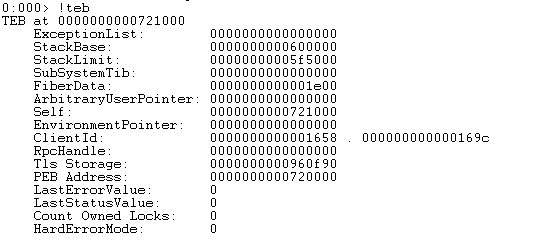
!tls
tls <slot> [teb]
slot: -1 to dump all allocated slots
{0-0n1088} to dump specific slot
teb: <empty> for current thread
0 for all threads in this process
<teb address> (not threadid) to dump for specific thread.

.ttime
当前线程时间使用情况
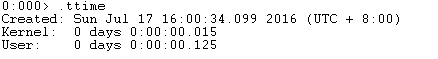
!runaway
[Flags: 0 | 1 | 2] 显示每个线程消耗的时间,用于快速的查找 CPU 时间消耗最多的线程
0 用户态时间
1 内核态时间
2 自线程创建起的时间间隔
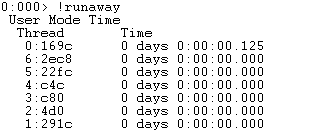
!gle
!gle 显示当前线程的最后错误
!gle -all 显示所有线程的最后错误
!error
!error ErrValue 解析错误信息
!error ErrValue 1 将错误值作为 NTSTATUS 代码
~
线程控制:
~ 显示所有线程
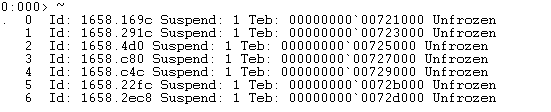
~* <command> 在所有线程上执行命令 command 例如 ~* k 打印所有线程堆栈,不输入command 则显示线程信息
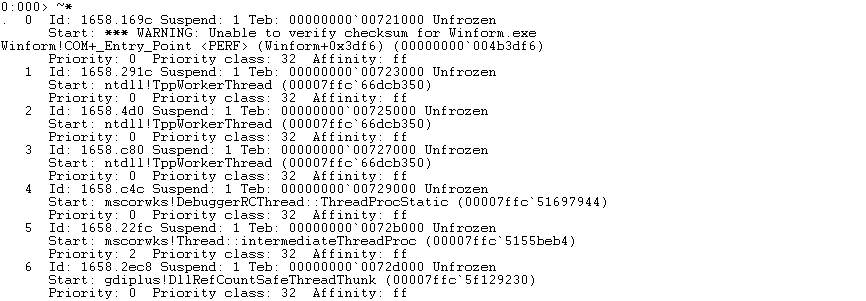
~. <command> 当前线程 类似 ~*
~# <command> 引发当前调试事件的线程
~ [tid] <command>
~[tid] f 冻结线程
~[tid] u 解除冻结线程
~[tid] n 挂起线程
~[tid] m 恢复线程
~[tid] e <commandstring> 在某个线程上执行commandstring
如 ~0 e r;k;在0号线程上 显示寄存器 以及打印调用栈