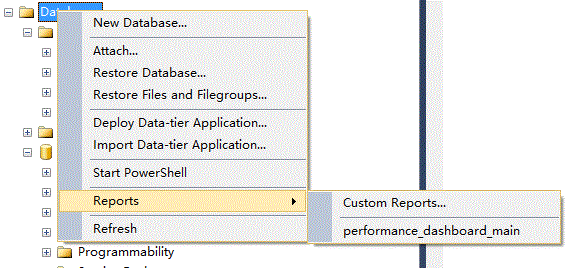微软提供了一个很好用的工具performance dashboard:
下载地址: http://www.microsoft.com/en-us/download/details.aspx?id=29063
步骤:
1. 下载
2. 安装
3. 到目录 C:Program Files (x86)Microsoft SQL Server110ToolsPerformance Dashboard setup.sql 运行这个脚本去构建一些存储过程
4. SSMS -》 databases 右键菜单 -》 reports -》 custom reports -》 选择 C:Program Files (x86)Microsoft SQL Server110ToolsPerformance Dashboardperformance_dashboard_main.rdl
完成以上步骤后就可以使用啦, 如下图: