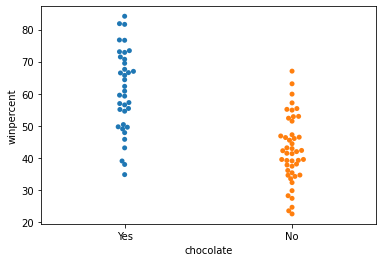step0 输入和配置python库文件
import pandas as pd pd.plotting.register_matplotlib_converters() import matplotlib.pyplot as plt %matplotlib inline import seaborn as sns
设置代码核查
import os if not os.path.exists("../input/candy.csv"): os.symlink("../input/data-for-datavis/candy.csv", "../input/candy.csv") from learntools.core import binder binder.bind(globals()) from learntools.data_viz_to_coder.ex4 import *
step1 载入数据
# Path of the file to read candy_filepath = "../input/candy.csv" # Fill in the line below to read the file into a variable candy_data candy_data = pd.read_csv(candy_filepath,index_col="id") # Run the line below with no changes to check that you've loaded the data correctly step_1.check()
step2 review数据
打印前五行数据
candy_data.head()
| competitorname | chocolate | fruity | caramel | peanutyalmondy | nougat | crispedricewafer | hard | bar | pluribus | sugarpercent | pricepercent | winpercent | |
|---|---|---|---|---|---|---|---|---|---|---|---|---|---|
| id | |||||||||||||
| 0 | 100 Grand | Yes | No | Yes | No | No | Yes | No | Yes | No | 0.732 | 0.860 | 66.971725 |
| 1 | 3 Musketeers | Yes | No | No | No | Yes | No | No | Yes | No | 0.604 | 0.511 | 67.602936 |
| 2 | Air Heads | No | Yes | No | No | No | No | No | No | No | 0.906 | 0.511 | 52.341465 |
| 3 | Almond Joy | Yes | No | No | Yes | No | No | No | Yes | No | 0.465 | 0.767 | 50.347546 |
| 4 | Baby Ruth | Yes | No | Yes | Yes | Yes | No | No | Yes | No | 0.604 | 0.767 | 56.914547 |
# Fill in the line below: Which candy was more popular with survey respondents: # '3 Musketeers' or 'Almond Joy'? (Please enclose your answer in single quotes.) more_popular = '3 Musketeers' # Fill in the line below: Which candy has higher sugar content: 'Air Heads' # or 'Baby Ruth'? (Please enclose your answer in single quotes.) more_sugar = "Air Heads" # Check your answers step_2.check()
Step3 The role of sugar
绘制sugarpercent和winpercent之间的散点图
# Scatter plot showing the relationship between 'sugarpercent' and 'winpercent' plt.figure(figsize=(12,6)) sns.scatterplot(x=candy_data["sugarpercent"],y=candy_data["winpercent"]) # Check your answer step_3.a.check()
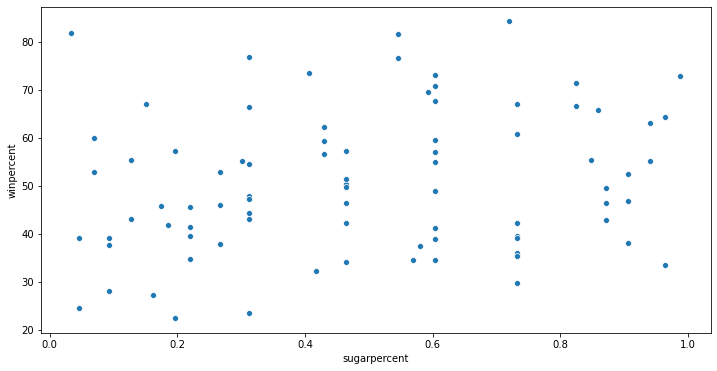
step4 绘制回归曲线
sns.regplot()
# Scatter plot w/ regression line showing the relationship between 'sugarpercent' and 'winpercent' plt.figure(figsize=(12,6)) # Your code here sns.regplot(x=candy_data["sugarpercent"],y=candy_data["winpercent"]) # Check your answer step_4.a.check()
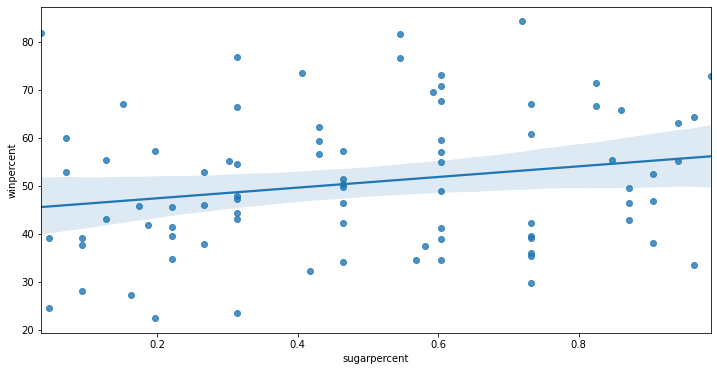
step5 chocolate
# Scatter plot showing the relationship between 'pricepercent', 'winpercent', and 'chocolate' sns.scatterplot(x=candy_data["pricepercent"],y=candy_data["winpercent"],hue=candy_data["chocolate"]) # Check your answer step_5.check()
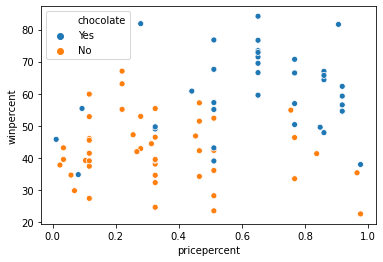
step6 investigate chocolate
创建带有两行回归行的散点图
# Color-coded scatter plot w/ regression lines sns.lmplot(x="pricepercent",y="winpercent",hue="chocolate",data=candy_data) sns.lmplot(x="pricepercent",y="winpercent",data=candy_data) # Check your answer step_6.a.check()
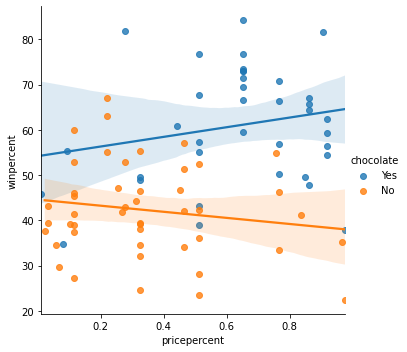
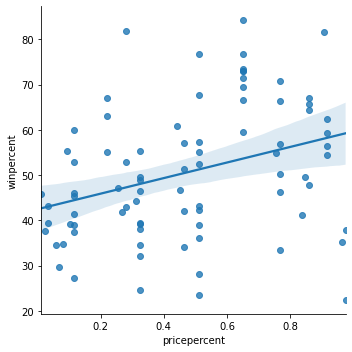
Step 7: Everybody loves chocolate
创建有类型的散点图去强调chocolate与winpercent之间的关系。把chocolate放在水平轴上,把winpercent放在y轴上。
# Scatter plot showing the relationship between 'chocolate' and 'winpercent' sns.swarmplot(x=candy_data["chocolate"],y=candy_data["winpercent"]) # Check your answer step_7.a.check()