系统信息收集
- 基本信息 -
systeminfo
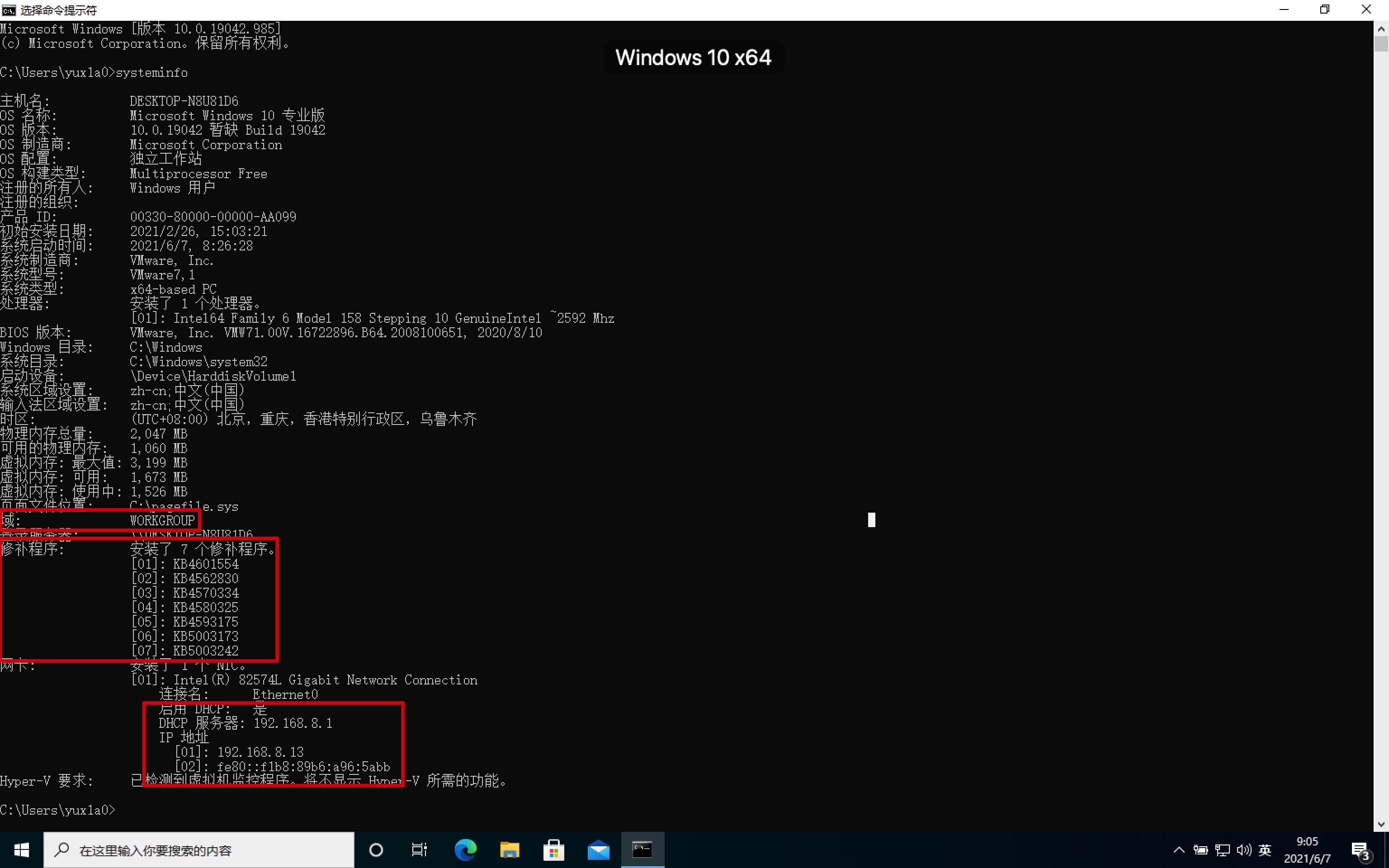
重点关注:
-
补丁信息 - 后续提权需要关注
-
域信息 - 是否加入域,加入了会显示域的名字,未加入显示
WORKGROUP -
IP信息
- 查看目标系统下安装的软件和版本
win10已弃用wmic
win10下使用powershell:Get-WmiObject -Class win32_product | Select-Object -Property name,version
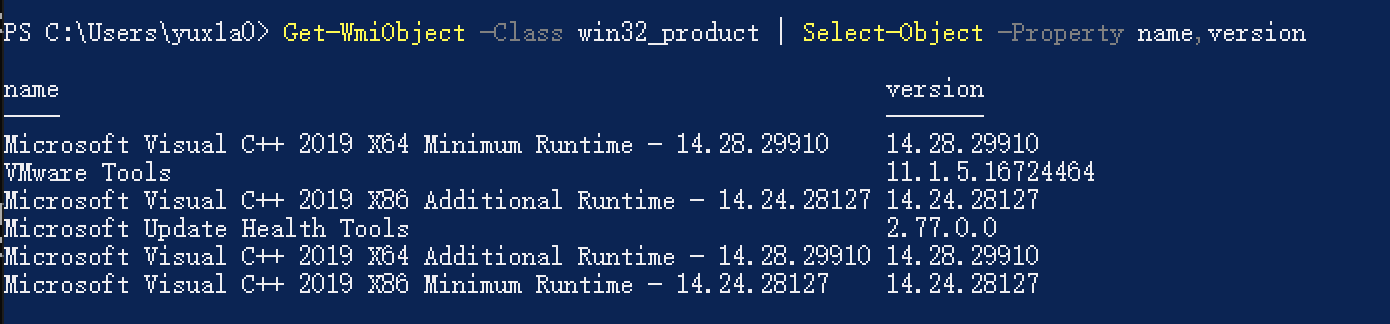
win10以下版本使用wmic:wmic product get name,version
- 查看目标服务
wmic service list brief
- 进程相关
tasklist - 查看进程
wmic process list brief - 查看进程
findstr- windows中的grep
taskkill /f /pid <pid> - 用pid结束进程
taskkill /f /im - 用进程名结束进程
技巧:使用
tasklist /svc导出系统的进程信息,放到在线杀软比对中可以看到目标系统安装了哪些杀毒软件
- 补丁
wmic qfe get caption,description,hotfixid,installedon
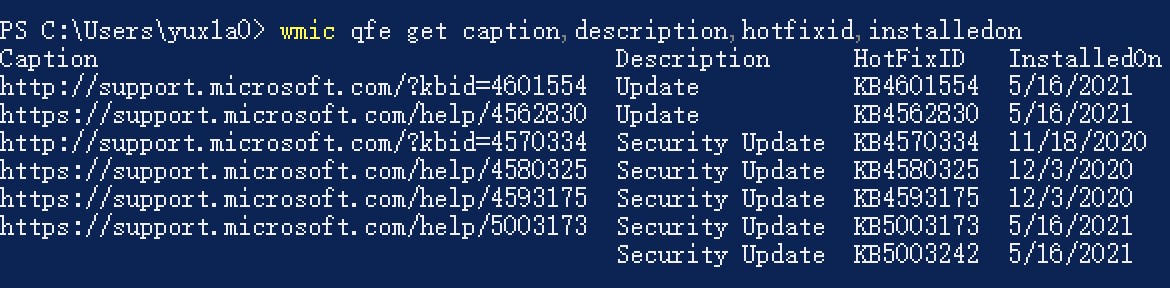
- 查看网络共享
net share or wmic share get name,path,status
- 查看防火墙配置
netsh firewall show config
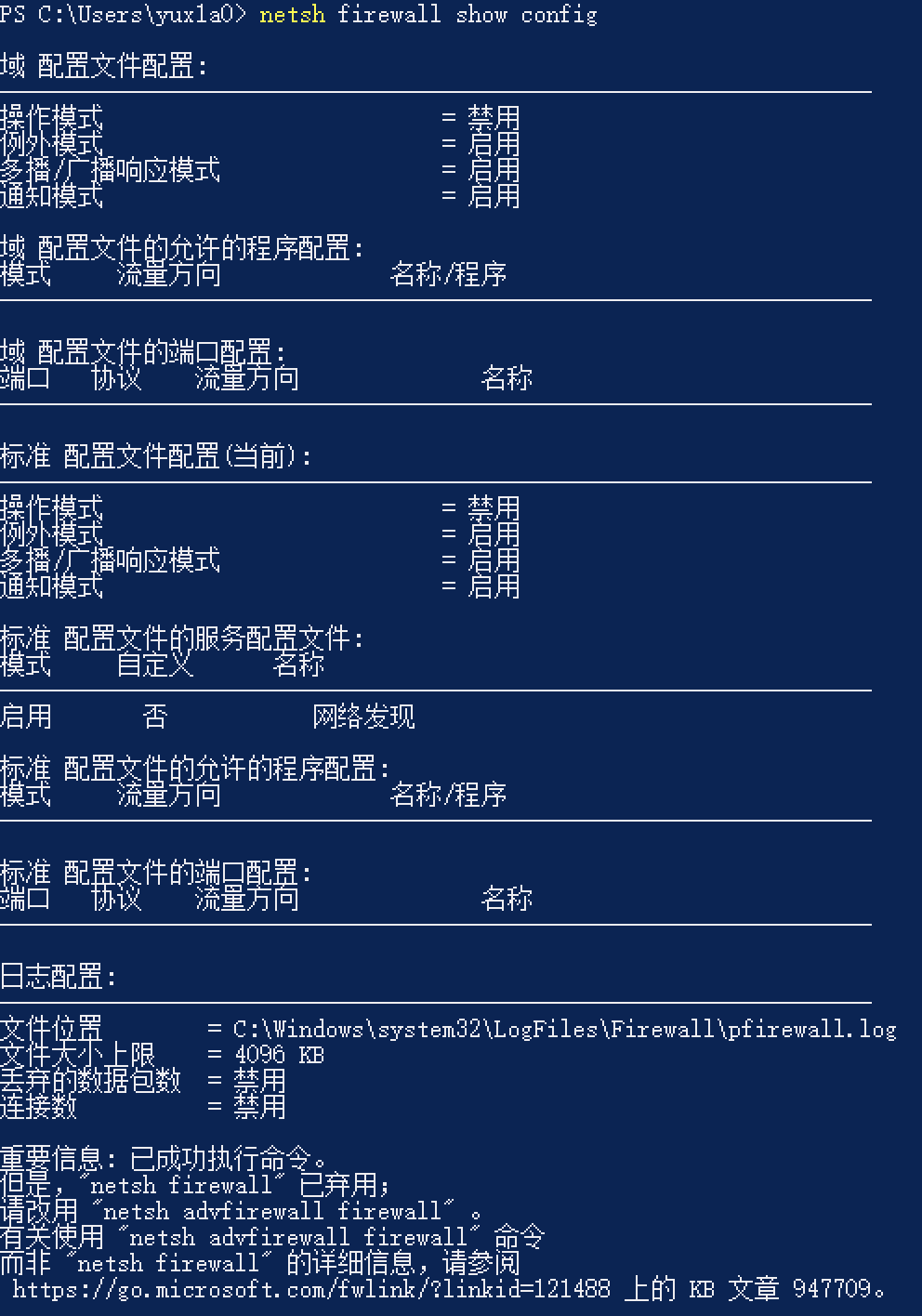
- 查看网络代理
reg query "HKEY_CURRENT_USERSoftwareMicrosoftWindowsCurrentVersionInternet Settings"
- 查看远程桌面的端口
reg query "HKEY_LOCAL_MACHINESYSTEMCurrentControlSetControlTerminal ServerWinStationsRDP-Tcp" /v PortNumber
- 敏感信息
- 文件查找
dir /s /c - 递归查看文件,约等于tree
dir /s /b "<str>" - 查找制定字符串
findstr /I /C:"<query>" /C:"<query>" /si *.conf *.asp *.php - 使用findstr查找敏感信息
- 注册表查找
- 查VNC密码
reg query "HKCU:SoftwareORLwinVNC3password"
- 通配符查敏感信息
reg query HKLM /f password /t REG_SZ /s
- 查看凭据
cmdkey /list - 查看凭据
runas /savecred /user:contoso/administrator cmd.exe - 利用凭据(本地账户)
powershell
win7+
内存加载
版本问题:版本之间可能存在不兼容问题
win7 - 2.0
win8 - 3.0
win8.1 - 4.0
win10 - 5.0
Get-Host可以查看PS版本
运行策略
Get-ExecutionPolicy - 查看运行策略
策略有四种,关注两种:
- restricted:禁止所有脚本运行
- unrestricted:允许所有脚本运行
Set-ExecutionPolicy Unrestricted - 设置运行策略,需要管理员权限
绕过策略的方法:https://zhuanlan.zhihu.com/p/27714164
PowerShell的基本加载方法:
Import-Module <file>
<function>
非常好用的powershell脚本集合:https://github.com/PowerShellMafia/PowerSploit
速查表:https://github.com/HarmJ0y/CheatSheets/blob/master/PowerView.pdf
CMD混淆
- 使用环境变量
set a=cmd /c whoami
%a%
- 双引号
who"""""""""""""am""""""""i
- 转义符
windows下^是转义符
who^ami
- 管道符
|是管道符
@向前传递参数

- 字符串截取
:~<start>,<length>
eg:set a=abcd & %a:~2,1%alc
- 逗号+分号
cmd,asjadhwehifhwfwoivhioehroheiohgoheiogho,,,,,,,,,,,,,,,,,,,,,,,;;;;;;;;;;;;;;;;;;;;;;;;;;;;;;;;;;;/c whoami
- for循环
for /f "条件" in "范围"
tokens:标识第几列
delims:标识切割符
for /f "tokens=4 delims=" %g in ("C:windowssystem32powershell") do %g - 用切割后面的字符串,选取第四个分块
- 混淆工具:Invoke-DOSfuscation