树莓派安装了postgresql12 后发现无法安装timescaledb,因为timescaledb目前没有arm的安装包源,所以需要手动编译源代码,编译源代码就要求
A standard PostgreSQL 12 installation with development environment (header files)
在官网 https://www.postgresql.org/download/linux/debian/ 可以看到
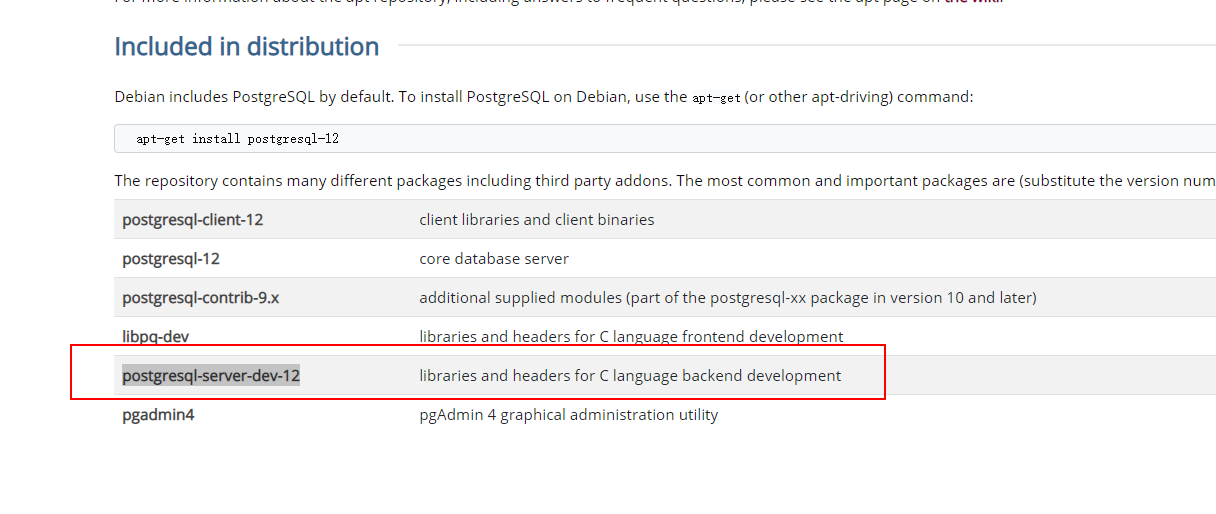
我们就安装 postgresql-server-dev-12 这个版本吧
apt-get install postgresql-server-dev-12
安装好postgresql后就可以编译timescaledb了
强制删除现有文件夹
rm -rf timescaledb/
按照官网步骤
git clone https://github.com/timescale/timescaledb.git cd timescaledb git checkout <release_tag> # e.g., git checkout 1.7.4 # Bootstrap the build system ./bootstrap -DUSE_OPENSSL=0 -DREGRESS_CHECKS=OFF -DCMAKE_EXPORT_COMPILE_COMMANDS=ON # To build the extension cd build && make # To install make install