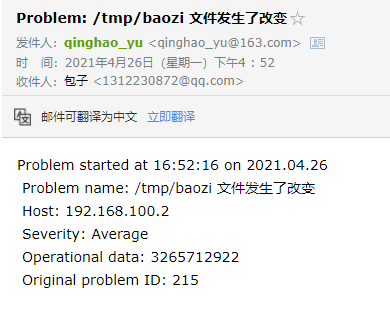Zabbix三种邮箱告警配置
本次环境为:
| 环境 | IP地址 | 主机名 | 需要安装的应用 | 系统版本 |
|---|---|---|---|---|
| 服务端 | 192.168.100.1 | zabbix | lamp zabbix_server zabbix_agent | RedHat 8 |
| 客户端 | 192.168.100.2 | node1 | zabbix_agent | RedHat 8 |
本地邮箱告警配置
//安装mailx和postfix
[root@zabbix ~]# yum -y install mailx postfix
//启动postfix并设置开机自启
[root@zabbix ~]# systemctl enable --now postfix
[root@zabbix ~]# ss -antl
State Recv-Q Send-Q Local Address:Port Peer Address:Port
LISTEN 0 100 127.0.0.1:25 0.0.0.0:*
LISTEN 0 100 [::1]:25 [::]:*
//修改域名
[root@zabbix ~]# hostnamectl set-hostname zabbix.example.com
[root@zabbix ~]# bash
[root@zabbix ~]# hostname
zabbix.example.com
//给qq邮箱发送主题为Test内容为abc的邮件
[root@zabbix ~]# echo 'abc' | mail -s "Test" 1312230872@qq.com
验证
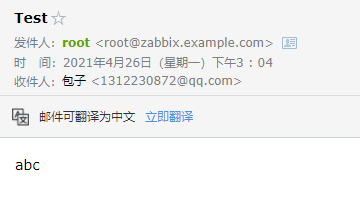
本地邮箱+脚本告警配置
本地邮箱告警脚本目录默认是/usr/local/share/zabbix/alertscripts
//设置告警脚本目录
[root@zabbix ~]# vim /usr/local/etc/zabbix_server.conf
### Option: AlertScriptsPath
# Full path to location of custom alert scripts.
# Default depends on compilation options.
# To see the default path run command "zabbix_server --help".
#
# Mandatory: no
# Default:
AlertScriptsPath=/usr/local/share/zabbix/alertscripts //取消注释并修改成绝对路径
//重启zabbix
[root@zabbix ~]# pkill zabbix
[root@zabbix ~]# zabbix_server
[root@zabbix ~]# zabbix_agentd
//编写脚本
[root@zabbix ~]# cd /usr/local/share/zabbix/alertscripts/
[root@zabbix alertscripts]# vim sendmail.sh
#/bin/bash
MESSAGE=$(echo $2 | tr "
" "
")
SUBJECT=$(echo $3 | tr "
" "
")
MAILTO=$1
echo "$MESSAGE" | mail -s "$SUBJECT" $MAILTO
//赋予脚本执行权限
[root@zabbix alertscripts]# chmod +x sendmail.sh
//测试
[root@zabbix ~]# su - zabbix -s /bin/bash
su: warning: cannot change directory to /home/zabbix: No such file or directory
[zabbix@zabbix root]$ /usr/local/share/zabbix/alertscripts/sendmail.sh 1312230872@qq.com "abc2" "Test2"
验证
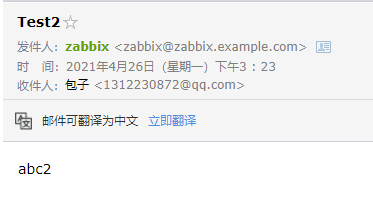
本地邮箱脚本告警配置
添加媒介
Administration --- Media types
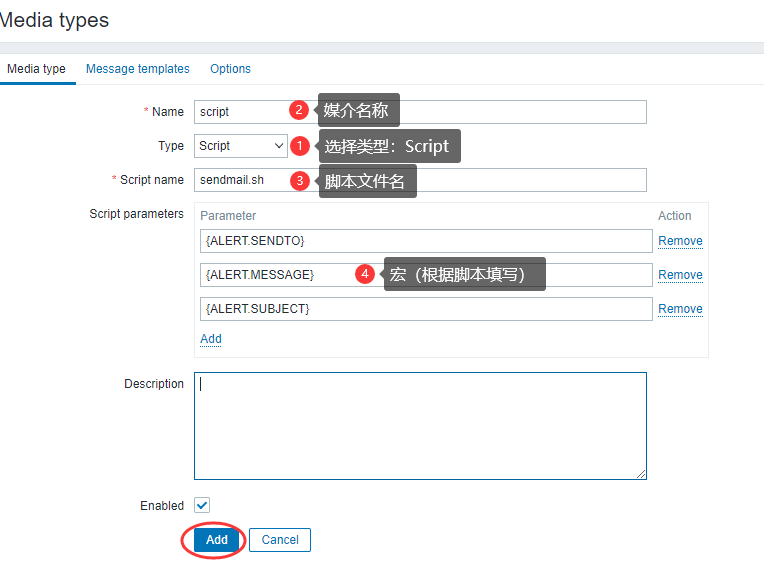
添加媒介信息
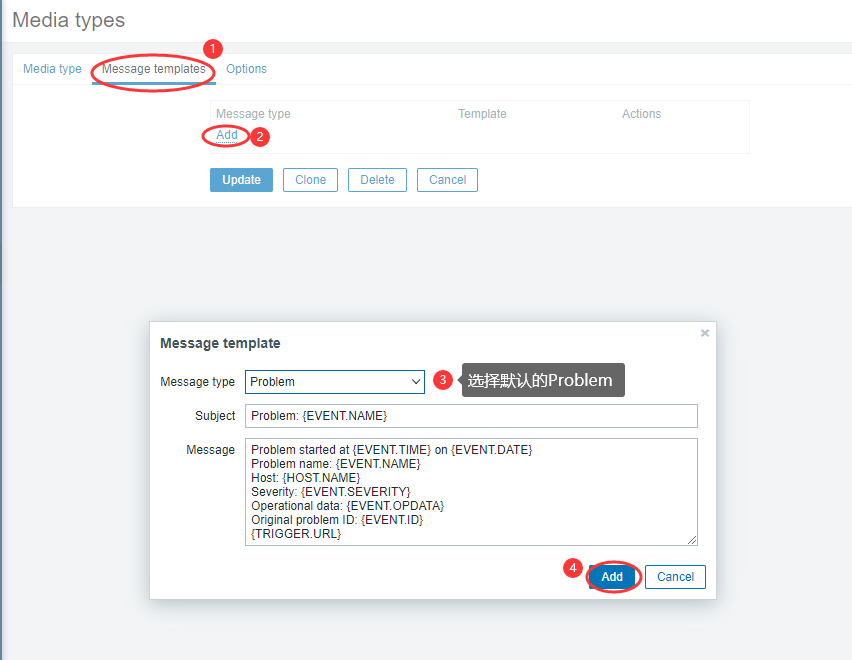
设置收件人
Administration --- Users --- Admin
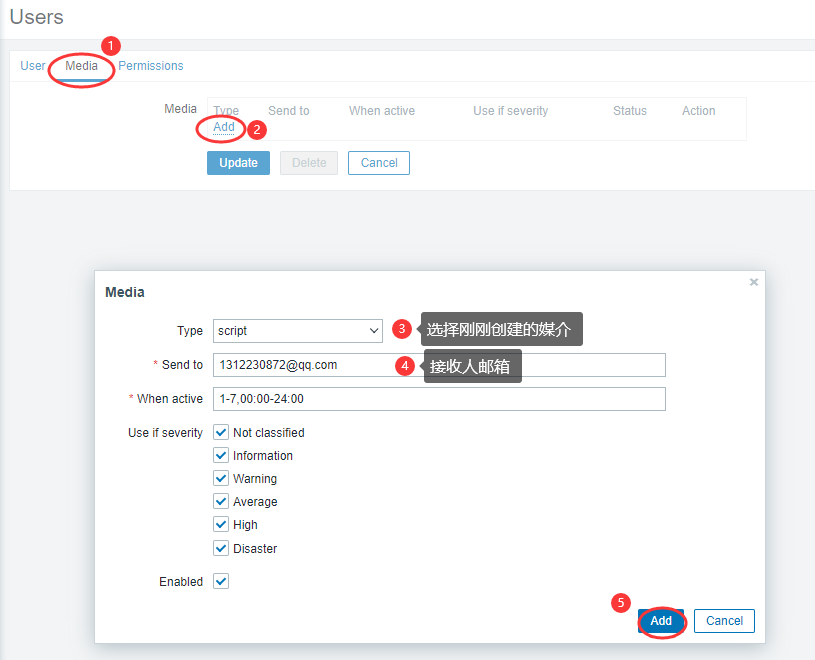
设置动作
Configuration --- Actions
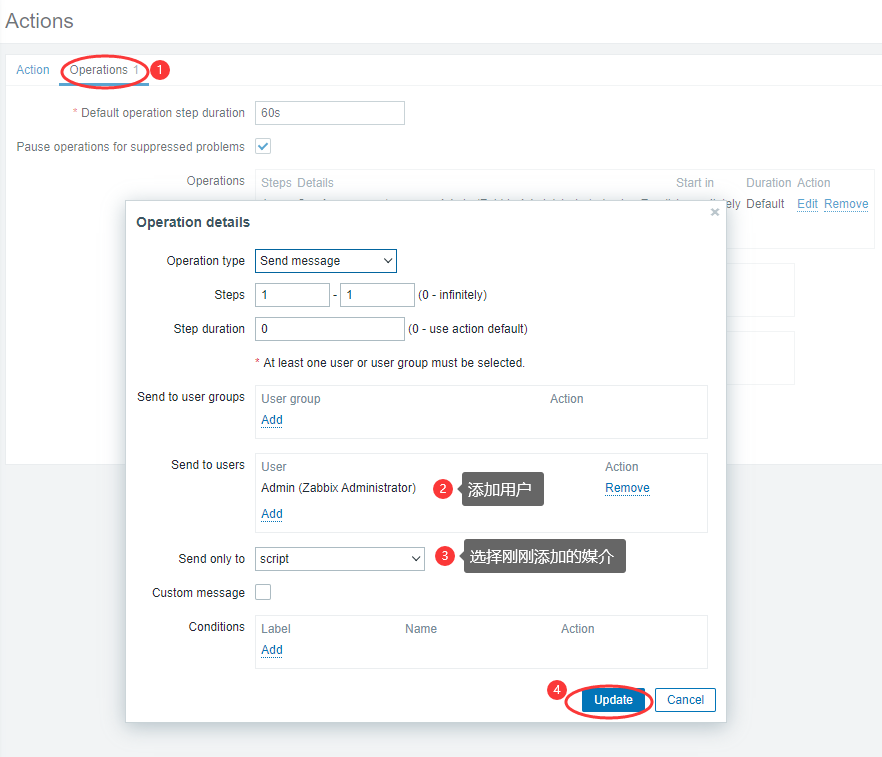
触发触发器
[root@node1 ~]# echo 'abc' >> /tmp/baozi
验证
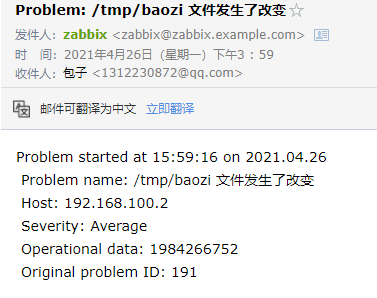
第三方邮箱网页告警+脚本告警配置
第三方邮箱网页告警
配置步骤请见:Zabbix配置
第三方邮箱网页告警脚本告警配置
配置mail.rc
SMTP的主要配置如下:
set smtp=smtps://smtp.xxx.com:465 # 这里填入smtp地址
set smtp-auth=login # 认证方式
set smtp-auth-user=user@xxx.com # 这里输入邮箱账号
set smtp-auth-password=password # 这里填入密码
set ssl-verify=ignore # 忽略证书警告
set nss-config-dir=/etc/pki/nssdb # 证书所在目录
set from=user@xxx.com # 设置发信人邮箱和昵称
#set smtp-use-starttls=yes # STARTTLS时使用
文件默认在/etc/mail.rc下
//配置mail.rc
[root@zabbix ~]# vim /etc/mail.rc
#在最后一行添加如下信息
set smtp=smtp.163.com
set smtp-auth=login
set smtp-auth-user=qinghao_yu@163.com
set smtp-auth-password=XXXXXXXXXXXXX #这里为授权码
set from=qinghao_yu@163.com
第三方邮箱脚本告警配置
添加媒介
Administration --- Media types
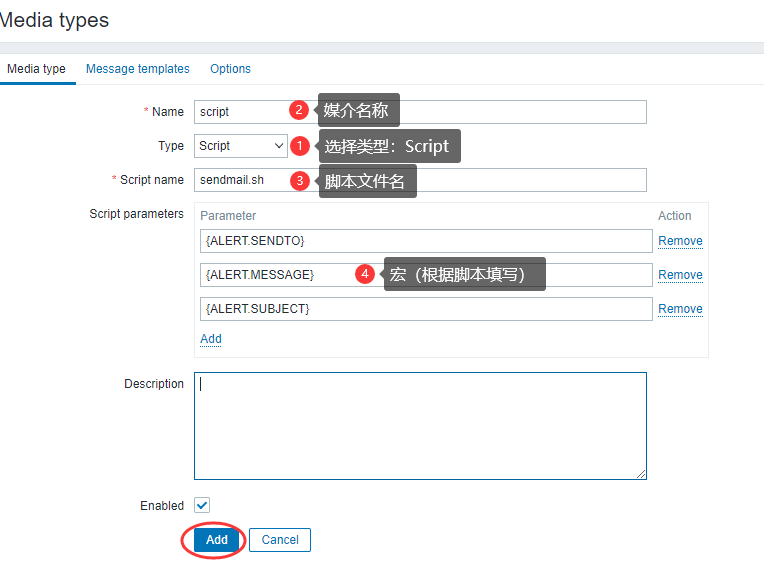
添加媒介信息
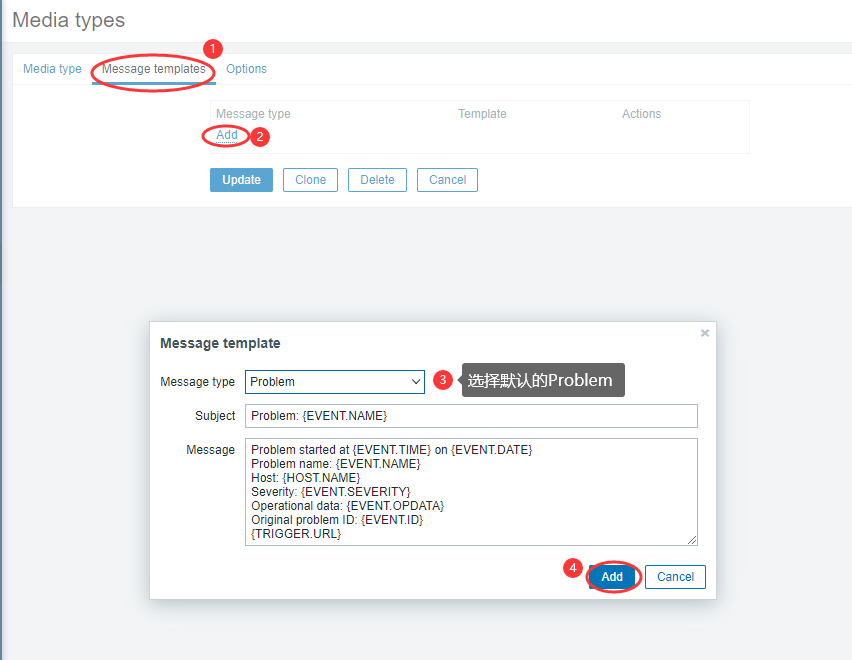
设置收件人
Administration --- Users --- Admin
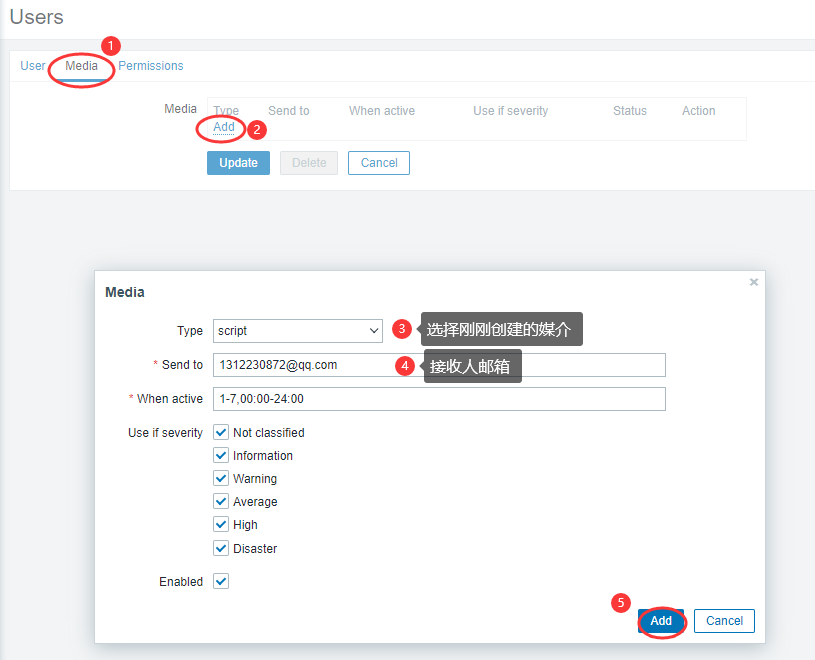
设置动作
Configuration --- Actions
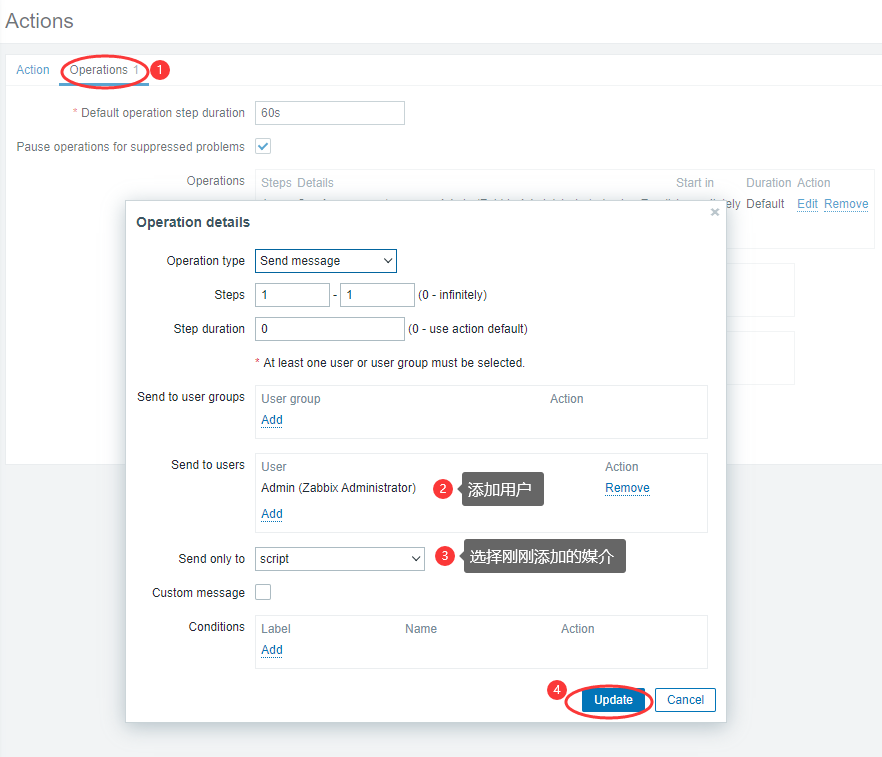
触发触发器
[root@node1 ~]# echo 'abc' >> /tmp/baozi
验证