安装步骤
事前准备(安装 wget、screen、unzip,创建 screen 会话)
yum -y install wget screen git
git clone 并赋予脚本执行权限
git clone https://github.com/teddysun/lamp.git cd lamp chmod +x *.sh
开始安装
screen -S lamp ./lamp.sh
选择是否安装apache

直接回车默认安装apache;
选择需要的apache模块
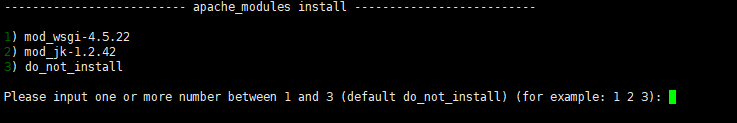
选择MySQL的版本,可以根据需要选择;
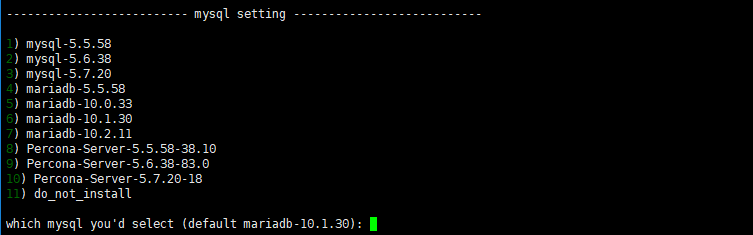
这里我选择了3),也就是MySQL-5.7.20

选择php版本
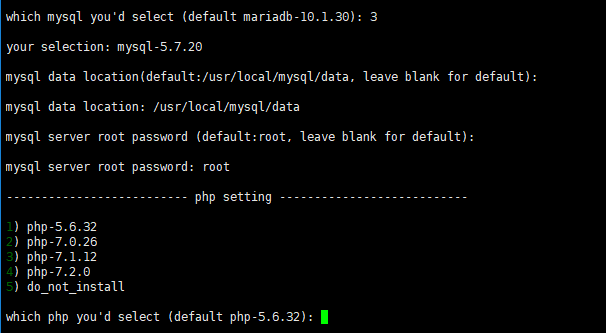
选择php模块
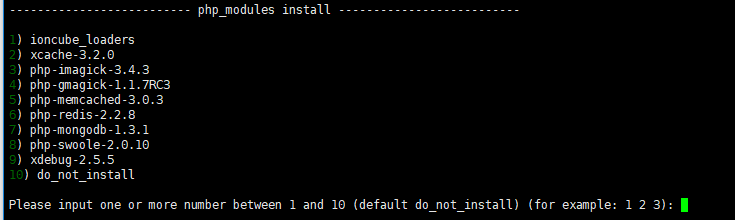
是否安装phpmyadmin

选择完毕之后按任意键开始安装;
不同的网络状况会影响安装的快慢,等待安装完成即可。mysql密码如果是默认的,安装成功之后默认密码是root。
详细的介绍请参考官网https://lamp.sh/install.html
OK,enjoy it!