1.下载
http://download.redis.io/releases/redis-2.8.12.tar.gz
或者在我的百度云盘下载
http://pan.baidu.com/s/1slQz0yL
我直接下载到 /apps/softWare
2.解压
tar -zxvf /apps/softWare/redis-2.8.12.tar.gz -C /apps/redis/
3.编译安装
cd /apps/redis/redis-2.8.12/src make MALLOC=libc make test
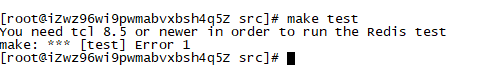
安装 tcl
yum install tcl -y
make test make install
4.启动
./redis-server ../redis.conf
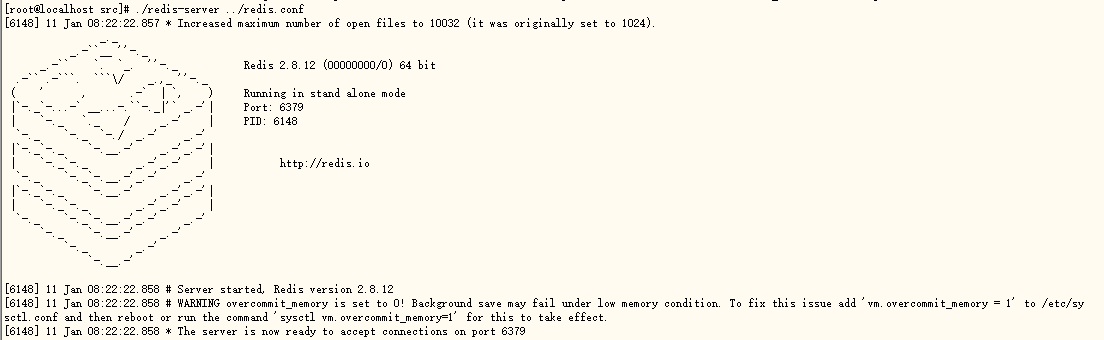
5.客户端启动测试
启动客户端
./redis-cli
添加 key为 name ,value 为 zs 的值
set name 'zs'
获取 key 为 name 的数据
get name
删除 key 为name 的数据
del name
退出客户端
quit
6.redis 常用配置修改 /apps/redis/redis-2.8.12/redis.conf
pid
pidfile : pidfile/var/run/redis/redis_6380.pid
端口
port 6380
日志
logfile logfile/var/log/redis/redis_6380.log
密码
masterauth 6379
7.多端口多实例启动redis
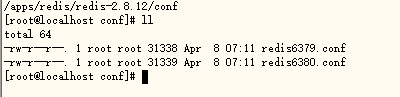
a.创建 conf 目录 /apps/redis/redis-2.8.12/conf
b.复制 redis.conf 到 conf目录下,2个配置
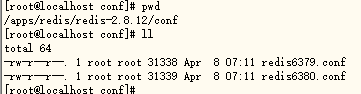
分别配置为
#vi redis6380.conf
pidfile : pidfile/var/run/redis/redis_6380.pid
port 6380
logfile logfile/var/log/redis/redis_6380.log
masterauth 6380
#vi redis6379.conf
pidfile : pidfile/var/run/redis/redis_6379.pid
port 6379
logfile logfile/var/log/redis/redis_6379.log
masterauth 6379
c.启动
./redis-server ../conf/redis6379.conf
./redis-server ../conf/redis6380.conf
d.查看日志
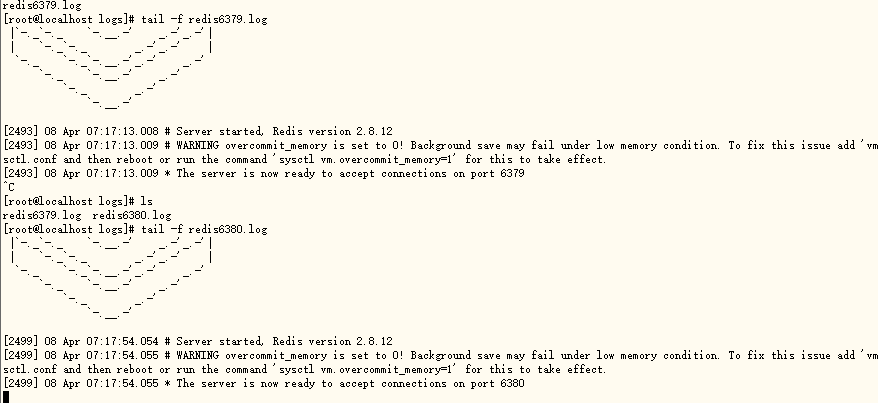
ok,成功启动
如果客户端无法连接,将bind的值配置为bind 0.0.0.0
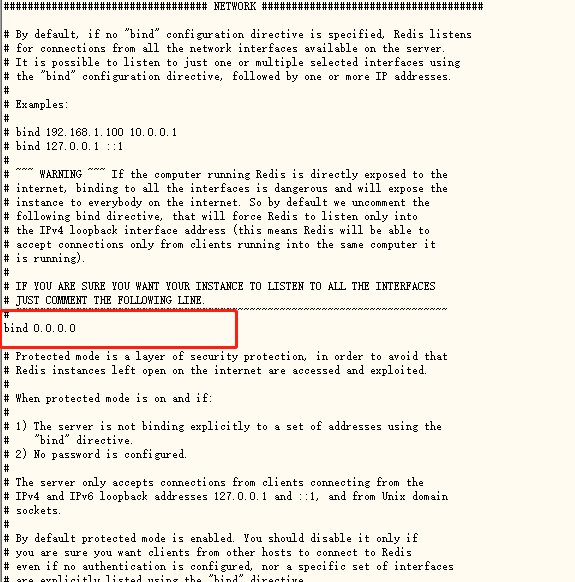
参考命令:
http://www.cnblogs.com/silent2012/p/5368925.html