wallet包含一组用户身份,用户运行的应用程序在连接到通道时会选择这些身份之一,结合MSP使用此身份确定对诸如ledger之类的通道资源的访问权限。
1、类型
wallet存储有三种不同的形式:
- File system:最普通的,最好理解的方式,是很好的默认选择
- In-memory:当饮用程序在受限环境中运行而无法访问文件系统时,使用这种wallet,通常是网络浏览器。这种wallet是不稳定的,应用程序正常结束或者崩溃后,身份将丢失
- CouchDB:这是用的最少的形式,但是对于那些想要使用数据库备份和还原机制的用户,CouchDBwallet可以提供简化灾难恢复的选择
使用Wallets类提供的factory funciton来创建wallets。
2、结构
如下图所示,一个wallet可以保存多个身份,每个身份由特定的ca颁发,每个身份具有一个标准的结构,包括描述性标签、包含公钥的X.509证书、私钥和某些特定于Fabric的元数据。不同的wallet类型将此结构适当地映射到其存储机制。
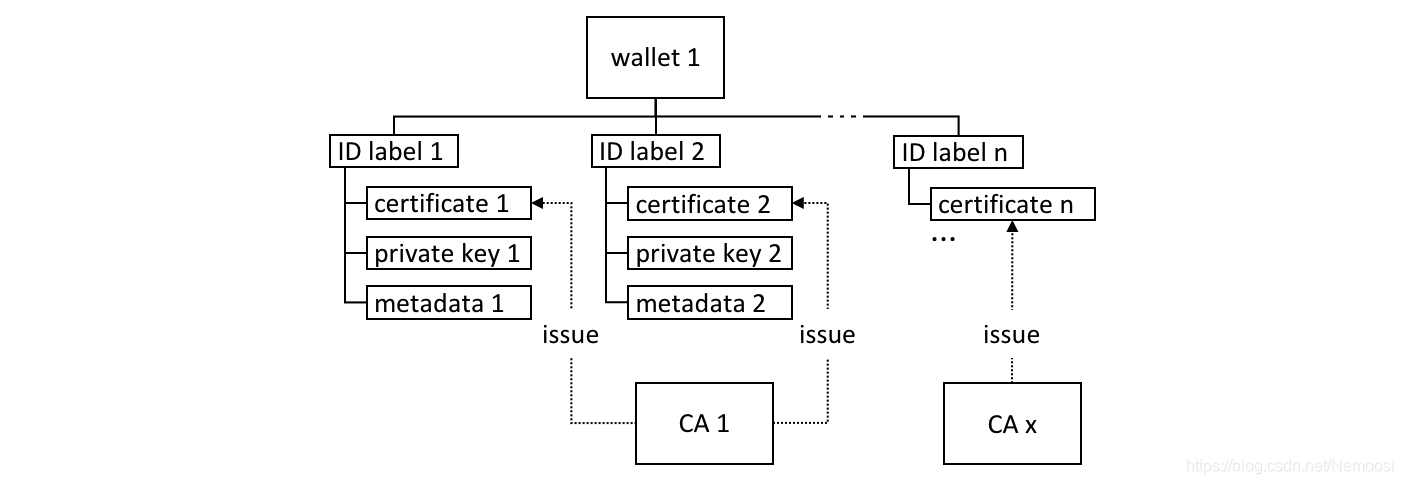
有一些关键的类方法可以简化管理wallets和身份:
-
const identity: X509Identity = {
-
credentials: {
-
certificate: certificatePEM,
-
privateKey: privateKeyPEM,
-
},
-
mspId: 'Org1MSP',
-
type: 'X.509',
-
};
-
await wallet.put(identityLabel, identity);
上面建立了一个包含元数据Org1MSP、X.509证书和私钥的身份,然后将这个身份加入到wallet中。
网关类只需要通过mspId和type元数据来设定一个身份——上面例子中的Org1MSP和X.509。网关当前使用MSPID值来表示特定的peers(connection profile中),如下面所示:
-
organizations:
-
Org1:
-
mspid: Org1MSP
-
-
peers:
-
- peer0.org1.example.com
3、操作方式
-
const wallet = await Wallets.newFileSystemWallet('../identity/user/isabella/wallet');
-
-
const cert = fs.readFileSync(path.join(credPath, '.../User1@org1.example.com-cert.pem')).toString();
-
const key = fs.readFileSync(path.join(credPath, '.../_sk')).toString();
-
-
const identityLabel = 'User1@org1.example.com';
-
const identity = {
-
credentials: {
-
certificate: cert,
-
privateKey: key,
-
},
-
mspId: 'Org1MSP',
-
type: 'X.509',
-
};
-
-
await wallet.put(identityLabel, identity);
- 程序第一次运行时,将会在本地文件系统创建一个wallet
- 从文件系统导入cert和key
- 通过cert、key和Org1MSP建立一个新的X.509身份
- 将身份通过描述性标签加入wallet中