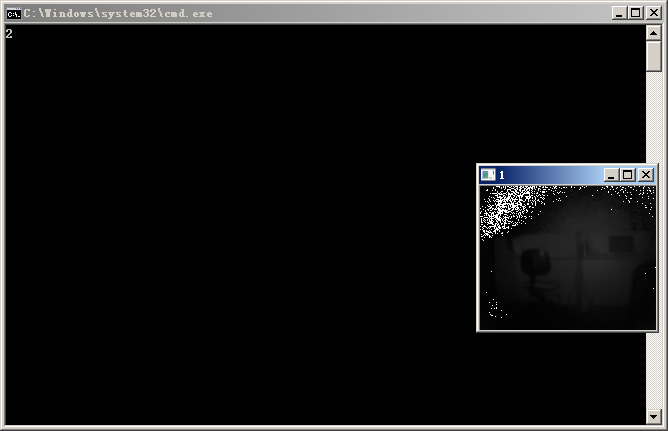/* * ===================================================================================== * * Filename: main.cpp * Environment: * Description: SR4K的API使用(libMesaSR.dll) * * * Version: 1.0 * Created: 2013/10/30 20:47:31 * Author: yuliyang I* * Mail: wzyuliyang911@gmail.com * Blog: http://www.cnblogs.com/yuliyang * * ===================================================================================== */ #include "definesSR.h" #include "libMesaSR.h" #include <stdio.h> #include <iostream> #include "opencv2/core/core.hpp" #include "opencv2/highgui/highgui.hpp" #include "opencv2/imgproc/imgproc.hpp" using namespace std; /*------------------------------------------------------------------------------------------------------------ * * 从内存中dump出内容 * 共144*176*sizeof(unsigned short int类型)个字节 * *------------------------------------------------------------------------------------------------------------*/ //void Dump(unsigned char* p,int num) //{ // puts("Dump of memory byte by byte regrouped in blocks of 8 byte " // " bytes: 0 1 2 3 4 5 6 7| 8 9 a b c d e f|1011121314151617|18191a1b1c1d1e1f| " // "--------:-----------------+----------------+----------------+----------------|"); // for(int i=0;i<num;i++) // { // if(!(i&0x1f)) // { // printf("%08x: ",i); // } // printf("%02x",p[i]); // // if(!((i+1)&0x07)) // { // putchar('|'); // if(!((i+1)&0x1f)) // { // putchar(' '); // } // } // } // putchar(' '); //} int main(){ /*------------------------------------------------------------------------------------------------------------ * 创建一个SR4K设备对象 *------------------------------------------------------------------------------------------------------------*/ CMesaDevice *cam=NULL; SR_OpenDlg(&cam,1,NULL); /*------------------------------------------------------------------------------------------------------------ * 设置工作模式在15MHZ *------------------------------------------------------------------------------------------------------------*/ SR_SetModulationFrequency(cam,MF_15MHz); SR_SetMode(cam,AM_COR_FIX_PTRN|AM_CONV_GRAY|AM_DENOISE_ANF); /* 其他一些属性的设置:去噪等 */ /*------------------------------------------------------------------------------------------------------------ * 获取行数和列数 *------------------------------------------------------------------------------------------------------------*/ int r= SR_GetRows(cam); int c= SR_GetCols(cam); size_t bufSz=r*c*3*sizeof(unsigned int); /* 创建缓存 3种图像,depth图,Amplitude幅度图,和确信度图 */ void *buf=malloc(bufSz); memset(buf,0xaf,bufSz); /* 缓存区清零 */ /*------------------------------------------------------------------------------------------------------------ * 以下用于坐标变换,转到笛卡尔坐标系 *------------------------------------------------------------------------------------------------------------*/ short *xS16=(short*)buf, *yS16=&xS16[r*c]; WORD *zU16=(WORD*)&yS16[r*c]; int pitchS16X=sizeof(short), pitchS16Y=sizeof(short), pitchU16Z=sizeof(WORD); SR_Acquire(cam); // SR_CoordTrfUint16(cam, 0, 0, zU16, pitchS16X, pitchS16Y, pitchU16Z); SR_CoordTrfUint16(cam, xS16, yS16, zU16, pitchS16X, pitchS16Y, pitchU16Z); int num=SR_Acquire(cam); /* 触发设备获取图像 */ ImgEntry *images; int numImg=SR_GetImageList(cam,&images); /* 获得图像列表 */ cout<<numImg<<endl; void * data; /* 指向图像数据部分的指针 */ data=SR_GetImage(cam, 0); /*------------------------------------------------------------------------------------------------------------ * 用opencv显示图像 *------------------------------------------------------------------------------------------------------------*/ IplImage *temp=cvCreateImage(cvSize(176,144),IPL_DEPTH_16U,1); unsigned short int * pdata; pdata=(unsigned short int*)data; for (int i=0;i<temp->height;i++) { for (int j=0;j<temp->width;j++) { CV_IMAGE_ELEM( temp, unsigned short int, i, j)=*pdata; /* 给图像赋值 */ pdata++; } } /*------------------------------------------------------------------------------------------------------------ * 显示图像 *------------------------------------------------------------------------------------------------------------*/ cvShowImage("1",temp); cvWaitKey(0); cvDestroyWindow("1"); cvReleaseImage(&temp); /*for(int i=0;i<numImg;i++) { data=SR_GetImage(cam, i); Dump((unsigned char*)data,(int)r*c*2); }*/ /*WORD w1=images->width; WORD h1=images->height; cout<<images->dataType<<endl; cout<<images->imgType<<endl; cout<<w1<<endl; cout<<h1<<endl;*/ //SR_GetImage(cam,0); //SR_StreamToFile(cam,"11.srs",0); /* 导出srs格式文件 */ //SR_StreamToFile(cam,"11.srs",2); //SR_CoordTrfFlt(cam, x, y, z, sizeof(float) , sizeof(float) , sizeof(float)); /*----------------------------------------------------------------------------- * 释放内存 *-----------------------------------------------------------------------------*/ SR_Close(cam) ; free(buf); //free allocated buffers return 0; }
测试结果: