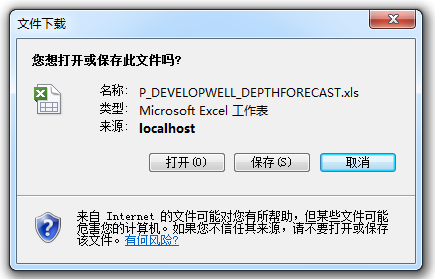今天测试项目时,突然发现导出报表下载保存的保存,不能识别文件的类型,文件名称为:.xls[3]
检查代码发现在指定报表路径时多了一个方法:
ReportViewer1.LocalReport.LoadReportDefinition(GenerateRdlc(dic["reportXml"]));
public MemoryStream GenerateRdlc(string xmlName)
{
XmlDocument sourceDoc = new XmlDocument();
string path = AppDomain.CurrentDomain.BaseDirectory + xmlName + "";
sourceDoc.Load(path);
MemoryStream ms = new MemoryStream();
XmlSerializer serializer = new XmlSerializer(typeof(XmlDocument));
serializer.Serialize(ms, sourceDoc);
ms.Position = 0;
return ms;
}
画蛇添足,把这个方法去掉再试,OK了
ReportViewer1.LocalReport.ReportPath = dic["reportXml"];
顺便给的导出的文件设置名称:
ReportViewer1.LocalReport.DisplayName = “测试文件名”;