XenApp 和 XenDesktop 是在统一体系结构基础上构建的应用程序和桌面虚拟化解决方案,这样可以轻松进行管理,并且具有足够的灵活性,能够满足组织的所有用户的需求。
Citrix XenApp 和 XenDesktop是业界遥遥领先的应用程序和桌面虚拟化产品,在架构设计和前期规划需要具备网络、存储、安全、系统和虚拟化等丰富的实践和管理经验。Citrix官方在2012年发布了“Citrix虚拟桌面快速部署手册第二版(共计45章节,824页)“,这本手册版本虽然有点老,但是本手册充分详细的介绍了从需求调研、架构分析设计、项目管理、角色分配、部署、测试、高可用性和数据安全,具有很大的借鉴意义。
1. 概念及组件
1.1典型 XenApp 或XenDesktop 部署(称为站点)的主要组件

1.2 XenApp 和 XenDesktop 7.6 与 XenApp 6.5 和早期版本之间的差异

2. 系统要求
2.1 Active Directory 功能级别支持
支持以下 Active Directory 林和域功能级别:
· Windows 2000 本机
· Windows Server 2003
· Windows Server 2008
· Windows Server 2008 R2
· Windows Server 2012
· Windows Server 2012 R2
注:XenApp 和 XenDesktop环境中必须有域控服务器。
2.2主机/虚拟化资源
支持的平台:
· XenServer。
o XenServer 6.5
o XenServer 6.2 SP1 加上修补程序(必须应用 SP1 才能应用将来的修补程序)
o XenServer 6.1
· VMware vSphere。 不支持 vSphere vCenter“链接模式”操作。
o VMware vSphere 5.5 Update 2
o VMware vSphere 5.5 Update 1
o VMware vSphere 5.5
o VMware vSphere 5.1 Update 2
o VMware vSphere 5.0 Update 2
· System Center Virtual Machine Manager - 包括可以注册到受支持的 System Center VirtualMachine Manager 版本的任意 Hyper-V 版本。
o System Center Virtual Machine Manager 2012 R2
o System Center Virtual Machine Manager 2012 SP1
o System Center Virtual Machine Manager 2012
注:XenApp 和 XenDesktop是支持直接部署在物理机上的。
2.3 Delivery Controller
支持的操作系统:
· Windows Server 2012 R2 Standard Edition 和 Datacenter Edition
· Windows Server 2012 Standard Edition 和 Datacenter Edition
· Windows Server 2008 R2 SP1 Standard Edition、Enterprise Edition 和 Datacenter Edition
2.4数据库
站点配置数据库(最初包括配置日志记录数据库和监视数据库)支持的 Microsoft SQL Server 版本:
· SQL Server 2014 Express Edition、Standard Edition 和 EnterpriseEdition。
· SQL Server 2012 SP1 Express Edition、Standard Edition 和 Enterprise Edition。默认情况下,如果未检测到支持的现有 SQL Server 安装,安装 Controller 时将安装 SQL Server 2012 SP1 Express。
· SQL Server 2008 R2 SP2 Express Edition、Standard Edition、EnterpriseEdition 和 Datacenter Edition。
支持下列数据库功能(SQL Server Express除外,此版本仅支持独立模式):
· SQL Server 群集实例
· SQL Server 镜像
· SQL Server 2012 AlwaysOn 可用性组
Controller 与 SQL Server 数据库之间的连接需要 Windows 身份验证。
2.5 Studio
支持的操作系统:
· Windows 8.1 Professional Edition 和 Enteprise Edition
· Windows 8 Professional Edition 和 Enteprise Edition
· Windows 7 Professional Edition、Enterprise Edition 和 UltimateEdition
· Windows Server 2012 R2 Standard Edition 和 Datacenter Edition
· Windows Server 2012 Standard Edition 和 Datacenter Edition
· Windows Server 2008 R2 SP1 Standard Edition、Enterprise Edition 和 Datacenter Edition
2.6 Director
支持的操作系统:
· Windows Server 2012 R2 Standard Edition 和 Datacenter Edition
· Windows Server 2012 Standard Edition 和 Datacenter Edition
· Windows Server 2008 R2 SP1 Standard Edition、Enterprise Edition 和 Datacenter Edition
2.7 Virtual Delivery Agent (VDA) for Windows Desktop OS
支持的操作系统:
· Windows 8.1 Professional Edition 和 Enteprise Edition
· Windows 8 Professional Edition 和 Enteprise Edition
· Windows 7 SP1 Professional Edition、Enterprise Edition 和 Ultimate Edition
2.8 Virtual Delivery Agent (VDA) for Windows Server OS
支持的操作系统:
· Windows Server 2012 R2 StandardEdition 和 Datacenter Edition
· Windows Server 2012 Standard Edition和 Datacenter Edition
· Windows Server 2008 R2 SP1 StandardEdition、Enterprise Edition 和Datacenter Edition
3. 实验拓扑图
3.1 学习任何东西都是需要循序渐进的态度和方法,由此我们先一步步开始实践XenApp_XenDesktop7.6,以下是本次实验的拓扑图(暂时不考虑容错,此拓扑仅供实验使用)
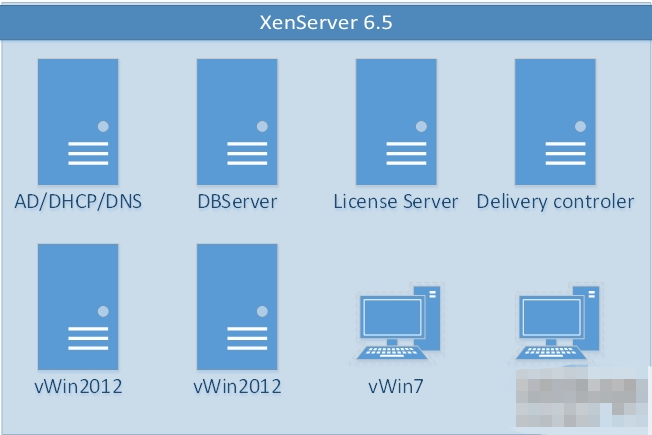
3.2 管理服务器虚拟机规划(以下配置仅供实验使用,实际环境务必做好严格规划)
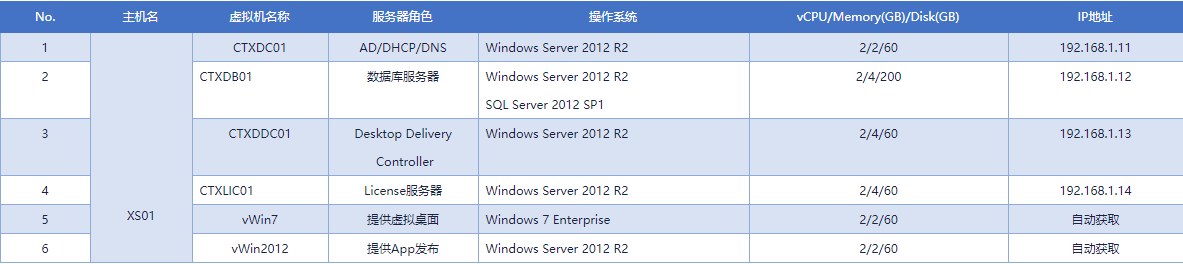
注:Citrix License 服务器、Desktop DeliveryController和数据库服务器是支持同时部署在一台服务器或虚拟机上的,但生产环境建议独立分别部署和规划容错。
以上是本章节的分享,朋友们务必先了解Citrix XenApp_XenDesktop_7.6的相关概念及基础知识,做好规划后即可开始我们的桌面虚拟化世界。