动态加载,就是使用代码进行加载,不指定name属性。
使用帧布局元素,进行覆盖显示。
添加一个fragement需要4个步骤。
1.获取Fragment管理器
2.获取Fragment事务(/开启事务)
3.动态添加Fragment
//参数1:容器id
//参数2:Fragment对象
4.提交事务


package com.example.fragment_static; import androidx.appcompat.app.AppCompatActivity; import androidx.fragment.app.Fragment; import androidx.fragment.app.FragmentManager; import androidx.fragment.app.FragmentTransaction; import android.os.Bundle; public class MainActivity extends AppCompatActivity { @Override protected void onCreate(Bundle savedInstanceState) { super.onCreate(savedInstanceState); setContentView(R.layout.activity_main); //FragmentManager FragmentTransaction //1.获取Fragment管理器 FragmentManager manager = getSupportFragmentManager(); //2.获取Fragment事务(/开启事务) FragmentTransaction transaction = manager.beginTransaction(); //3.动态添加Fragment //参数1:容器id //参数2:Fragment对象 final Fragment f2 = new Fragment2(); transaction.add(R.id.container,f2); //4.提交事务 transaction.commit(); } }
创建一个空的fragment,并指定背景色为绿
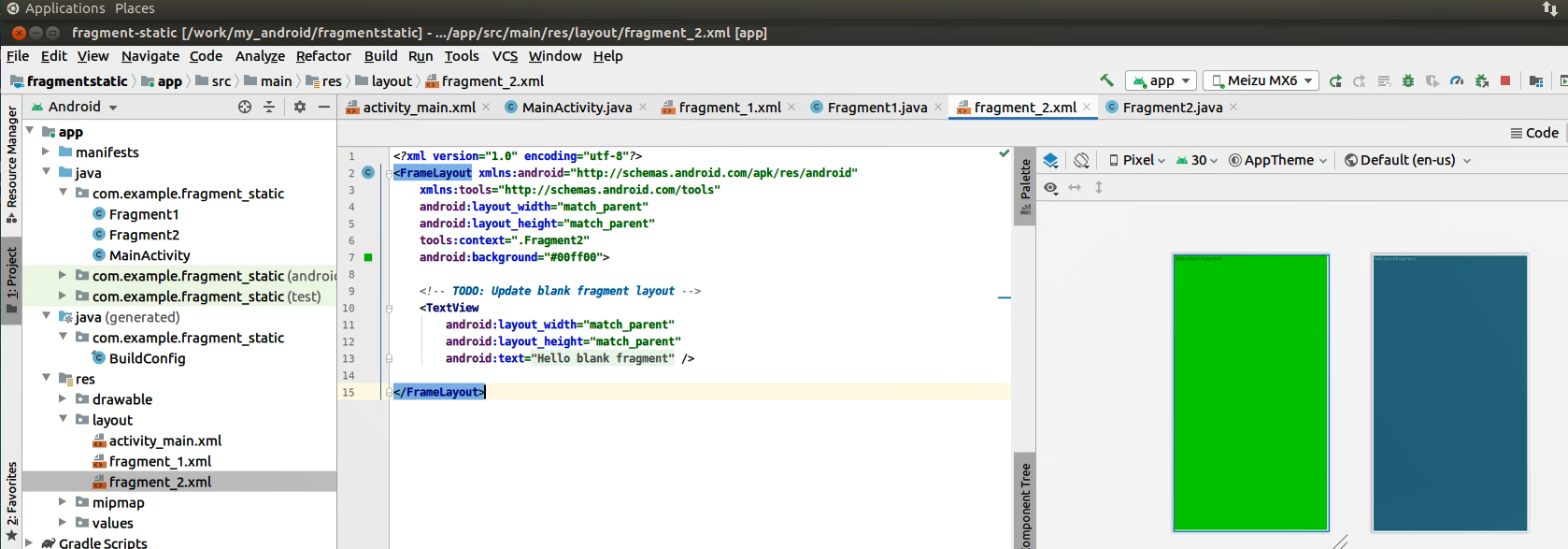

<?xml version="1.0" encoding="utf-8"?> <FrameLayout xmlns:android="http://schemas.android.com/apk/res/android" xmlns:tools="http://schemas.android.com/tools" android:layout_width="match_parent" android:layout_height="match_parent" tools:context=".Fragment2" android:background="#00ff00"> <!-- TODO: Update blank fragment layout --> <TextView android:layout_width="match_parent" android:layout_height="match_parent" android:text="@string/hello_blank_fragment" /> </FrameLayout>
在activity布局中给一个帧布局,放置动态fragment
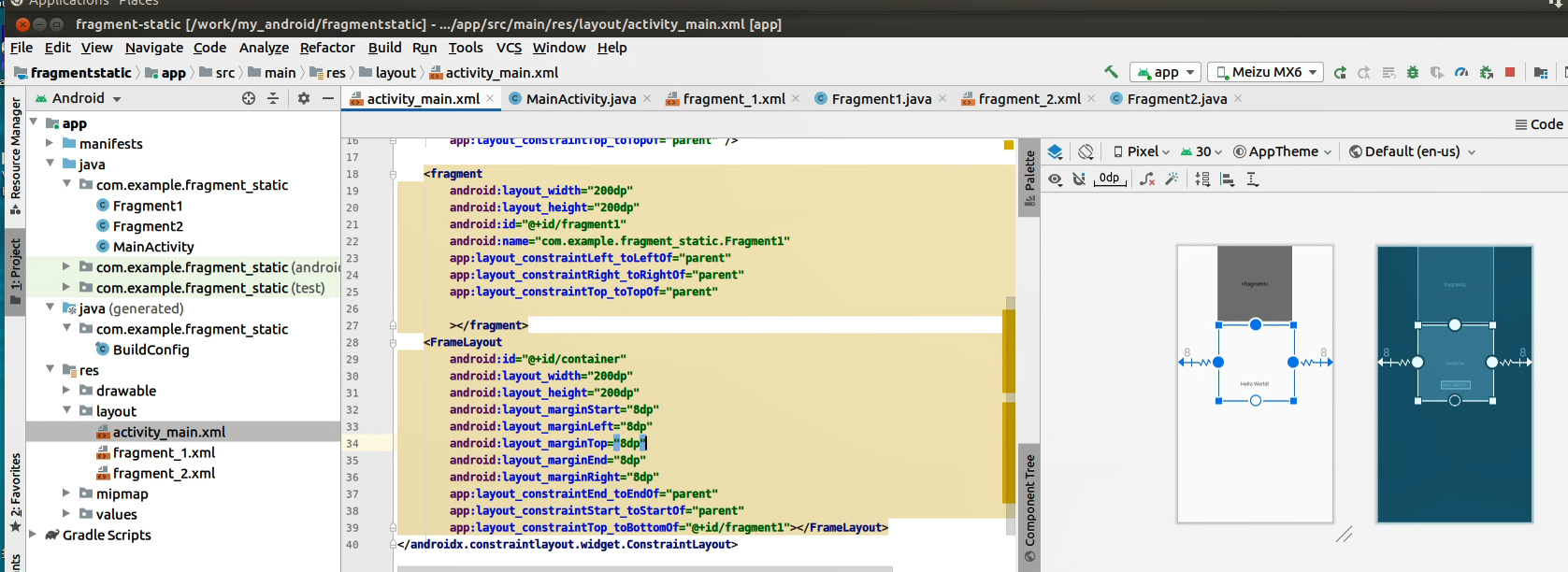

<?xml version="1.0" encoding="utf-8"?> <androidx.constraintlayout.widget.ConstraintLayout xmlns:android="http://schemas.android.com/apk/res/android" xmlns:app="http://schemas.android.com/apk/res-auto" xmlns:tools="http://schemas.android.com/tools" android:layout_width="match_parent" android:layout_height="match_parent" tools:context=".MainActivity"> <TextView android:layout_width="wrap_content" android:layout_height="wrap_content" android:text="Hello World!" app:layout_constraintBottom_toBottomOf="parent" app:layout_constraintLeft_toLeftOf="parent" app:layout_constraintRight_toRightOf="parent" app:layout_constraintTop_toTopOf="parent" /> <fragment android:layout_width="200dp" android:layout_height="200dp" android:id="@+id/fragment1" android:name="com.example.fragment_static.Fragment1" app:layout_constraintLeft_toLeftOf="parent" app:layout_constraintRight_toRightOf="parent" app:layout_constraintTop_toTopOf="parent" ></fragment> <FrameLayout android:id="@+id/container" android:layout_width="200dp" android:layout_height="200dp" android:layout_marginStart="8dp" android:layout_marginLeft="8dp" android:layout_marginTop="8dp" android:layout_marginEnd="8dp" android:layout_marginRight="8dp" app:layout_constraintEnd_toEndOf="parent" app:layout_constraintStart_toStartOf="parent" app:layout_constraintTop_toBottomOf="@+id/fragment1"></FrameLayout> </androidx.constraintlayout.widget.ConstraintLayout>
运行结果:

在activity里面,可以操作fragment里面的控件。
findViewById(R.id.button).setOnClickListener(new View.OnClickListener() { @Override public void onClick(View view) { //1.获取Fragment管理器 FragmentManager manager = getSupportFragmentManager(); //2.获取Fragment对象 Fragment f1 = manager.findFragmentById(R.id.fragment1); //3.获取Fragment对象的视图 View v1 = f1.getView(); //4.再视图里找到指定的控件 TextView txt1 = v1.findViewById(R.id.txt1); //5.修改控件内容 txt1.setText("这是动态生成的内容"); View v2 = f2.getView(); TextView txt2 = v2.findViewById(R.id.txt2); txt2.setText("这个Fragment2的动态内容"); } });
在fragment2中,加入点击事件,并替换成另外一个fragment3。
package com.example.fragmentdemo; import android.content.Context; import android.net.Uri; import android.os.Bundle; import androidx.fragment.app.Fragment; import androidx.fragment.app.FragmentTransaction; import android.view.LayoutInflater; import android.view.View; import android.view.ViewGroup; public class Fragment2 extends Fragment { @Override public View onCreateView(LayoutInflater inflater, ViewGroup container, Bundle savedInstanceState) { // Inflate the layout for this fragment View v = inflater.inflate(R.layout.fragment_fragment2, container, false); v.findViewById(R.id.txt2).setOnClickListener(new View.OnClickListener() { @Override public void onClick(View view) { FragmentTransaction transaction = getFragmentManager().beginTransaction(); transaction.add(R.id.container , new Fragment3()); // transaction.remove(Fragment2.this); transaction.commit(); } }); return v; } }
