实验平台说明:安装了NI LabVIEW 2015 32bit版本,安装了NI FPGA Interface C API Generator,安装了硬件PCIe-7842R;安装了Visual Studio 2015(下载的C API Generator说明是针对VS2013,不过实验测试发现vs2015可以使用);按照官网给的例子进行实验http://www.ni.com/tutorial/8638/en/,只测试了FPGA板卡模拟输入功能,没有写模拟输出功能。官网例子是采用NI公司的LabWindows/CVI上位机软件。
实验步骤:
- 在LabVIEW中新建FPGA工程,命名为FPGA.vi
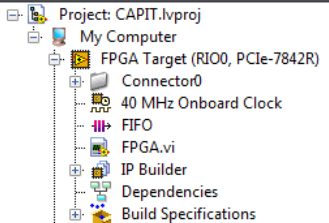
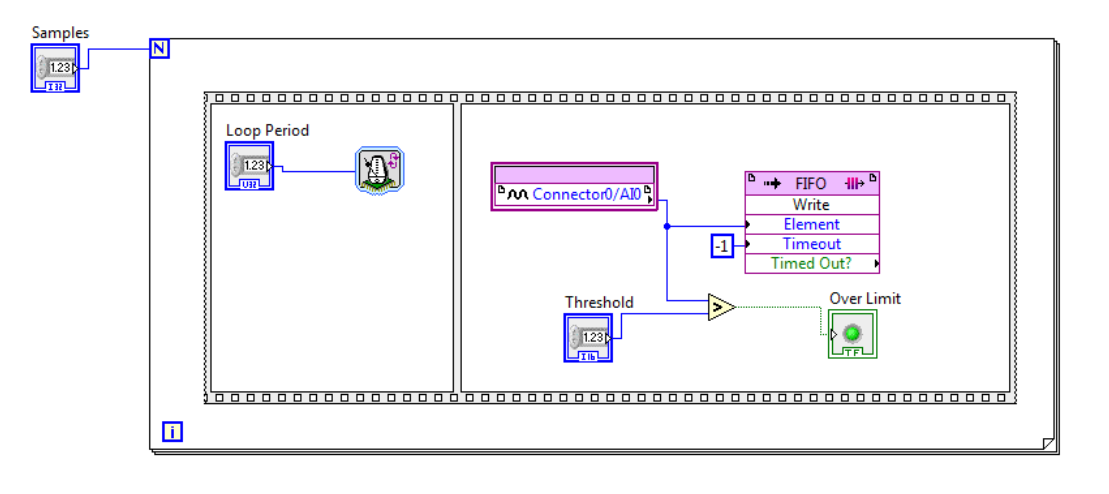
此工程中,FPGA和上位机有四个接口:3个参数输入接口(Samples等等),1个数据读取接口(FIFO),接口通信通过PCIe进行。编译该工程,得到bitfile文件
2.打开FPGA Interface C API Generator,导入之前用LabVIEW编译生成的FPGA bitfile,点击generate,生成了几个个文件:1.FPGA bitfile; 2.NiFpga.c;3.NiFpga.h;4.NiFpga_FPGA.h;
其中NiFpga_FPGA.h包含了应用程序中函数调用需要的常量,和上述读写结构的地址信息
NiFpga.c和NiFpga.h对所有工程都是一样的,包含了调用NI FPGA的各种系统函数。
3.新建visual studio控制台应用程序,添加上述几个文件
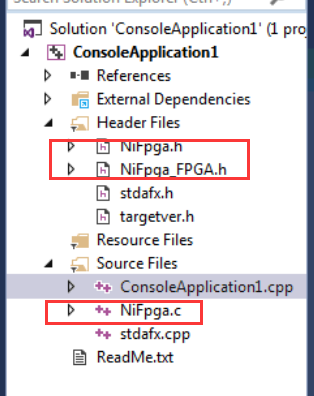
4.NiFpga.c设置编译属性,选择No Precompile,如下。(如果不这样设置,编译的时候会因C/C++编译问题而报错)
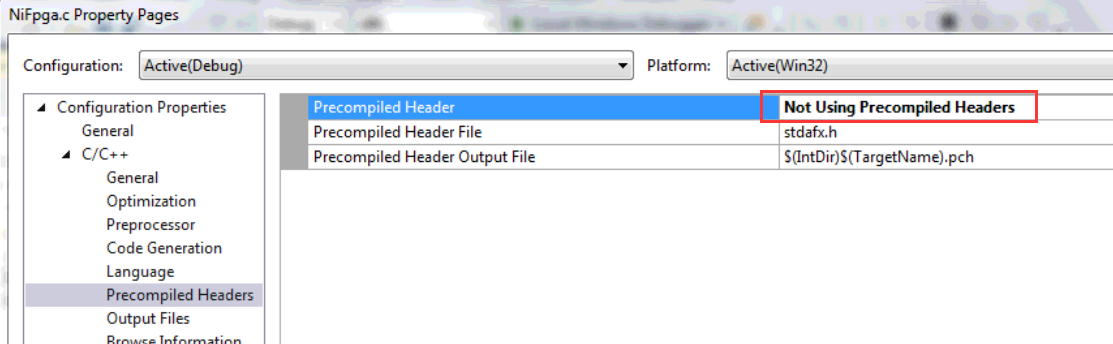
5.编译上位机程序,主要是打开FPGA(完成下载bitfile到FPGA的任务),按照地址读写FPGA中的接口,关闭FPGA等操作。测试程序如下:
1 // ConsoleApplication1.cpp : Defines the entry point for the console application. 2 // 3 // NIFPGATest.cpp : Defines the entry point for the console application. 4 // 5 #include "stdafx.h" 6 #include "NiFpga_FPGA.h" 7 #include <malloc.h> 8 9 int main() 10 { 11 /* must be called before any other calls */ 12 printf("Initializing... "); 13 NiFpga_Status status = NiFpga_Initialize(); 14 if (NiFpga_IsNotError(status)) 15 { 16 NiFpga_Session session; 17 /* opens a session, downloads the bitstream, and runs the FPGA */ 18 printf("Opening a session... "); 19 /* opens a session, downloads the bitstream, but does not run the FPGA */ 20 NiFpga_MergeStatus(&status, NiFpga_Open(NiFpga_FPGA_Bitfile, NiFpga_FPGA_Signature, 21 "RIO0", NiFpga_OpenAttribute_NoRun, &session)); 22 if (NiFpga_IsNotError(status)) 23 { 24 /* declare variables for output and input */ 25 double numSamples, aorate, airate; 26 uint16_t threshold = 0; 27 uint32_t r, timeout = 10000/* 10 seconds */; 28 NiFpga_Bool overLimit; 29 int16_t *data = NULL; 30 numSamples = 10; 31 airate = 1000; 32 /* allocate size for the samples to read */ 33 data = (int16_t*)malloc(sizeof(int16_t) * numSamples); 34 35 /* write the number of samples and loop rate to the FPGA VI */ 36 NiFpga_MergeStatus(&status, NiFpga_WriteI32(session, NiFpga_FPGA_ControlI32_Samples, numSamples)); 37 NiFpga_MergeStatus(&status, NiFpga_WriteU32(session, NiFpga_FPGA_ControlU32_LoopPeriod, airate)); 38 NiFpga_MergeStatus(&status, NiFpga_WriteI16(session, NiFpga_FPGA_ControlI16_Threshold, threshold)); 39 40 /* run the FPGA application */ 41 printf("Running the FPGA... "); 42 NiFpga_MergeStatus(&status, NiFpga_Run(session, 0)); 43 44 /* read the DMA FIFO */ 45 NiFpga_MergeStatus(&status, NiFpga_ReadFifoI16(session, NiFpga_FPGA_TargetToHostFifoI16_FIFO, 46 data, numSamples, timeout, &r)); 47 48 /* read the Over Limit? boolean */ 49 NiFpga_MergeStatus(&status, NiFpga_ReadBool(session, NiFpga_FPGA_IndicatorBool_OverLimit, 50 &overLimit)); 51 52 /* close the session now that we're done */ 53 printf("Closing the session... "); 54 NiFpga_MergeStatus(&status, NiFpga_Close(session, 0)); 55 } 56 /* must be called after all other calls */ 57 printf("Finalizing... "); 58 NiFpga_MergeStatus(&status, NiFpga_Finalize()); 59 } 60 /* check if anything went wrong */ 61 if (NiFpga_IsError(status)) 62 { 63 printf("Error %d! ", status); 64 printf("Press <Enter> to quit... "); 65 getchar(); 66 } 67 68 return status; 69 }
参考文献:
- 官网给出的R系列FPGA的C API用法说明http://www.ni.com/tutorial/8638/en/
- 电脑上给出的FPGA Interface C API Generator的example
