安卓工作室 文件浏览器
android studio File browser
作者:韩梦飞沙
Author:han_meng_fei_sha
邮箱:313134555@qq.com
E-mail: 313134555 @qq.com
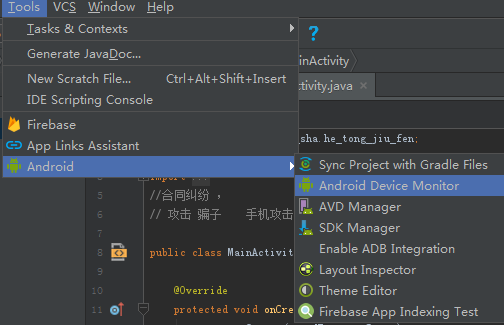
点击上方菜单栏中的工具-->安卓-->安卓设备监视器 ,然后出现 安卓设备监视器 这一界面,
click the Tools in the top menu bar -->Android-->Android Device Monitor , and then come up with the Android Device Monitor interface,
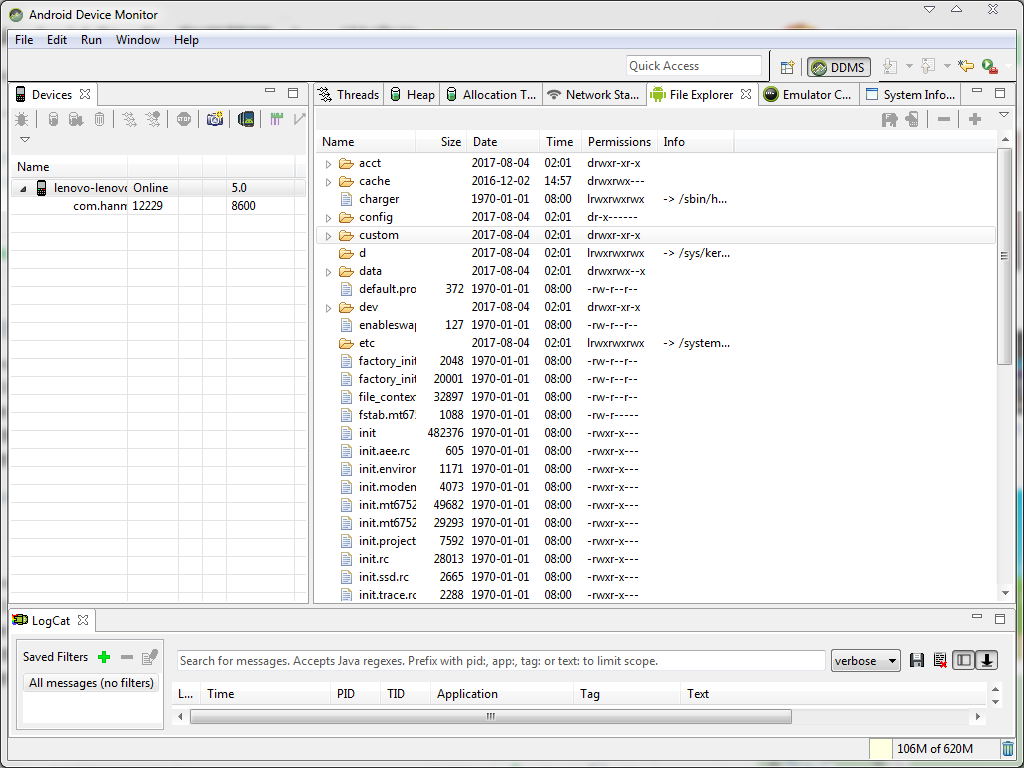
安卓工作室 数据目录 打不开
Android studio data won't open
没有权限。 需要root。然后修改 数据 目录的权限。
No permissions.Need root.Then modify the permissions for the data directory.
在安卓的SDK安装目录下,找到 平台-工具 目录点击进去,按shift键并点击鼠标右键 选择 在此处打开命令窗口
In the android SDK installation directory, find the platform-tools directory and click in, press the shift key and right-click to open the command window here
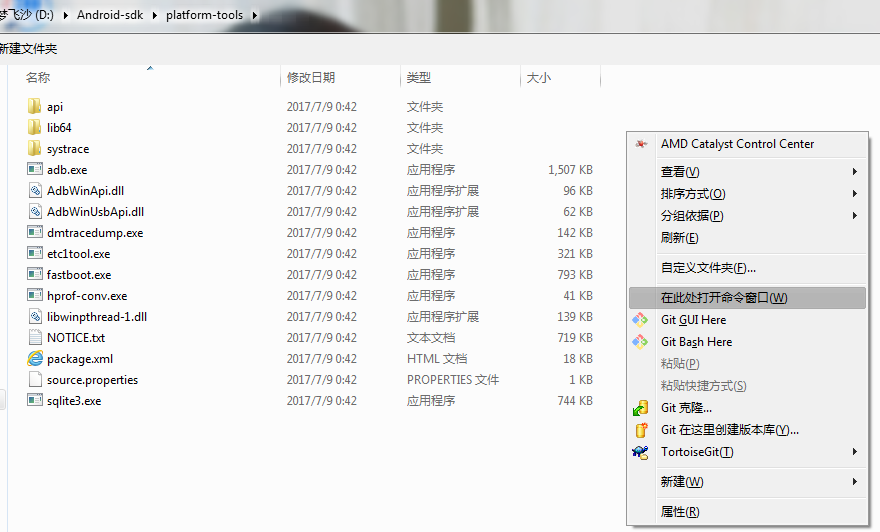
然后用 adb shell su 和chmod -R 777 /data/ 命令修改权限就行了。
Then modify the permissions with the adb shell su and chmod - R 777 / data/command.