看了好多c#的菜鸟教程不如自己开始动手打代码,最终实现了功能一,参考了网上的wordcount代码发现无论是c++还是c#大部分采用的是哈希表的方法实现的,本来还想仅用循环实现遍历句子中的所有字符,即发现" "就total++,但是考虑到功能二的单词数变得很多,这样做时间相对来说会慢一点,因此选择了hash表来实现功能。因为仅是一个句子,所以只需要将句子中的空格split就可以了,但在解决过程中我碰到的最大问题是C:Usersdell-pcDesktopwccwccInterface1.cs(24,24): 错误 CS0029: 无法将类型“string[]”隐式转换为“string”,查了好久最终解决了这个问题~
using System; using System.IO; using System.Text; using System.Collections; using System.Collections.Generic; namespace wordcount { class Program { static void Main(string[] args) { Console.Write(">type "); string textFileName; textFileName = Console.ReadLine(); //读取文件内容 StreamReader sreader = new StreamReader(@"C:Usersdell-pcdesktop est1.txt"); //输出文件内容 string aword = sreader.ReadLine(); Console.WriteLine(aword); Console.WriteLine(); char c = ' '; //除去' '后的字符串数组 string[] s = aword.Split(c); //建立哈希表 Hashtable ha = new Hashtable(); for (int i = 0; i < s.Length; i++) { //判断哈希表中是否有文本 if (ha.ContainsKey(s[i])) { ha[s[i]] = (int)ha[s[i]] + 1; } else { ha.Add(s[i], 1); } } string[] arrKey = new string[ha.Count];//存键 int[] arrValue = new int[ha.Count];//存值 ha.Keys.CopyTo(arrKey, 0); ha.Values.CopyTo(arrValue, 0); Console.WriteLine(">wf -s test.txt"); Console.WriteLine("total " + ha.Count); Console.WriteLine(); Array.Sort(arrValue, arrKey);//排序 for (int i = arrKey.Length - 1; i >= 0; i--) { if ((string)arrKey[i] != "") { Console.Write(arrKey[i].ToString().PadRight (12)+" "); Console.WriteLine(arrValue[i].ToString()); } } } } }
下面是我的代码: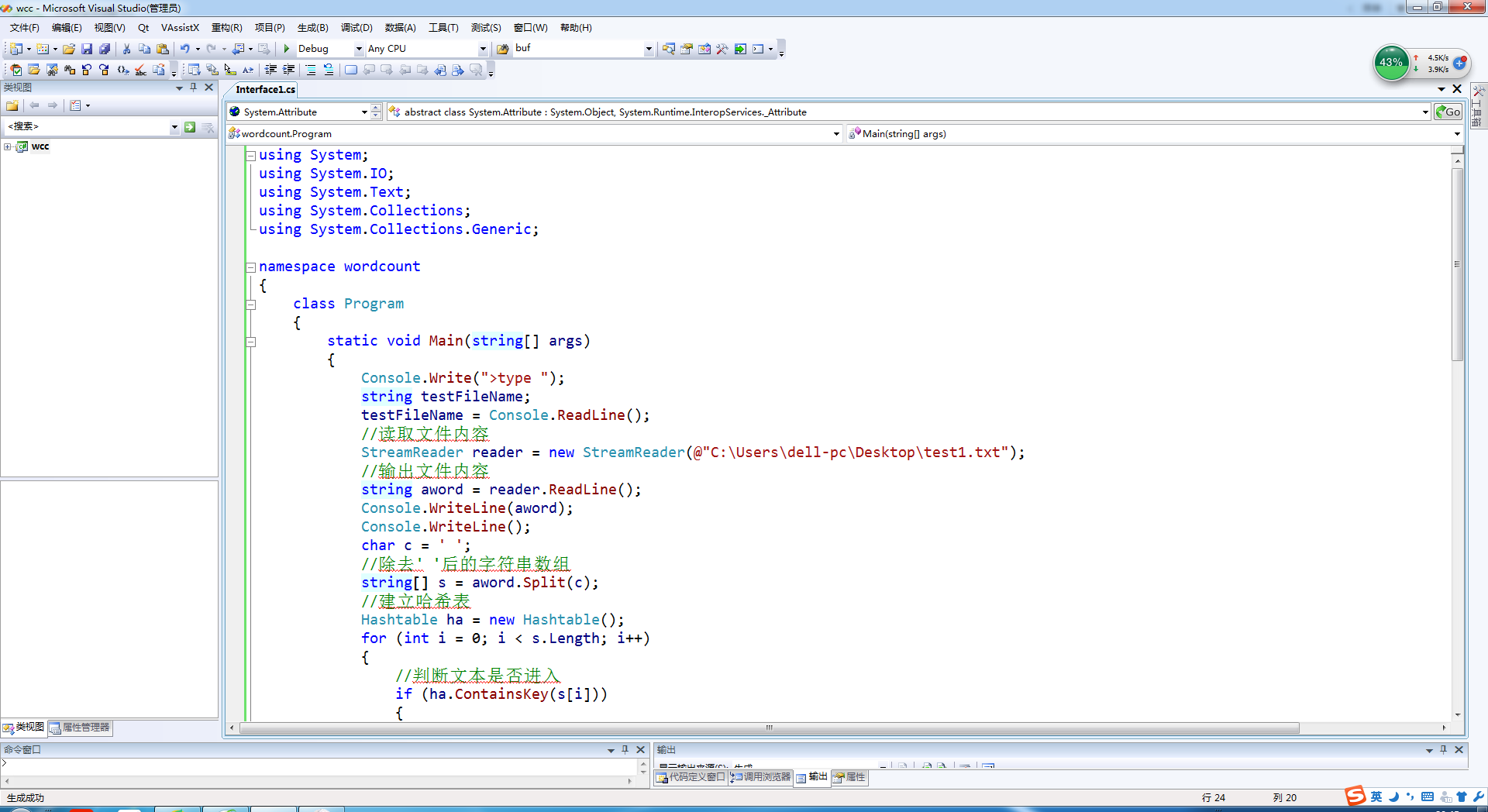
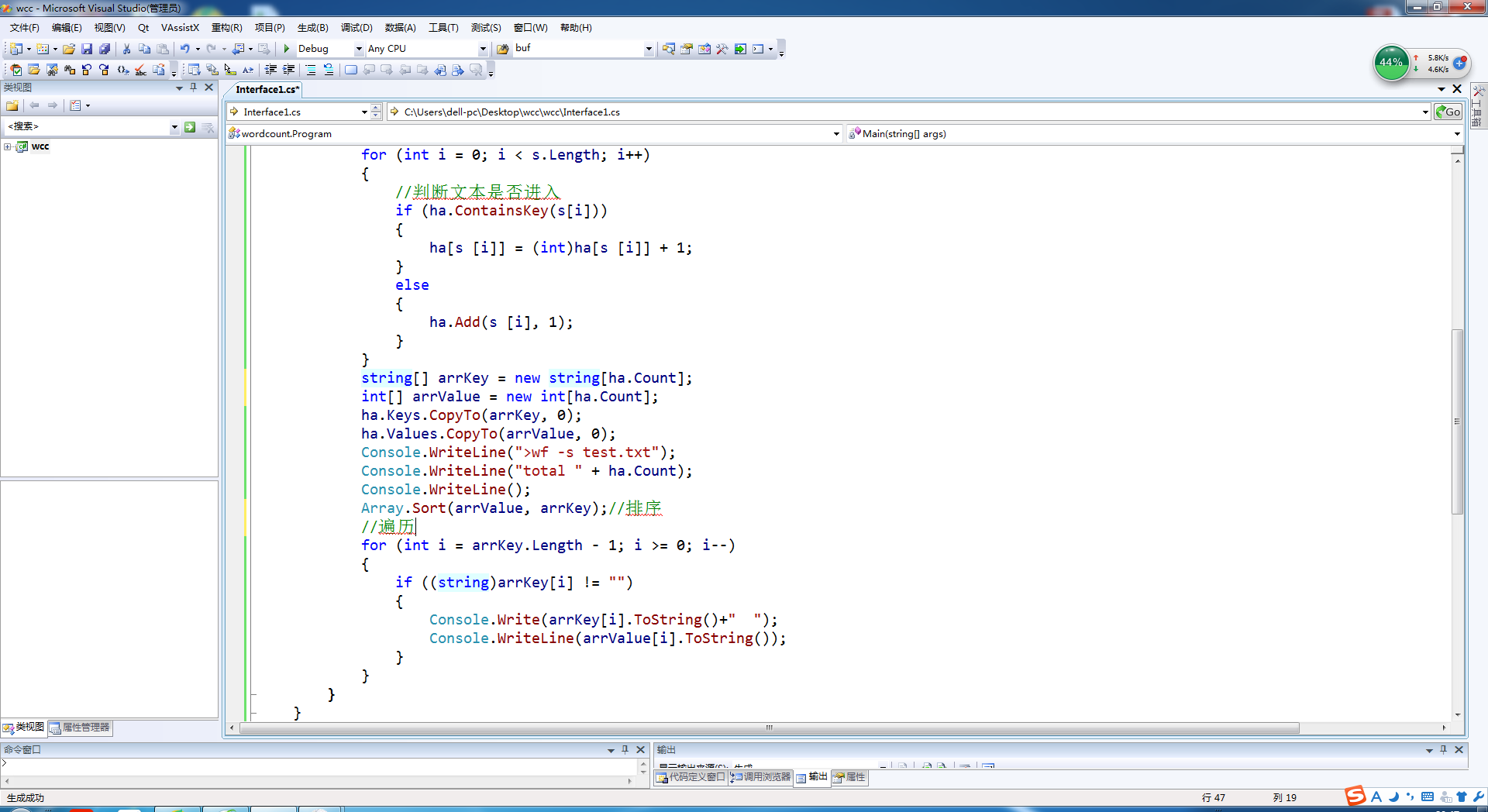
最终实现结果为:
