由于现在的教程大都是linux环境下deeplabv3+的实现,并且很多都是使用的voc数据集,因此本人在windows中使用cityscapes数据集训练deeplabv3+的过程中遇到了很多问题,查阅了很多前辈和大佬的博文才能够实现,在此我对整个训练过程中遇到的问题进行了整理。由于问题较多,没有分先问题出现的先后问题。
在最开始下载deeplab源码时,选择不同branch可能会导致不同问题,参见Issue #6567。本人最开始选择了master branch,最后出现 eval.py 和 vis.py 不出结果,及tensorflow:Waiting for new checkpoint at ...问题,切换r1.12.0 branch可用。
在此首先提醒各位读者,在实现deeplab之前一定要先阅读官方提供的文档以及文件内容,从官网下载下来的源代码中默认的大都是基于voc数据集的,并且不能像在linux中使用命令直接设置参数,因此很多参数需要我们手动去修改,否则我们会走很多弯路,遇到各式各样的问题。
官方提供的cityscapes数据集训练教程:https://github.com/tensorflow/models/blob/r1.12.0/research/deeplab/g3doc/cityscapes.md
参数设置:
1.train.py
其中 model_variant 在common文件中,将其修改为 xception_65 的同时将 decoder_output_stride 设置为4。
在训练时,batch_size和 crop_size 要根据自己的电脑显存而定,由于本人机子较为落后,2g的独显,因此将 train_batch_size 设置为1,fine_tune_batch_norm 设置为false,train_crop_size设置为[321,321],其中train_crop_size最小为321。如果仅为测试,training_number_of_steps 可以设置小一点,比如1000,否则会训练很长时间。
tf_initial_checkpoint 为预训练模型路径,可在 https://github.com/tensorflow/models/blob/r1.12.0/research/deeplab/g3doc/model_zoo.md 中下载,大小为439兆。
train_logdir 为检查点保存路径,使用官方提供的目录结构可保存在 cityscapes/exp/train_on_train_set/train 目录中。
使用 xception_65 将 output_stride 设置为16,atrous_rates 设置为 [6, 12, 18]。
dataset 改为 cityscapes。dataset_dir 为读取数据集的路径,及tfrecord保存路径。
2.eval.py 和 vis.py
这两个文件中的大部分参数和train.py保持一致,个别参数在下方作出说明:
checkpoint_dir 为检查点的路径,及train.py中的 cityscapes/exp/train_on_train_set/train 目录。
eval_logdir 和 vis_logdir 为写入评估事件的目录,分别保存在 cityscapes/exp/train_on_train_set/eval 和 cityscapes/exp/train_on_train_set/vis 中。
eval_crop_size 和 vis_crop_size 设置为读入图片的大小,cityscapes数据集为[1025,2049]。
其他问题及解决方法:
问题:ModuleNotFoundError: No module named 'nets' 和 No module named 'deployment'
在运行model_test和train时会现,这两个文件在models/research文件夹下,将其添加到环境中即可。或者直接将其中用到的文件复制到外部库中。
问题:InvalidArgumentError (see above for traceback): padded_shape[0]=49 is not divisible by block_shape[0]=2
官方默认给的crop_size为[1025,2049]为测试的原图片的大小,如果将其更改可能会出现此问题。
问题:data split name train not recognized
此问题出现在master分支中,出现的原因为代码中已经没有“train”这个变量,而是train_fine,后面的eval和vis同理。此时需要把生成的tfrecord文件名修改一下
 改为
改为 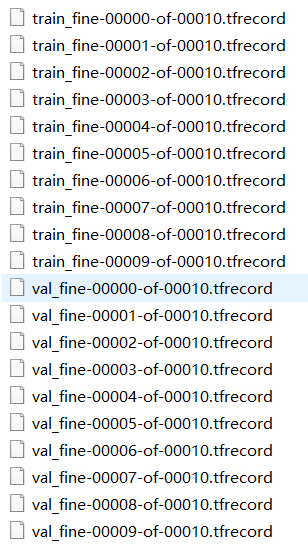
如果使用r1.12.0分支则没有此问题。
问题:OOM when allocating tensor with shape ... and type ...
出现原因:显卡内存不够,可将batch_size或crop_size调小
问题:lhs shape= [1,1,512,256] rhs shape= [1,1,1280,256]
出现原因可能是由于export_model中atrous_rates参数没有设置
问题:tensorflow:Waiting for new checkpoint at ...
master分支下运行eval和vis出现的问题,具体原因不清楚,可使用r1.12.0分支下的源代码
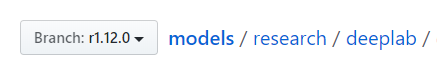
使用导出的模型进行测试:
其中官方给出了deeplab_demo.ipynb,大家可以将其转换为 py 文件,或从网上直接查询其 py 源代码,将其中图片路径和模型路径修改为自己本地的存储目录。并将其中类别和颜色修改为cityscapes数据集的。具体可参考 https://blog.csdn.net/zz2230633069/article/details/84591532
修改后的文件:

1 # -*- coding: utf-8 -*- 2 import os 3 4 from matplotlib import gridspec 5 from matplotlib import pyplot as plt 6 import numpy as np 7 from PIL import Image 8 9 import tensorflow as tf 10 from tensorflow import ConfigProto 11 from tensorflow import InteractiveSession 12 13 config = ConfigProto() 14 config.gpu_options.allow_growth = True 15 session = InteractiveSession(config=config) 16 17 18 #这个地方指定输出的模型路径 19 TEST_PB_PATH = './output_model/frozen_inference_graph.pb' 20 21 #这个地方指定需要测试的图片 22 TEST_IMAGE_PATH = "./image/1.jpg" 23 24 25 class DeepLabModel(object): 26 INPUT_TENSOR_NAME = 'ImageTensor:0' 27 OUTPUT_TENSOR_NAME = 'SemanticPredictions:0' 28 INPUT_SIZE = 513 29 FROZEN_GRAPH_NAME = 'frozen_inference_graph' 30 31 def __init__(self): 32 self.graph = tf.Graph() 33 34 graph_def = None 35 36 with open(TEST_PB_PATH, 'rb') as fhandle: 37 graph_def = tf.GraphDef.FromString(fhandle.read()) 38 39 if graph_def is None: 40 raise RuntimeError('Cannot find inference graph in tar archive.') 41 42 with self.graph.as_default(): 43 tf.import_graph_def(graph_def, name='') 44 45 self.sess = tf.Session(graph=self.graph) 46 47 def run(self, image): 48 width, height = image.size 49 resize_ratio = 1.0 * self.INPUT_SIZE / max(width, height) 50 target_size = (int(resize_ratio * width), int(resize_ratio * height)) 51 resized_image = image.convert('RGB').resize(target_size, Image.ANTIALIAS) 52 batch_seg_map = self.sess.run( 53 self.OUTPUT_TENSOR_NAME, 54 feed_dict={self.INPUT_TENSOR_NAME: [np.asarray(resized_image)]}) 55 seg_map = batch_seg_map[0] 56 return resized_image, seg_map 57 58 59 def create_pascal_label_colormap(): 60 return np.asarray([ 61 [128, 64, 128], 62 [244, 35, 232], 63 [70, 70, 70], 64 [102, 102, 156], 65 [190, 153, 153], 66 [153, 153, 153], 67 [250, 170, 30], 68 [220, 220, 0], 69 [107, 142, 35], 70 [152, 251, 152], 71 [70, 130, 180], 72 [220, 20, 60], 73 [255, 0, 0], 74 [0, 0, 142], 75 [0, 0, 70], 76 [0, 60, 100], 77 [0, 80, 100], 78 [0, 0, 230], 79 [119, 11, 32], 80 ]) 81 82 83 def label_to_color_image(label): 84 if label.ndim != 2: 85 raise ValueError('Expect 2-D input label') 86 87 colormap = create_pascal_label_colormap() 88 89 if np.max(label) >= len(colormap): 90 raise ValueError('label value too large.') 91 92 return colormap[label] 93 94 95 def vis_segmentation(image, seg_map): 96 plt.figure(figsize=(15, 5)) 97 grid_spec = gridspec.GridSpec(1, 4, width_ratios=[6, 6, 6, 1]) 98 99 plt.subplot(grid_spec[0]) 100 plt.imshow(image) 101 plt.axis('off') 102 plt.title('input image') 103 104 plt.subplot(grid_spec[1]) 105 seg_image = label_to_color_image(seg_map).astype(np.uint8) 106 plt.imshow(seg_image) 107 plt.axis('off') 108 plt.title('segmentation map') 109 110 plt.subplot(grid_spec[2]) 111 plt.imshow(image) 112 plt.imshow(seg_image, alpha=0.7) 113 plt.axis('off') 114 plt.title('segmentation overlay') 115 116 unique_labels = np.unique(seg_map) 117 ax = plt.subplot(grid_spec[3]) 118 plt.imshow(FULL_COLOR_MAP[unique_labels].astype(np.uint8), interpolation='nearest') 119 ax.yaxis.tick_right() 120 plt.yticks(range(len(unique_labels)), LABEL_NAMES[unique_labels]) 121 plt.xticks([], []) 122 ax.tick_params(width=0.0) 123 plt.grid('off') 124 plt.show() 125 126 127 LABEL_NAMES = np.asarray([ 128 'road', 'sidewalk', 'building', 'wall', 'fence', 'pole', 'traffic light', 129 'traffic sign', 'vegetation', 'terrain', 'sky', 'person', 'rider', 'car', 'truck', 130 'bus', 'train', 'motorcycle', 'bicycle' 131 ]) 132 133 FULL_LABEL_MAP = np.arange(len(LABEL_NAMES)).reshape(len(LABEL_NAMES), 1) 134 FULL_COLOR_MAP = label_to_color_image(FULL_LABEL_MAP) 135 136 137 MODEL = DeepLabModel() 138 print('model loaded successfully!') 139 140 141 def run_visualization(path): 142 oringnal_im = Image.open(path) 143 print('running deeplab on image %s...' % path) 144 resized_im, seg_map = MODEL.run(oringnal_im) 145 vis_segmentation(resized_im, seg_map) 146 147 run_visualization(TEST_IMAGE_PATH)
