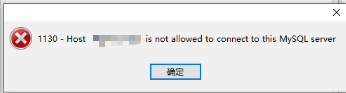
host主机无法访问本机的mysql服务,原因连接本机的mysql的时候,默认host是localhost,我们需要将这个mysql连接权限设置成%,更改方法直接通过软件更改和命令行更改
1.通过cmd登录mysql
2.使用mysql中的mysql表
use mysql;
3.查看host和用户
select host,user from user;
4.一般用户下的root默认的host为localhost,这里就需要将默认的host改为%,因为Host列指定了允许用户登录所使用的IP,而把Host改为%,表示所有IP都有连接权限
mysql> update user set host='%' where user='root'; Query OK, 1 row affected (0.01 sec) Rows matched: 1 Changed: 1 Warnings: 0 mysql> grant all privileges on *.* to 'root'@'%'; Query OK, 0 rows affected (0.01 sec) mysql> flush privileges; Query OK, 0 rows affected (0.00 sec)
5.一般到这一步,就可以连接上了