在博客上看到一个比较炫的效果,使用谷歌的一个randomlayout.jar包,实现文字颜色的随机设置,位置的随机设置,滑动并带有飞入飞出的感觉:
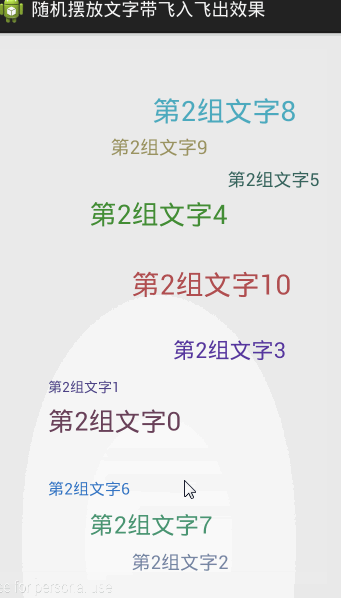
参考博客:http://www.open-open.com/lib/view/open1443670693924.html
// 简单的设置要显示的文字源
for (int i = 0; i < 3; i++) {
for (int j = 0; j < 11; j++) {
list.add("第" + i + "组" + "文字" + j);
}
}
stellarMap = new StellarMap(this);
// 1.设置内部的TextView距离四周的内边距
int padding = 15;
stellarMap.setInnerPadding(padding, padding, padding, padding);
stellarMap.setAdapter(new StellarMapAdapter());
// 设置默认显示第几组的数据
stellarMap.setGroup(0, true);// 这里默认显示第0组
// 设置x和y方向上的显示的密度
stellarMap.setRegularity(15, 15);// 如果值设置的过大,有可能造成子View摆放比较稀疏
// 把fragment显示至界面,new出fragment对象
FrameLayout fl = (FrameLayout) findViewById(R.id.fl);
fl.addView(stellarMap);
}
class StellarMapAdapter implements Adapter {
/**
* 返回多少组数据
*/
@Override
public int getGroupCount() {
return 3;
}
/**
* 每组多少个数据
*/
@Override
public int getCount(int group) {
return 11;
}
/**
* group: 当前是第几组 position:是当前组的position
*/
@Override
public View getView(int group, int position, View convertView) {
final TextView textView = new TextView(MainActivity.this);
// 根据group和组中的position计算出对应的在list中的位置
int listPosition = group * getCount(group) + position;
textView.setText(list.get(listPosition));
// 1.设置随机的字体大小(随机大小)
Random random = new Random();
textView.setTextSize(TypedValue.COMPLEX_UNIT_SP,
random.nextInt(15) + 14);// 14-29
// 2.上色,设置随机的字体颜色
// 如果三原色的值过大会偏白色,过小会偏黑色,所以应该随机一个中间的颜色的值
int red = random.nextInt(150) + 50;// 50-199
int green = random.nextInt(150) + 50;// 50-199
int blue = random.nextInt(150) + 50;// 50-199
int textColor = Color.rgb(red, green, blue);// 在rgb三原色的基础上混合出一种新的颜色
textView.setTextColor(textColor);
return textView;
}
/**
* 虽然定义了,但是并没有什么乱用
*/
@Override
public int getNextGroupOnPan(int group, float degree) {
return 0;
}
/**
* 当前组缩放完成之后下一组加载哪一组的数据 group: 表示当前是第几组
*/
@Override
public int getNextGroupOnZoom(int group, boolean isZoomIn) {
// 0->1->2->0
return (group + 1) % getGroupCount();
}
}
}