一、创建一个webservices服务
using System; using System.Collections.Generic; using System.Linq; using System.Web; using System.Web.Services; namespace WeServices { /// <summary> /// MyWebService 的摘要说明 /// </summary> [WebService(Namespace = "http://tempuri.org/")] [WebServiceBinding(ConformsTo = WsiProfiles.BasicProfile1_1)] [System.ComponentModel.ToolboxItem(false)] // 若要允许使用 ASP.NET AJAX 从脚本中调用此 Web 服务,请取消注释以下行。 // [System.Web.Script.Services.ScriptService] public class MyWebService : System.Web.Services.WebService { [WebMethod] public string HelloWorld() { return "Hello World"; } [WebMethod] public int Add(int a, int b) { return a + b; } } }

点击运行然后浏览器输入地址:

然后点击Add方法 我们就能查看到当前webservice调用时需要的参数
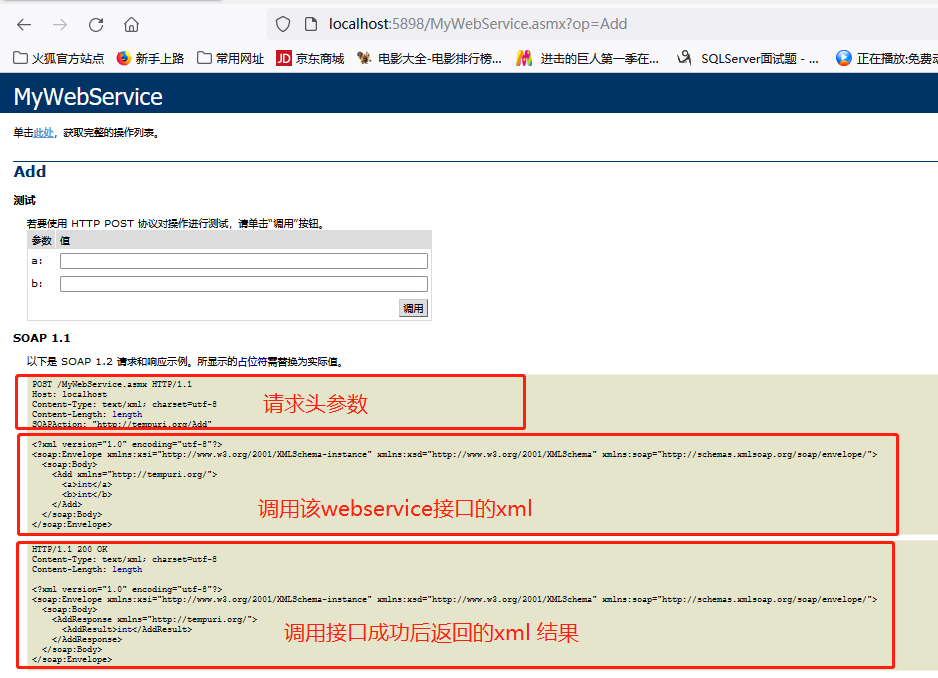
二、根据上面的调用分析我们可以在代码中进行调用
using System; using System.Collections; using System.IO; using System.Net; using System.Net.Http; using System.Text; using System.Xml; namespace WebTest { class Program { static void Main(string[] args) { string url = "http://localhost:5898/MyWebService.asmx"; string par = "<?xml version="1.0" encoding="utf-8"?>"+ "<soap:Envelope xmlns:xsi="http://www.w3.org/2001/XMLSchema-instance" xmlns:xsd="http://www.w3.org/2001/XMLSchema" xmlns:soap="http://schemas.xmlsoap.org/soap/envelope/">"+ "<soap:Body>"+ "<Add xmlns="http://tempuri.org/">"+ "<a>10</a>"+ "<b>20</b>"+ "</Add>"+ "</soap:Body>"+ "</soap:Envelope>"; string result = GetService(url, par); Console.WriteLine(result); Console.ReadKey(); } public static string Get(string url, string par) { string res = ""; HttpClient client = new HttpClient(); HttpContent httpContent = new StringContent(par); httpContent.Headers.ContentType.Parameters.Add(new System.Net.Http.Headers.NameValueHeaderValue("Content-Type","text/xml; charset=utf-8")); res = client.PostAsync(url, httpContent).Result.Content.ReadAsStringAsync().Result; return res; } public static string GetService(string url, string par) { string res = ""; HttpWebRequest webRequest = (HttpWebRequest)WebRequest.Create(url); HttpWebResponse webResponse = null; Stream writer = null; Stream reader = null; byte[] data = Encoding.UTF8.GetBytes(par); webRequest.Method = "POST"; webRequest.ContentType = "text/xml; charset=utf-8"; webRequest.ContentLength = data.Length; //写入参数 try { writer = webRequest.GetRequestStream(); } catch (Exception ex) { throw ex; } writer.Write(data, 0, data.Length); writer.Close(); //获取响应 try { webResponse = (HttpWebResponse)webRequest.GetResponse(); } catch (Exception ex) { throw ex; } reader = webResponse.GetResponseStream(); StreamReader streamReader = new StreamReader(reader, Encoding.UTF8); res = streamReader.ReadToEnd(); reader.Close(); streamReader.Close(); XmlDocument document = new XmlDocument(); document.LoadXml(res); res = document.GetElementsByTagName("AddResult").Item(0).InnerText; return res; } } }
这样就能直接获取到接口返回的值了,webservice接口调用还是很简单的,浏览器中给出的调用文档很详细,根据文档我们就能很顺利的进行代码调用。
当然我们也能在项目中直接引入该服务,获取该webservice的wsdl文件然后引入到项目中,直接实例化服务对象,像方法一样进行调用,这里我就不演示此种方法了,就和引入一个动态库一样 只不过这里是引用服务而已,其他的使用和C#方法调用一样。