陆陆续续又忙了几天,继续写。
本篇仿照着优秀的文章的书写,加上自己的理解和踩过的坑,原文地址:https://www.jianshu.com/p/5cd772c07041?utm_campaign=haruki&utm_content=note&utm_medium=reader_share&utm_source=weixin
环境/版本一览:
- 开发工具:eclipse
- springboot: 2.0.1.RELEASE
- jdk:1.8.0_40
- maven:3.3.9
额外功能:
- mybatis generator 自动生成代码插件
开始搭建:
一.创建项目:
1、同样如上文,创建SpringBoot项目(默认为最新版),
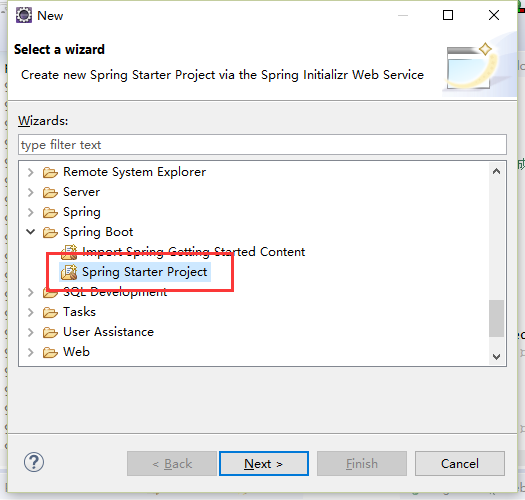
2、填写项目的基础信息,
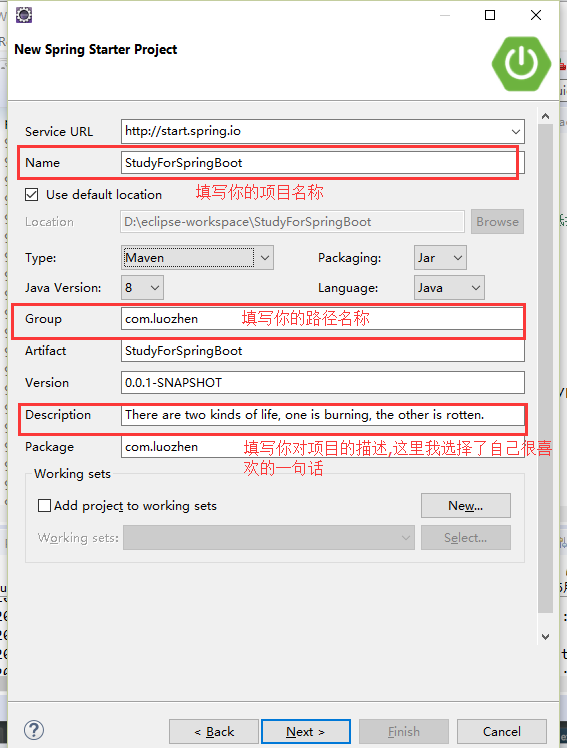
3、选择基础的项目依赖包,可以以后手动添加,
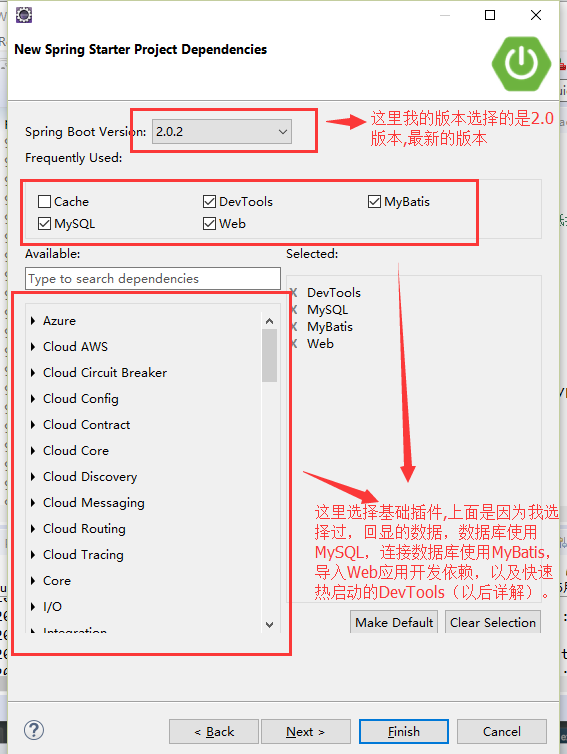
4、选择finish,等待依赖包加载完成。
这是生成pom.xml文件
1 <?xml version="1.0" encoding="UTF-8"?> 2 <project xmlns="http://maven.apache.org/POM/4.0.0" xmlns:xsi="http://www.w3.org/2001/XMLSchema-instance" 3 xsi:schemaLocation="http://maven.apache.org/POM/4.0.0 http://maven.apache.org/xsd/maven-4.0.0.xsd"> 4 <modelVersion>4.0.0</modelVersion> 5 6 <groupId>com.luozhen</groupId> 7 <artifactId>StudyForSpringBoot</artifactId> 8 <version>0.0.1-SNAPSHOT</version> 9 <packaging>jar</packaging> 10 11 <name>StudyForSpringBoot</name> 12 <description>There are two kinds of life, one is burning, the other is rotten.</description> 13 14 <parent> 15 <groupId>org.springframework.boot</groupId> 16 <artifactId>spring-boot-starter-parent</artifactId> 17 <version>2.0.1.RELEASE</version> 18 <relativePath/> <!-- lookup parent from repository --> 19 </parent> 20 21 <properties> 22 <project.build.sourceEncoding>UTF-8</project.build.sourceEncoding> 23 <project.reporting.outputEncoding>UTF-8</project.reporting.outputEncoding> 24 <java.version>1.8</java.version> 25 </properties> 26 27 <dependencies> 28 <dependency> 29 <groupId>org.springframework.boot</groupId> 30 <artifactId>spring-boot-starter-web</artifactId> 31 </dependency> 32 <dependency> 33 <groupId>org.mybatis.spring.boot</groupId> 34 <artifactId>mybatis-spring-boot-starter</artifactId> 35 <version>1.3.2</version> 36 </dependency> 37 38 <dependency> 39 <groupId>org.springframework.boot</groupId> 40 <artifactId>spring-boot-devtools</artifactId> 41 <scope>runtime</scope> 42 </dependency> 43 <dependency> 44 <groupId>mysql</groupId> 45 <artifactId>mysql-connector-java</artifactId> 46 <scope>runtime</scope> 47 </dependency> 48 <dependency> 49 <groupId>org.springframework.boot</groupId> 50 <artifactId>spring-boot-starter-test</artifactId> 51 <scope>test</scope> 52 </dependency> 53 </dependencies> 54 55 <build> 56 <plugins> 57 <plugin> 58 <groupId>org.springframework.boot</groupId> 59 <artifactId>spring-boot-maven-plugin</artifactId> 60 </plugin> 61 </plugins> 62 </build> 63 64 65 </project>
这是生成的文件目录,其中的配置文件application.properties可以根据自己的习惯选择,使用properties或者yml文件,本项目使用的是yml配置文件,所以把原本application.properties删除,创建一个application.yml文件
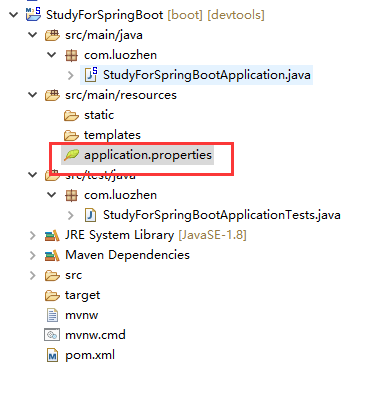
更改后:(可以直接 rename后缀名为yml)
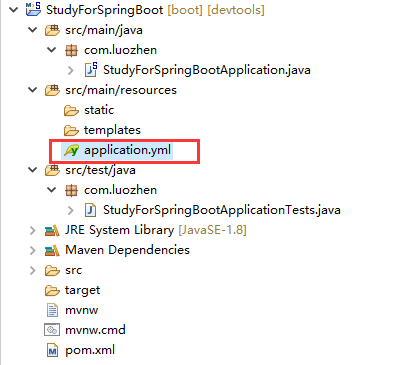
二.配置mybatis及自动生成代码generate
mybatis配置有两种,一种是注解版,在代码中配置;另一种是xml版,搭配generate,可以灵活的动态生成SQL,很方便的调整SQL.
此处我们讲解的是xml版,搭配generate使用.
1.尽管我们在前面创建项目的时候依赖了mybatis依赖包,但是我们还是要确认下.如果前面没有勾选,我们也可以手动导入mybatis依赖包,在<dependencies>标签中写入一下代码导入依赖,
1 <dependency> 2 <groupId>org.mybatis.spring.boot</groupId> 3 <artifactId>mybatis-spring-boot-starter</artifactId> 4 <version>1.3.2</version> 5 </dependency>
2.接下来就是application.yml配置文件中添加相关的配置.
1 #端口号 2 server: 3 port: 55555 4 5 #datasource,数据连接 6 spring: 7 datasource: 8 driver-class-name: com.mysql.jdbc.Driver 9 # 基本属性 10 url: jdbc:mysql://localhost:3306/test?useUnicode=true&characterEncoding=utf-8&useSSL=false 11 username: root 12 password: 123456 13 14 #mybatis 15 mybatis: 16 type-aliases-package: com.luozhen.entity #实体类映射文件包 17 mapper-locations: classpath:mybatis/mappers/*.xml #生成的sql语句
以上的就是配置文件的基础配置,后续可加入详细的内容,同时需要注意#mybatis后面的配置需要对应的文件包,以下为我的文件包,

很多文章上都写了需要mybatis-config.xml文件,但是你会发现其中的内容会和application.yml的重复,配置为数据库的连接配置.SpringBoot会自动加载,spring.datasource.*相关配置,数据源就会自动注入到sqlSessionFactory中,sqlSessionFactory会自动注入到Mapper中,对了你一切都不用管了,直接拿起来使用就行了。
4.到这里mybatis的配置就完成了,接下就是generate的配置.同样,也是需要在pom.xml中导入依赖包,在<build><plugins></plugins></build>中添加依赖,
1 <!-- generator自动生成代码依赖包 --> 2 <plugin> 3 <groupId>org.mybatis.generator</groupId> 4 <artifactId>mybatis-generator-maven-plugin</artifactId> 5 <version>1.3.5</version> 6 <configuration> 7 <!-- 配置generatorConfig的位置,注意:若不配置generatorConfig的位置,会默认位置为src/main/resources下。 --> 8 <configurationFile>src/main/resources/mybatis/generatorConfig.xml</configurationFile> 9 <verbose>true</verbose> 10 <overwrite>true</overwrite> 11 </configuration> 12 <executions> 13 <execution> 14 <id>Generate MyBatis Files</id> 15 <goals> 16 <goal>generate</goal> 17 </goals> 18 <phase>generate</phase> 19 <configuration> 20 <verbose>true</verbose> 21 <overwrite>true</overwrite> 22 </configuration> 23 </execution> 24 </executions> 25 <dependencies> 26 <dependency> 27 <groupId>MySQL</groupId> 28 <artifactId>mysql-connector-Java</artifactId> 29 <version>5.1.46</version> 30 </dependency> 31 <dependency> 32 <groupId>org.mybatis.generator</groupId> 33 <artifactId>mybatis-generator-core</artifactId> 34 <version>1.3.6</version> 35 </dependency> 36 <dependency> 37 <groupId>org.mybatis</groupId> 38 <artifactId>mybatis</artifactId> 39 <version>3.4.6</version> 40 </dependency> 41 </dependencies> 42 </plugin>
5.配置generatorConfig.xml,内容,
1 <?xml version="1.0" encoding="UTF-8" ?> 2 3 <!DOCTYPE generatorConfiguration 4 PUBLIC "-//mybatis.org//DTD MyBatis Generator Configuration 1.0//EN" 5 "http://mybatis.org/dtd/mybatis-generator-config_1_0.dtd"> 6 7 <generatorConfiguration> 8 <context id="mysqlTables" targetRuntime="MyBatis3"> 9 <!-- 是否去除自动生成的注释 true:是 : false:否 --> 10 <commentGenerator> 11 <property name="suppressDate" value="false" /> 12 <property name="suppressAllComments" value="true" /> 13 </commentGenerator> 14 <!-- 数据库链接URL,用户名、密码 --> 15 <jdbcConnection driverClass="com.mysql.jdbc.Driver" connectionURL="jdbc:mysql://localhost:3306/test?useUnicode=true&characterEncoding=utf-8&useSSL=false" userId="root" password="123456"> 16 </jdbcConnection> 17 18 <javaTypeResolver> 19 <property name="forceBigDecimals" value="false" /> 20 </javaTypeResolver> 21 22 <!-- 生成model模型,对应的包,存放位置可以指定具体的路径,如/ProjectName/src,也可以使用MAVEN来自动生成 --> 23 <javaModelGenerator targetPackage="com.luozhen.entity" targetProject="src/main/java"> 24 <property name="enableSubPackages" value="true" /> 25 <property name="trimStrings" value="true" /> 26 </javaModelGenerator> 27 28 <!--对应的xml mapper文件 --> 29 <sqlMapGenerator targetPackage="mybatis/mappers" targetProject="src/main/resources"> 30 <property name="enableSubPackages" value="true" /> 31 </sqlMapGenerator> 32 33 <!-- 对应的dao接口 --> 34 <javaClientGenerator type="XMLMAPPER" targetPackage="com.luozhen.daos" targetProject="src/main/java"> 35 <property name="enableSubPackages" value="true" /> 36 </javaClientGenerator> 37 38 39 <!-- 要生成的表 tableName是数据库中的表名或视图名 domainObjectName是实体类名(不生成Example(帮助类)类) --> 40 <table tableName="sys_department" domainObjectName="SysDepartment" enableCountByExample="false" enableSelectByExample="false" enableUpdateByExample="false" enableDeleteByExample="false"> 41 </table> 42 43 </context> 44 45 </generatorConfiguration>
具体的参考配置可以查看:
https://www.jianshu.com/p/e09d2370b796 Mybatis Generator最完整配置详解
6.最后配置generator生成,F5刷新
项目 右键==>run as ==> maven bulid ==>弹出对话框 ==>在goals中输入mybatis-enerator:generate 或者 点击select --》选择你的mybatis插件 --》apply --》run,结果如下
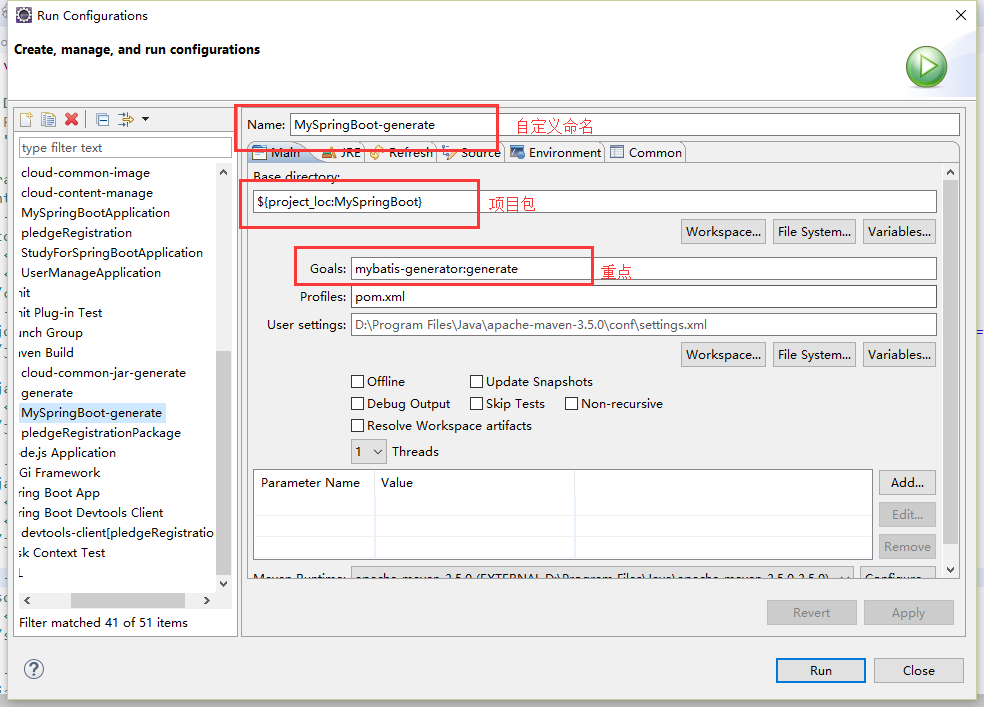
搭建完成后的目录及文件:
目录:
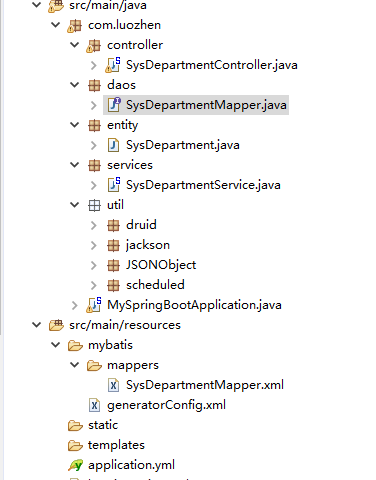
我的数据库表结构:

生成的实体,SysDepartment.java:
1 package com.luozhen.entity; 2 3 import java.util.Date; 4 5 import org.springframework.format.annotation.DateTimeFormat; 6 7 import com.fasterxml.jackson.annotation.JsonFormat; 8 9 public class SysDepartment { 10 private String id; 11 12 private String name; 13 14 private Date createdate; 15 16 private String parentId; 17 18 public String getId() { 19 return id; 20 } 21 22 public void setId(String id) { 23 this.id = id == null ? null : id.trim(); 24 } 25 26 public String getName() { 27 return name; 28 } 29 30 public void setName(String name) { 31 this.name = name == null ? null : name.trim(); 32 } 33 34 public Date getCreatedate() { 35 return createdate; 36 } 37 38 public void setCreatedate(Date createdate) { 39 this.createdate = createdate; 40 } 41 42 public String getParentId() { 43 return parentId; 44 } 45 46 public void setParentId(String parentId) { 47 this.parentId = parentId == null ? null : parentId.trim(); 48 } 49 }
生成的mapper.xml,在resources/mybatis/mappers下:
1 <?xml version="1.0" encoding="UTF-8"?> 2 <!DOCTYPE mapper PUBLIC "-//mybatis.org//DTD Mapper 3.0//EN" "http://mybatis.org/dtd/mybatis-3-mapper.dtd"> 3 <mapper namespace="com.luozhen.daos.SysDepartmentMapper"> 4 <resultMap id="BaseResultMap" type="com.luozhen.entity.SysDepartment"> 5 <id column="ID" jdbcType="VARCHAR" property="id" /> 6 <result column="NAME" jdbcType="VARCHAR" property="name" /> 7 <result column="CREATEDATE" jdbcType="TIMESTAMP" property="createdate" /> 8 <result column="PARENT_ID" jdbcType="VARCHAR" property="parentId" /> 9 </resultMap> 10 <sql id="Base_Column_List"> 11 ID, NAME, CREATEDATE, PARENT_ID 12 </sql> 13 <select id="selectByPrimaryKey" parameterType="java.lang.String" resultMap="BaseResultMap"> 14 select 15 <include refid="Base_Column_List" /> 16 from sys_department 17 where ID = #{id,jdbcType=VARCHAR} 18 </select> 19 <delete id="deleteByPrimaryKey" parameterType="java.lang.String"> 20 delete from sys_department 21 where ID = #{id,jdbcType=VARCHAR} 22 </delete> 23 <insert id="insert" parameterType="com.luozhen.entity.SysDepartment"> 24 insert into sys_department (ID, NAME, CREATEDATE, PARENT_ID) 25 values (#{id,jdbcType=VARCHAR}, #{name,jdbcType=VARCHAR}, #{createdate,jdbcType=TIMESTAMP}, 26 #{parentId,jdbcType=VARCHAR}) 27 </insert> 28 <insert id="insertSelective" parameterType="com.luozhen.entity.SysDepartment"> 29 insert into sys_department 30 <trim prefix="(" suffix=")" suffixOverrides=","> 31 <if test="id != null"> 32 ID, 33 </if> 34 <if test="name != null"> 35 NAME, 36 </if> 37 <if test="createdate != null"> 38 CREATEDATE, 39 </if> 40 <if test="parentId != null"> 41 PARENT_ID, 42 </if> 43 </trim> 44 <trim prefix="values (" suffix=")" suffixOverrides=","> 45 <if test="id != null"> 46 #{id,jdbcType=VARCHAR}, 47 </if> 48 <if test="name != null"> 49 #{name,jdbcType=VARCHAR}, 50 </if> 51 <if test="createdate != null"> 52 #{createdate,jdbcType=TIMESTAMP}, 53 </if> 54 <if test="parentId != null"> 55 #{parentId,jdbcType=VARCHAR}, 56 </if> 57 </trim> 58 </insert> 59 <update id="updateByPrimaryKeySelective" parameterType="com.luozhen.entity.SysDepartment"> 60 update sys_department 61 <set> 62 <if test="name != null"> 63 NAME = #{name,jdbcType=VARCHAR}, 64 </if> 65 <if test="createdate != null"> 66 CREATEDATE = #{createdate,jdbcType=TIMESTAMP}, 67 </if> 68 <if test="parentId != null"> 69 PARENT_ID = #{parentId,jdbcType=VARCHAR}, 70 </if> 71 </set> 72 where ID = #{id,jdbcType=VARCHAR} 73 </update> 74 <update id="updateByPrimaryKey" parameterType="com.luozhen.entity.SysDepartment"> 75 update sys_department 76 set NAME = #{name,jdbcType=VARCHAR}, 77 CREATEDATE = #{createdate,jdbcType=TIMESTAMP}, 78 PARENT_ID = #{parentId,jdbcType=VARCHAR} 79 where ID = #{id,jdbcType=VARCHAR} 80 </update> 81 </mapper>
对应的daos文件,SysDepartmentMapper.java:
1 package com.luozhen.daos; 2 3 import java.util.List; 4 5 import com.luozhen.entity.SysDepartment; 6 7 public interface SysDepartmentMapper { 8 int deleteByPrimaryKey(String id); 9 10 int insert(SysDepartment record); 11 12 int insertSelective(SysDepartment record); 13 14 SysDepartment selectByPrimaryKey(String id); 15 16 int updateByPrimaryKeySelective(SysDepartment record); 17 18 int updateByPrimaryKey(SysDepartment record); 19 20 }
使用:
已经完成生成文件,现在我们要使用生成的文件,使用生成mapper.xml中SQL语句,有两种方法,一种统一,一种分散,看你的个人习惯.
(1)统一
1.首先在你的启动类中添加一个注解,注解的目录为生成的dao类文件目录,如下
1 package com.luozhen; 2 3 import org.mybatis.spring.annotation.MapperScan; 4 import org.springframework.boot.SpringApplication; 5 import org.springframework.boot.autoconfigure.SpringBootApplication; 6 7 @SpringBootApplication //这是重点 8 @MapperScan("com.luozhen.daos") 9 public class MySpringBootApplication { 10 public static void main(String[] args) { 11 SpringApplication.run(MySpringBootApplication.class, args); 12 } 13 }
2.xml文件中  id属性必须与你dao类文件中方法名相对应
id属性必须与你dao类文件中方法名相对应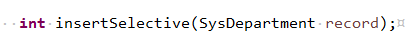 ,其中有些坑,下篇文章详解,
,其中有些坑,下篇文章详解,
(2)分散.在dao类文件上,每个添加@Mapper注解,其余相同.
剩下的使用步骤就不再详解,请参考文章:
https://www.jianshu.com/p/5cd772c07041?utm_campaign=haruki&utm_content=note&utm_medium=reader_share&utm_source=weixin
无非就是SpringMVC的基础架构,以上若有问题可以在评论区提出,大家相互学习.