用python写了一个小程序,发现没学过打包网上搜了打包程序
1 用pip安装pyinstaller:pip install pyinstaller 然后回车,开始自动安装pyinstaller
2 pyinstaller -F -w C:Userslyhello.py 然后回车打包,主程序的文件名是hello.py ,路径为自己程序所在的地址
3最后说是在程序所在的地方找到dist文件里面就是打包的程序 说实话没有找到,然后全盘搜索dist文件
于是在c盘下C:Users ratordist找的了这个程序
以上基于windows控制窗口中操作
pyinstaller --onefile --nowindowed main.py
打包的app里并不包含任何源码,但将脚本的.pyc文件打包了。
基本语法:
pyinstaller options myscript.py
常用的可选参数如下:
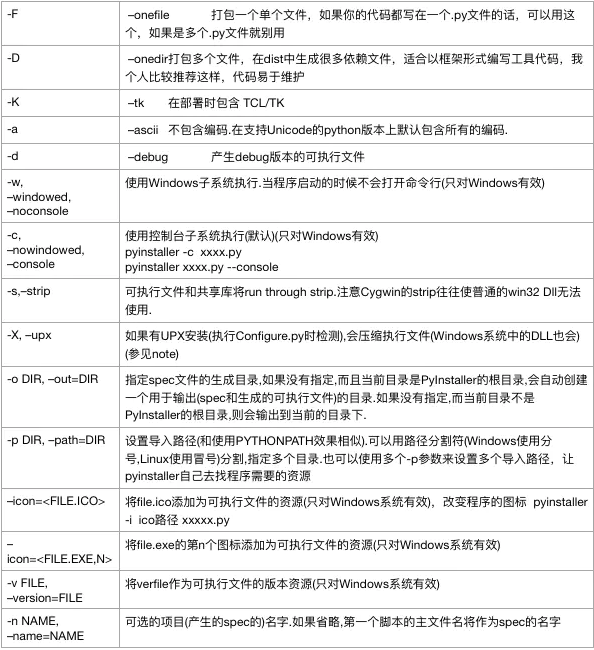
如pyinstaller --paths="D:Queena" guess_exe.py
示例: pyinstaller -F wxy_tool.py --distpath=wxy-mtt
参考:https://www.cnblogs.com/robinunix/p/8426832.html