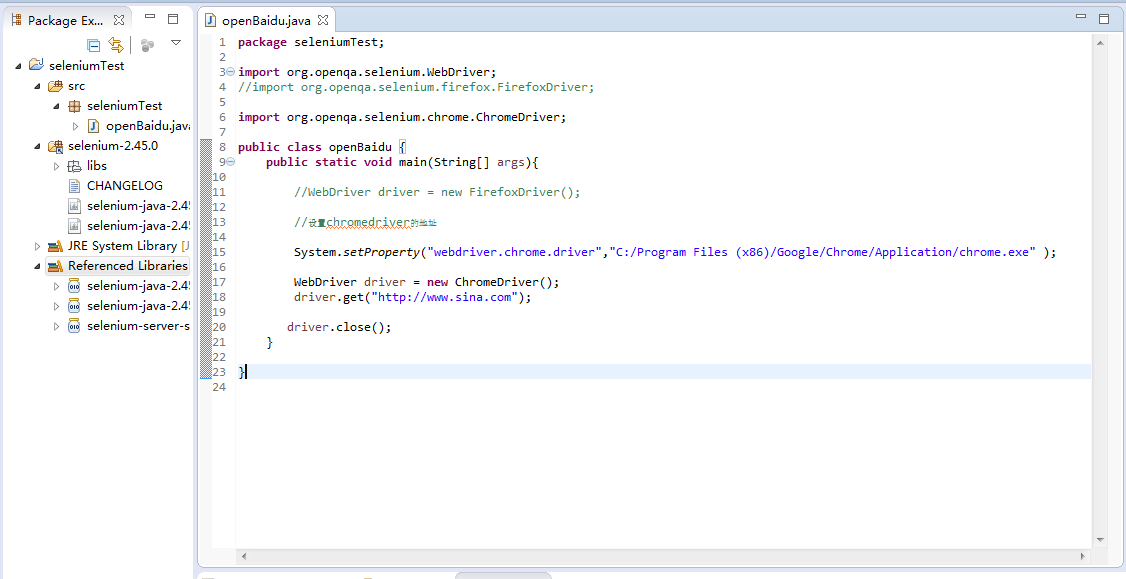首先需要有ChromeDriver驱动来协助。ChromeDriver是实现WebDriver有线协议的一个单独的服务。ChromeDriver通过chrome的自动代理框架控制浏览器,ChromeDriver只与12.0.712.0以上版本的chrome浏览器兼容。
1、下载ChromeDriver驱动包(下载地址: http://chromedriver.storage.googleapis.com/index.html) 注意阅读note.txt下载与自己所使用浏览器一致版本的驱动包。
2、指定ChromeDriver所在位置,可以通过两种方法指定:
1)通过配置ChromeDriver.exe位置到path环境变量实现。
2)通过webdriver.chrome.driver.系统属性实现。实现代码如下:
| System.setProperty("webdriver.chrome.driver", "C:\Documents and Settings\Administrator\Local Settings\Application Data\Google\Chrome\Application\chromedriver.exe"); |
|
public static void main(String[] args) { //设置访问ChromeDriver的路径 System.setProperty("webdriver.chrome.driver", "C:\Documents and Settings\Administrator\LocalSettings\Application Data\Google\Chrome\Application\chromedriver.exe"); WebDriver driver = new ChromeDriver(); driver.get("http://www.baidu.com/"); } |