docker 环境下使用Anaconda安装jupyter
启动:/root/anaconda3/bin/jupyter notebook --ip=0.0.0.0 --allow-root
启动jupyter出现一个错误页面

关闭之后正常启动
解决:对jupyter进行配置
打开jupyter,新建一个notebook,生成密码的sha1秘钥

在服务器上执行:
jupyter notebook --generate-config
会出现配置文件
# /root/.jupyter/jupyter_notebook_config.py
对文件jupyter_notebook_config.py进行配置:
c.NotebookApp.ip = ‘*’ #监听所有ip ,启动参数ip可不写
c.NotebookApp.password = ‘’ #配置密码
c.NotebookApp.open_browser = False #不开启浏览器
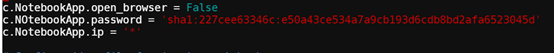
启动命令:jupyter notebook --ip=0.0.0.0 --allow-root
终端浏览器输入ip:8888
即可!