1. 查看有没有IB卡
lspci |grep Mell
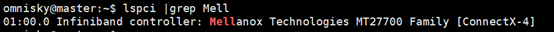
即说明服务器上有IB卡
2. 下载IB 驱动包
官网地址:https://cn.mellanox.com/products/infiniband-drivers/linux/mlnx_ofed
很有可能下载不下来
可使用:https://www.pianshen.com/article/21971554062/
进行下载对应版本,这里下载的是Ubuntu18.04版本的tar包
3. 解压运行
tar -xvf MLNX_OFED_LINUX-5.0-2.1.8.0-ubuntu18.04-x86_64.tgz
sudo ./mlnxofedinstall --force
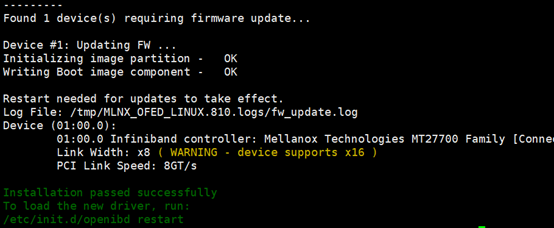
即安装成功,提醒重新加载驱动
sudo /etc/init.d/openibd restart
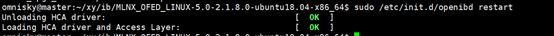
4. 查看IB
成功安装IB驱动之后,使用命令ifocnfig,可以看见ib0
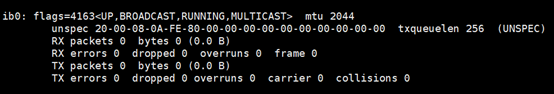
配置IB的ip
sudo vim /etc/network/interfaces
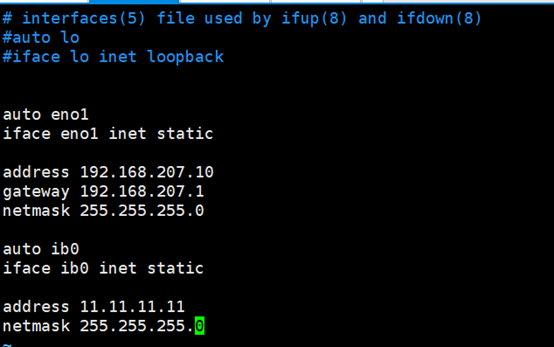
ibstat 查看信息:
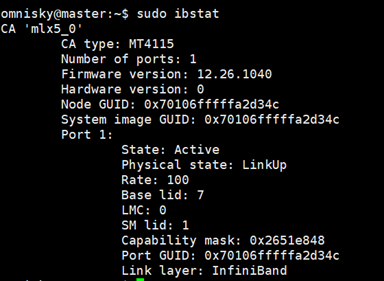
或者使用ibstatus查看ib网卡信息:
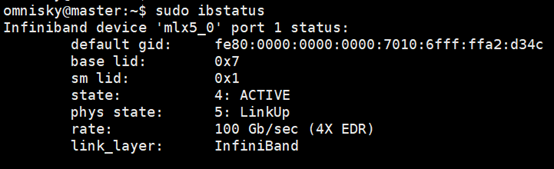
5. 测试IB
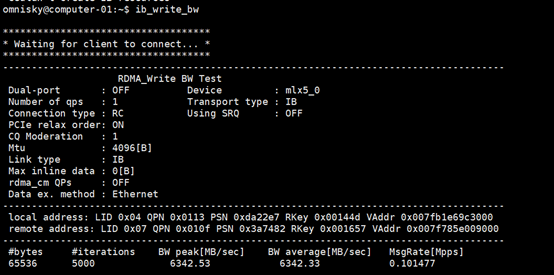
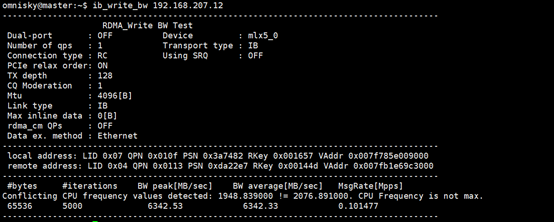
或者:
服务器1:ib_write_bw -a -d mlx5_0
服务器2:ib_write_bw -a -F 服务器1的ip -d mlx5_0 --report_gbits
ib_write_bw -a -F 192.168.207.12 -d mlx5_0 --report_gbits
一些其它查看网卡信息的命令:
ibstat
ibstatus
ibv_devinfo
ibv_devices #查看本主机的infiniband设备
ibnodes #查看网络中的infiniband设备
RDMA编程示例:https://github.com/animeshtrivedi/rdma-example
参考文档:
https://www.jianshu.com/p/31a6808aa79c
https://blog.csdn.net/ljlfather/article/details/102833847
https://blog.csdn.net/xztjhs/article/details/51487467