我在编译从GitHub上clone下来的《TweeJump》时,出现如下错误:“:Choose a destination with a supported architecture in order to run on this device.”
后来在stack overflow中找到解决方案(Xcode cannot run using the selected device after upgrade to Xcode 5.0 http://stackoverflow.com/questions/18990774/xcode-cannot-run-using-the-selected-device-after-upgrade-to-xcode-5-0)
It appears that the problem is not related to the architecture in the build settings as the error might suggest. Rather, I found that the problem seems to be related to the Build Options Compiler for C/C++/Objective C. I was using a gcc compiler (com.apple.compilers.llvmgcc42) and Xcode 5 has marked this as unsupported.
If I change the compiler to apple's default Apple LLVM 5.0, the project builds and it can now run in the simulator. The downside is that I have a lot of compiler warnings from code related to cocos2D v1.0 source code. But, at least I have a way forward.
Please follow below step
1>Go to Project Build setting
2>Change compiler for c/c++/objective c as Default compiler(Apple LLVM 5.0) (see in below image)
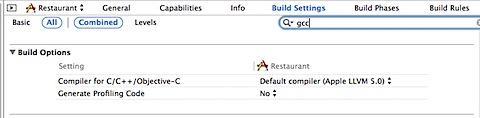
解决了编译问题之后,又出现了如下错误:ld: symbol dyld_stub_binding_helper not found, normally in crt1.o/dylib1.o/bundle1.o for architecture i386
后来也在stack overflow找到了解决方案:(ld: symbol dyld_stub_binding_helper not found, normally in crt1.o/dylib1.o/bundle1.o for architecture i386 xcode 5 http://stackoverflow.com/questions/19157977/ld-symbol-dyld-stub-binding-helper-not-found-normally-in-crt1-o-dylib1-o-bundl)
解决方案如下:
You need to change the Architecture is armv7 only.
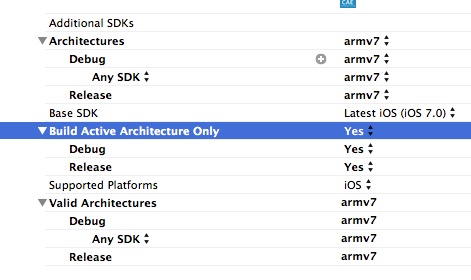
if compiler is GCC, change to LLVM also,
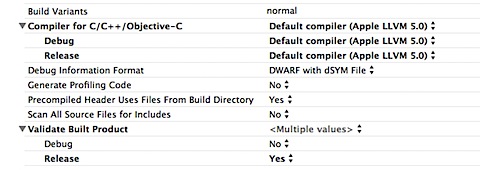
And also need to change the deployment target 3.0 to 7.0.