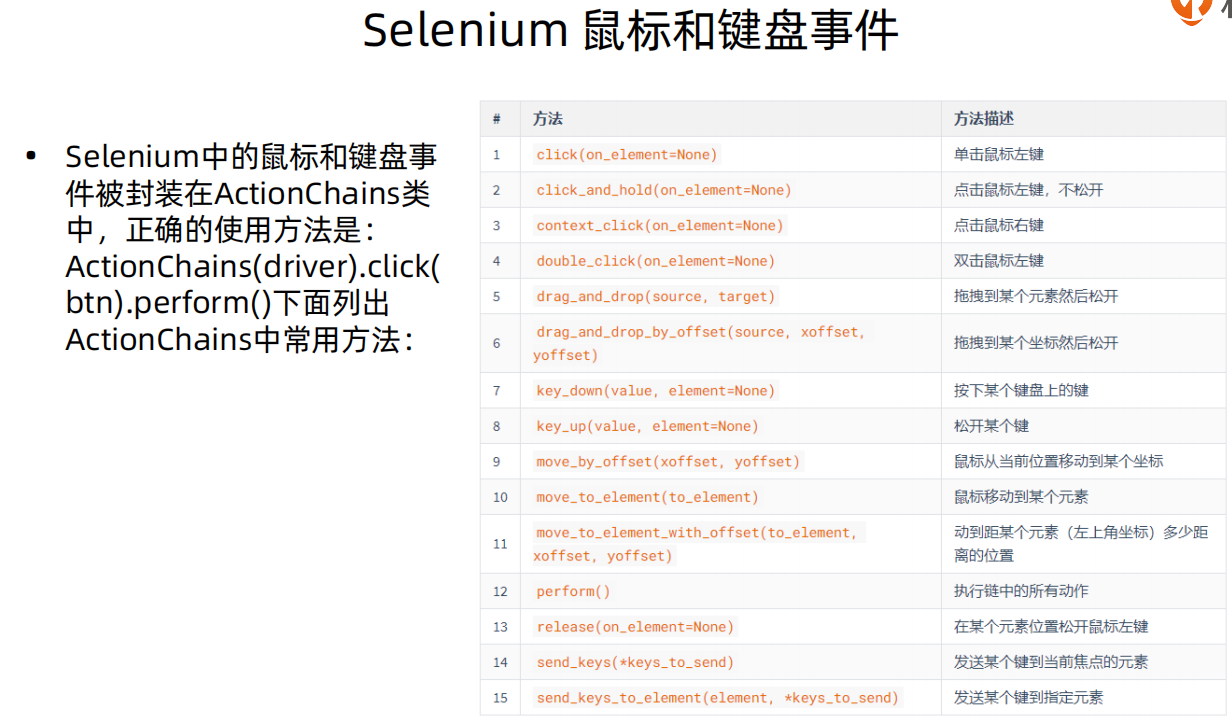
代码如下:
from selenium import webdriver from time import sleep # http://sahitest.com/demo from selenium.webdriver import ActionChains from selenium.webdriver.common.keys import Keys class TestCase(object): def __init__(self): self.driver = webdriver.Chrome() # self.driver.maximize_window() # self.driver.get('http://sahitest.com/demo/clicks.htm') def test_mourse(self): btn = self.driver.find_element_by_xpath('/html/body/form/input[2]') ActionChains(self.driver).double_click(btn).perform() sleep(2) btn = self.driver.find_element_by_xpath('/html/body/form/input[3]') ActionChains(self.driver).click(btn).perform() sleep(2) btn = self.driver.find_element_by_xpath('/html/body/form/input[4]') ActionChains(self.driver).context_click(btn).perform() sleep(5) def test_key(self): self.driver.get('http://www.baidu.com') # kw = self.driver.find_element_by_id('kw') # kw.send_keys('selenium') # kw.send_keys(Keys.CONTROL,'a') # sleep(2) # kw.send_keys(Keys.CONTROL, 'x') # sleep(2) # kw.send_keys(Keys.CONTROL, 'v') # # sleep(2) e = self.driver.find_element_by_link_text('新闻') print(e) ActionChains(self.driver).move_to_element(e).click(e).perform() sleep(2) if __name__ == '__main__': case = TestCase() case.test_key()