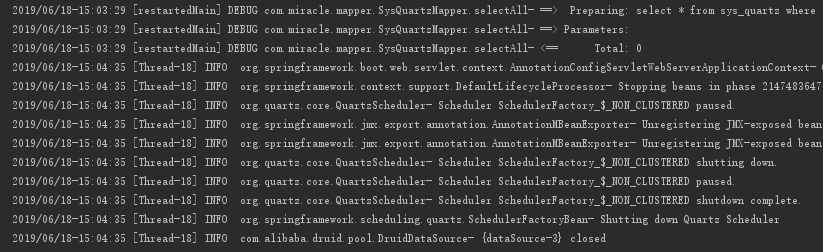1. 配置pom.xml
<!--spring-boot-devtools 热部署-->
<dependency>
<groupId>org.springframework.boot</groupId>
<artifactId>spring-boot-devtools</artifactId>
<optional>true</optional>
</dependency>
2.配置idea 的 Compiler 勾选 Build project automatically

3.command+shift+a 搜索 registry (windows下是ctrl+shift+a) (下图1)
双击c开头的第一个选项, 打开的列表中 勾选 : compiler.automake.allow.when.app.running

4.之后修改自己的代码,ctrl+s保存之后,就会启用热部署