背景
项目需要显示矢量作为底图,开始是用了url的方式加载geojson数据,但是最近发现ol加载geojson数据很慢:

这么点数据要加载这么久,之前倒是没发现这种问题。
解决方案
矢量切片。
步骤
①GeoServer官网下载切片插件
我用的版本是2.14.3

②下载后的文件解压后复制到此路径:C:Program Files (x86)GeoServer 2.14.3webappsgeoserverWEB-INFlib下,重启GeoServer,进入编辑图层可以看到 :
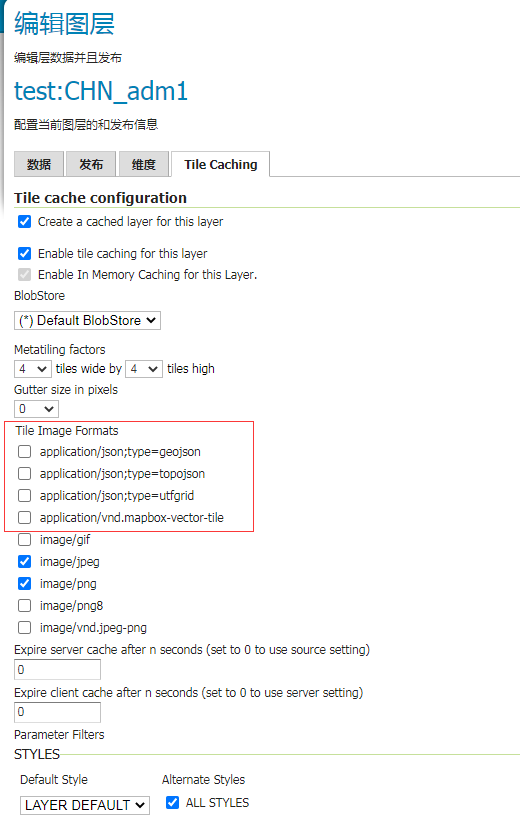
③点击Tile Caching目录下的Tile Layers,选择图层,选中新增的图片格式:


然后返回Tile Layers,找到要切片的图层,点击Select One,说明已经成功:
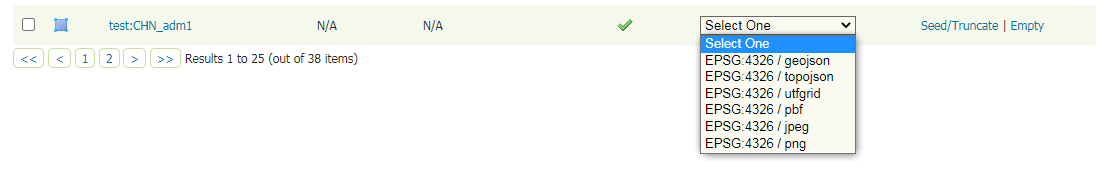
源码:

1 <!DOCTYPE html> 2 <html> 3 4 <head> 5 <title>GeoJSON 矢量切片</title> 6 <link rel="stylesheet" href="css/ol.css" type="text/css"> 7 <link rel="stylesheet" href="css/ol-ext.css" type="text/css"> 8 9 10 <style> 11 12 </style> 13 <!-- The line below is only needed for old environments like Internet Explorer and Android 4.x --> 14 <script src="scripts/jquery.min.js"></script> 15 <script src="https://cdn.polyfill.io/v2/polyfill.min.js?features=requestAnimationFrame,Element.prototype.classList,URL"></script> 16 17 <script src="scripts/ol.js"></script> 18 <script src="scripts/ol-ext.js"></script> 19 20 21 </head> 22 23 <body> 24 <div id="map" class="map"></div> 25 <script> 26 // 创建一个视图 27 var coordinate = [120.3993,31.08125]; 28 // var coor = ol.proj.transform(coordinate, 'EPSG:4326', 'EPSG:3857'); 29 30 var view = new ol.View({ 31 center: coordinate, 32 zoom: 6, 33 minZoom: 0, 34 maxZoom: 25, 35 projection: 'EPSG:4326', 36 }); 37 38 var projection4326 = new ol.proj.Projection({ 39 code: 'EPSG:4326', 40 units: 'degrees', 41 axisOrientation: 'neu' 42 }); 43 44 var BaseMapVectorLayerTile = new ol.layer.VectorTile({ 45 title: "baseMap_Tile", 46 style: new ol.style.Style({ 47 stroke: new ol.style.Stroke({ 48 color: '#888888',//#38D0F0 49 2 50 }), 51 fill: new ol.style.Fill({ 52 color: 'white' 53 }), 54 text: new ol.style.Text({ //文本样式 55 font: 'bold 12px serif', 56 overflow: true, 57 fill: new ol.style.Fill({ 58 color: '#000' 59 }), 60 stroke: new ol.style.Stroke({ 61 color: '#fff', 62 3 63 }) 64 }) 65 }), 66 projection: projection4326, 67 //矢量切片数据 68 source: new ol.source.VectorTile({ 69 projeciton: projection4326, 70 format: new ol.format.GeoJSON(), 71 tileGrid: ol.tilegrid.createXYZ({ 72 extent: ol.proj.get('EPSG:4326').getExtent(), 73 maxZoom: 25 74 }), 75 tilePixelRatio: 1, 76 //发出获取切片的请求 77 tileUrlFunction: function (tileCoord) { 78 return 'http://localhost:8080/geoserver/gwc/service/tms/1.0.0/test%3ACHN_adm1@EPSG%3A4326@geojson/' + (tileCoord[0] - 1) 79 + '/' + tileCoord[1] + '/' + (Math.pow(2, tileCoord[0] - 1) + tileCoord[2]) + '.geojson'; 80 } 81 }) 82 }); 83 // 创建第一个地图 84 var map = new ol.Map({ 85 layers: [ 86 new ol.layer.Tile({ source: new ol.source.OSM() }), 87 BaseMapVectorLayerTile, 88 ], 89 view: view, 90 target: 'map' 91 }); 92 93 </script> 94 </body> 95 96 </html>
参考网址
【GISER && Painter】矢量切片(Vector tile)
【GISER && Painter】矢量切片(Vector tile)番外一:Proj4js
临时收藏:
GIS 矢量切片(Vector Tile)-地图定制化的时代已经悄悄来临
