一、环境
基于安装Python3.6以及pycharm。
二、在项目设置里配置编译环境
打开pycharm新建一个项目。
打开pycharm->file->setting->project:->project interpreter,将自己的interpreter调整到安装的3.6版本,大部分是已经调整好的
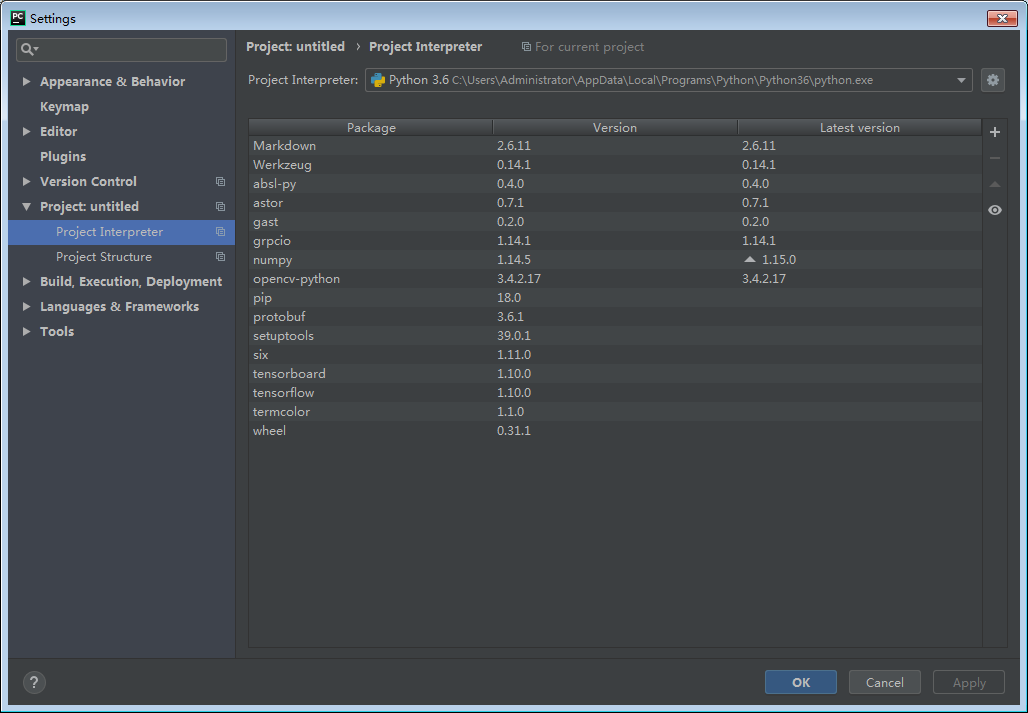
三、pip下载TensorFlow
打开命令行窗口使用pip命令安装TensorFlow,输入
pip install tensorflow==1.4
四、测试是否配置成功
在新建的项目中创建.py文件,运行
1 import tensorflow as tf 2 3 if __name__ == '__main__': 4 # 定义两个向量a,b 5 a = tf.constant([1.0, 2.0], name='a') 6 b = tf.constant([2.0, 3.0], name='b') 7 result = a + b 8 sess = tf.Session() # 生成一个会话,通过一个会话session来计算结果 9 # 实现了一个简单的Tensorflow模型 10 print(sess.run(result))
输出
[3. 5.]
Process finished with exit code 0
则安装成功。
四、安装过程中的一些坑
1.ImportError: Could not find 'msvcp140.dll'. TensorFlow requires that this DLL be installed in a directory that is named in your %PATH% environment variable. You may install this DLL by downloading Visual C++ 2015 Redistributable Update 3 from this URL: https://www.microsoft.com/en-us/download/details.aspx?id=53587
这是因为安装了gpu版本的TensorFlow,但是电脑本身不支持GPU版本的,只能将GPU和CPU两个版本(pip的时候TensorFlow 和TensorFlow-GPU)全部卸载。然后重新只装CPU版的。