Vue全家桶--08 Vue组件化开发
8.1 组件的概念
组件系统是 Vue 的另一个重要概念,因为它是一种抽象,允许我们使用小型、独立和通常可复用的组件构建大型应用。仔细想想,几乎任意类型的应用界面都可以抽象为一个组件树:

在 Vue 里,一个组件本质上是一个拥有预定义选项的一个 Vue 实例。在 Vue 中注册组件很简单:
// 定义名为 todo-item 的新组件 Vue.component('todo-item', { template: '<li>这是个待办项</li>' }) var app = new Vue(...)
现在你可以用它构建另一个组件模板:
<ol> <!-- 创建一个 todo-item 组件的实例 --> <todo-item></todo-item> </ol>
**组件就是对局部视图的封装,每个组件包含了:
HTML结构
CSS样式
JavaScript行为:data数据/methods行为
**提高开发效率,增强可维护性,更好的去解决软件上的高耦合、低内聚、无重用的3大代码问题
**Vue 中的组件思想借鉴于 React
**目前主流的前端框架:Angular、React 、Vue 都是组件化开发思想
8.2 组件的基本使用
为了能够在模板中使用,这些组件必须先注册以便Vue能够识别,注册类型:全局注册和局部注册
**全局注册
Vue.component('组件名',{
template: '定义组件模板',
data: function(){ //data 选项在组件中必须是一个函数
return {}
}
//其他选项:methods
})
组件名:可使用驼峰(camelCase)或者横线分隔(kebab-case)命名方式
但DOM中只能使用横线分隔方式进行引用组件
官方强烈推荐组件名字母全小写且必须包含一个连字符
template:定义组件的视图模板
data:在组件中必须是一个函数
<body> <div id="app"> <component-a></component-a> </div> <script src="./node_modules/vue/dist/vue.js"></script> <script> /* 全局组件注册: 它们在注册之后可以用在任何新创建的 Vue 根实例 (new Vue) 的模板中 参数1:组件名 1.可使用驼峰(camelCase)或者横线分隔(kebab-case)命名方式 2.DOM 中只能使用横线分隔方式进行引用组件 */ Vue.component('component-a', { // template 选项指定此组件的模板代码 template: `<div><h3>头部组件--{{ name }}</h3></div>`, // data 必须是函数 data: function () { return { name: 'hello Vue!' } } }) var vm = new Vue({ el: '#app' }); </script> </body>
**局部注册
一般把一些非通用部分注册为局部组件,一般只适用于当前项目的
1. JS 对象来定义组件: var ComponentA = { data: function(){}, template: '组件模板A'} var ComponentA = { data: function(){}, template: '组件模板A'} 2. 在Vue实例中的 components 选项中引用组件: new Vue({ el: '#app', data: {}, components: { // 组件选项 'component-a': ComponentA // key:组件名,value: 引用的组件对象 'component-b': ComponentB } })
<body> <div id="app"> <component-b></component-b> </div> <script src="./node_modules/vue/dist/vue.js"></script> <script> var ComponentB = { template: '<div> 这是:{{ name }}</div>', data: function () { return { name: '局部组件' } } } var vm = new Vue({ el: '#app', components: { 'component-b': ComponentB } }); </script> </body>
**总结:
*组件是可复用的 Vue 实例,不需要手动实例化
*与 new Vue 接收相同的选项,例如 data 、computed 、watch 、methods 等
*组件的 data 选项必须是一个函数
8.3 多个组件示例
组件js文件:
Vue.component('app-header',{
template:`<h1>头部组件--{{ content }}</h1>`,
data() {
return {
content: 'header-value',
};
},
})
Vue.component('app-main', {
template: `<ul>
<li v-for="(item,index) in content">{{ item.name }}</li>
</ul>`,
data () {
return {
content: [
{ id: 1, name: '客户管理' },
{ id: 2, name: '供应商管理' },
{ id: 3, name: '信息管理' }
]
};
},
})
Vue.component('app-footer',{
template:`<h3>底部组件--{{ property }}</h3>`,
data () {
return {
property: 'footer-value',
};
},
})
html
<body> <div id="app"> <app-header></app-header> <app-main></app-main> <app-footer></app-footer> </div> <script src="./node_modules/vue/dist/vue.js"></script> <script src="./components/Header.js"></script> <script src="./components/Main.js"></script> <script src="./components/Footer.js"></script> <script> var vm = new Vue({ el:'#app' }); </script> </body>
8.4 Bootstrap首页组件化(重点)
8.4.1 首页分析
首页拆分多个组件:
a.头部导航区域 -- AppNavbar
b.左边菜单栏区域 -- AppLeft
c.右边主区域 -- AppHome
d.DashBoard
e.HomeList
8.4.2 头部导航组件注册 AppNavbar
AppNavbar.js :声明自调用函数;并且声明window属性,否则函数之外无法调用
;(function(){ const template=`<nav class="navbar navbar-inverse navbar-fixed-top"> <div class="container-fluid"> <div class="navbar-header"> <button type="button" class="navbar-toggle collapsed" data-toggle="collapse" data-target="#navbar" aria-expanded="false" aria-controls="navbar"> <span class="sr-only">Toggle navigation</span> <span class="icon-bar"></span> <span class="icon-bar"></span> <span class="icon-bar"></span> </button> <a class="navbar-brand" href="#">{{ title }}</a> </div> <div id="navbar" class="navbar-collapse collapse"> <ul class="nav navbar-nav navbar-right"> <li><a href="#">Dashboard</a></li> <li><a href="#">Settings</a></li> <li><a href="#">Profile</a></li> <li><a href="#">Help</a></li> </ul> <form class="navbar-form navbar-right"> <input @blur="searchBlur" type="text" class="form-control" placeholder="Search..."> </form> </div> </div> </nav>`; window.AppNavbar ={ template, data() { return { title: '梦学谷', }; }, methods:{ searchBlur(){ alert('失去焦点!'); } } } })()
index.html 页面引用 AppNavbar.js,并声明组件
<script src="./components/AppNavbar.js"></script>
<!--头部导航区域--> <app-navbar></app-navbar>
8.4.3 左侧导航组件注册 AppLeft
;(function(){ const template=`<div class="col-sm-3 col-md-2 sidebar"> <ul class="nav nav-sidebar"> <li class="active"><a href="#">Overview <span class="sr-only">(current)</span></a></li> <li><a href="#">Reports</a></li> <li><a href="#">Analytics</a></li> <li><a href="#">Export</a></li> </ul> <ul class="nav nav-sidebar"> <li><a href="">Nav item</a></li> <li><a href="">Nav item again</a></li> <li><a href="">One more nav</a></li> <li><a href="">Another nav item</a></li> <li><a href="">More navigation</a></li> </ul> <ul class="nav nav-sidebar"> <li><a href="">Nav item again</a></li> <li><a href="">One more nav</a></li> <li><a href="">Another nav item</a></li> </ul> </div>`; window.AppLeft={ template } })()
<script src="./components/AppLeft.js"></script>
<!--左边菜单栏区域--> <app-left></app-left>
8.4.4 右侧主页面
分为3个组件:AppHome/DashBoard/HomeList
AppHome为父组件,DashBoard和HomeList为子组件
AppHome.js
;(function(){ const template=` <div class="col-sm-9 col-sm-offset-3 col-md-10 col-md-offset-2 main"> <!--右边上半区域--> <h1 class="page-header">Dashboard</h1> <dash-board></dash-board> <!--右边下半区域--> <h2 class="sub-header">Section title</h2> <home-list></home-list> </div>`; window.AppHome={ template, components:{ DashBoard, HomeList } } })()
DashBoard.js
;(function(){ const template=`<div class="row placeholders"> <div class="col-xs-6 col-sm-3 placeholder"> <img src="data:image/gif;base64,R0lGODlhAQABAIAAAHd3dwAAACH5BAAAAAAALAAAAAABAAEAAAICRAEAOw==" width="200" height="200" class="img-responsive" alt="Generic placeholder thumbnail"> <h4>Label</h4> <span class="text-muted">Something else</span> </div> <div class="col-xs-6 col-sm-3 placeholder"> <img src="data:image/gif;base64,R0lGODlhAQABAIAAAHd3dwAAACH5BAAAAAAALAAAAAABAAEAAAICRAEAOw==" width="200" height="200" class="img-responsive" alt="Generic placeholder thumbnail"> <h4>Label</h4> <span class="text-muted">Something else</span> </div> <div class="col-xs-6 col-sm-3 placeholder"> <img src="data:image/gif;base64,R0lGODlhAQABAIAAAHd3dwAAACH5BAAAAAAALAAAAAABAAEAAAICRAEAOw==" width="200" height="200" class="img-responsive" alt="Generic placeholder thumbnail"> <h4>Label</h4> <span class="text-muted">Something else</span> </div> <div class="col-xs-6 col-sm-3 placeholder"> <img src="data:image/gif;base64,R0lGODlhAQABAIAAAHd3dwAAACH5BAAAAAAALAAAAAABAAEAAAICRAEAOw==" width="200" height="200" class="img-responsive" alt="Generic placeholder thumbnail"> <h4>Label</h4> <span class="text-muted">Something else</span> </div> </div>`; window.DashBoard={ template } })()
HomeList.js
;(function(){ const template=`<div class="table-responsive"> <table class="table table-striped"> <thead> <tr> <th>#</th> <th>Header</th> <th>Header</th> <th>Header</th> <th>Header</th> </tr> </thead> <tbody> <tr> <td>1,001</td> <td>Lorem</td> <td>ipsum</td> <td>dolor</td> <td>sit</td> </tr> <tr> <td>1,002</td> <td>amet</td> <td>consectetur</td> <td>adipiscing</td> <td>elit</td> </tr> <tr> <td>1,003</td> <td>Integer</td> <td>nec</td> <td>odio</td> <td>Praesent</td> </tr> <tr> <td>1,003</td> <td>libero</td> <td>Sed</td> <td>cursus</td> <td>ante</td> </tr> <tr> <td>1,004</td> <td>dapibus</td> <td>diam</td> <td>Sed</td> <td>nisi</td> </tr> <tr> <td>1,005</td> <td>Nulla</td> <td>quis</td> <td>sem</td> <td>at</td> </tr> <tr> <td>1,006</td> <td>nibh</td> <td>elementum</td> <td>imperdiet</td> <td>Duis</td> </tr> <tr> <td>1,007</td> <td>sagittis</td> <td>ipsum</td> <td>Praesent</td> <td>mauris</td> </tr> <tr> <td>1,008</td> <td>Fusce</td> <td>nec</td> <td>tellus</td> <td>sed</td> </tr> <tr> <td>1,009</td> <td>augue</td> <td>semper</td> <td>porta</td> <td>Mauris</td> </tr> <tr> <td>1,010</td> <td>massa</td> <td>Vestibulum</td> <td>lacinia</td> <td>arcu</td> </tr> <tr> <td>1,011</td> <td>eget</td> <td>nulla</td> <td>Class</td> <td>aptent</td> </tr> <tr> <td>1,012</td> <td>taciti</td> <td>sociosqu</td> <td>ad</td> <td>litora</td> </tr> <tr> <td>1,013</td> <td>torquent</td> <td>per</td> <td>conubia</td> <td>nostra</td> </tr> <tr> <td>1,014</td> <td>per</td> <td>inceptos</td> <td>himenaeos</td> <td>Curabitur</td> </tr> <tr> <td>1,015</td> <td>sodales</td> <td>ligula</td> <td>in</td> <td>libero</td> </tr> </tbody> </table> </div>`; window.HomeList={ template } })()
index.html
<body> <div id="app"> <!--头部导航区域--> <app-navbar></app-navbar> <!--核心区域:分左右两边--> <div class="container-fluid"> <div class="row"> <!--左边菜单栏区域--> <app-left></app-left> <!--右边主页面区域: 分上下两个区域--> <app-home></app-home> </div> </div> </div> <script src="../node_modules/vue/dist/vue.js"></script> <script src="./components/AppNavbar.js"></script> <script src="./components/AppLeft.js"></script> <script src="./components/Home/DashBoard.js"></script> <script src="./components/Home/HomeList.js"></script> <script src="./components/Home/AppHome.js"></script> <script> var vm = new Vue({ el: '#app', components:{ AppNavbar, AppLeft, AppHome } }); </script> </body>
8.4.5 极致组件化
根组件提取 App.js注意:template 模板中必须要的根元素,所以要在提取的内容外层加上 <div></div> , 一定要不要少了,不然报错!
报错提示:
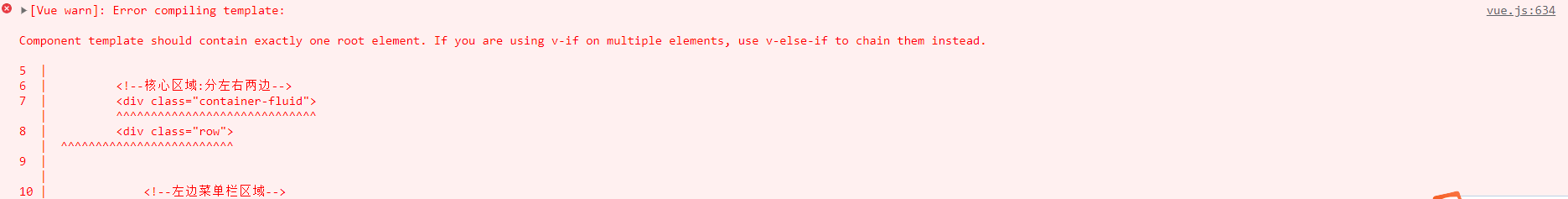
App.js 将之前的组件AppHome/AppNavbar/AppLeft 声明在App.js中
; (function () { const template = ` <!--头部导航区域--> <app-navbar></app-navbar> <!--核心区域:分左右两边--> <div class="container-fluid"> <div class="row"> <!--左边菜单栏区域--> <app-left></app-left> <!--右边主页面区域: 分上下两个区域--> <app-home></app-home> </div> </div> `; window.App = { template, components:{ AppNavbar, AppLeft, AppHome } } })()
index.html 页面引用App.js ,并且声明App的组件
<body> <div id="app"> <app></app> </div> <script src="../node_modules/vue/dist/vue.js"></script> <script src="./components/AppNavbar.js"></script> <script src="./components/AppLeft.js"></script> <script src="./components/Home/DashBoard.js"></script> <script src="./components/Home/HomeList.js"></script> <script src="./components/Home/AppHome.js"></script> <script src="./App.js"></script> <script> var vm = new Vue({ el: '#app', components:{ App } }); </script> </body>
注意:在 <div id="app"> 下通过 </app> 引用 App 组件不是很好, 因为页面代码中会多出一个 div.
更好的方式是,在 <div id="app"> 下无须使用 </app> 引用 App 组件,
可以通过 Vue 根实例的 template 选项引用组件 <app></app> 后,然后会把 template 中的渲染结果替换掉
#app 标签。
当前 index.html 文件中还有 JS 代码,可以将这些 JS 代码提取出来放到 main.js 中
var vm = new Vue({ el: '#app', template:'<app></app>', components:{ App } });
index.html
<body> <div id="app"> </div> <script src="../node_modules/vue/dist/vue.js"></script> <script src="./components/AppNavbar.js"></script> <script src="./components/AppLeft.js"></script> <script src="./components/Home/DashBoard.js"></script> <script src="./components/Home/HomeList.js"></script> <script src="./components/Home/AppHome.js"></script> <script src="./App.js"></script> <script src="./main.js"></script> </body>
8.5 组件化注意事项
**组件可以理解为特殊的 Vue 实例,不需要手动实例化,管理自己的 template 模板
**组件的 template 必须有且只有一个根节点
**组件的 data 选项必须是函数,且函数体返回一个对象
**组件与组件之间是相互独立的,可以配置自己的一些选项资源 data、methods、computed 等等
**思想:组件自己管理自己,不影响别人
8.6 Vue父子组件间通信
8.6.1 组件间通信方式
1. props 父组件向子组件传递数据
2. $emit 自定义事件
3. slot 插槽分发内容
8.6.2 组件间通信规则
1. 不要在子组件中直接修改父组件传递的数据。
2. 数据初始化时,应当看初始化的数据是否用于多个组件中,如果需要被用于多个组件中,则初始化在父组件
中;如果只在一个组件中使用,那就初始化在这个要使用的组件中。
3. 数据初始化在哪个组件, 更新数据的方法(函数)就应该定义在哪个组件。
8.6.3 props向子组件传递数据
8.6.3.1 声明组件对象中定义 props(子组件中声明)
在声明组件对象中使用 props 选项指定
const MyComponent = { template: '<div></div>', props: 此处值有以下3种方式, components: { } }
方式1:指定传递属性名,注意是 数组形式
props: ['id','name','salary', 'isPublished', 'commentIds', 'author', 'getEmp']
方式2:指定传递属性名和数据类型,注意是 对象形式
props:{
id:Number,
name:String,
salary:Number,
isPublished:Boolean,
commentIds:Array,
author:Object,
getEmp:Function
}
方式3:指定属性名、数据类型、必要性、默认值
props: { name: { type: String, required: true, default: 'mxg' } }
8.6.3.2 引用组件时动态赋值(父组件)
在引用组件时,通过 v-bind 动态赋值
<my-component v-bind:id="2" :name="meng" :salary="9999" :is-published="true" :comment-ids="[1, 2]" :author="{name: 'alan'}" :get-emp="getEmp" > </my-component>
8.6.3.3 传递数据注意
1. props 只用于父组件向子组件传递数据
2. 所有标签属性都会成为组件对象的属性, 模板页面可以直接引用
3. 问题:
a. 如果需要向非子后代传递数据,必须多层逐层传递
b. 兄弟组件间也不能直接 props 通信, 必须借助父组件才可以
8.6.4 props案例 -- 列表渲染
渲染DashBoard和HomesList数据,由父组件AppHome定义数据
AppHome.js --调用子组件 v-bind传参
; (function () { const template = ` <div class="col-sm-9 col-sm-offset-3 col-md-10 col-md-offset-2 main"> <!--右边上半区域--> <h1 class="page-header">Dashboard</h1> <dash-board :hobbies='hobbies'></dash-board> <!--右边下半区域--> <h2 class="sub-header">Section title</h2> <home-list :empList='empList'></home-list> </div>`; window.AppHome = { template, components: { DashBoard, HomeList }, data() { return { hobbies: ['看书', '台球', '睡觉', '撸代码'],//dashboard显示数据 empList: [//homelist 显示数据 { id: 1, name: '小梦1', salary: 80001 }, { id: 2, name: '小梦2', salary: 80002 }, { id: 3, name: '小梦3', salary: 80003 }, { id: 4, name: '小梦4', salary: 80004 } ] }; }, } })()
DashBoard.js
;(function(){ const template=` <div class="row placeholders"> <div v-for='(item,index) in hobbies' class="col-xs-6 col-sm-3 placeholder"> <img src="data:image/gif;base64,R0lGODlhAQABAIAAAHd3dwAAACH5BAAAAAAALAAAAAABAAEAAAICRAEAOw==" width="200" height="200" class="img-responsive" alt="Generic placeholder thumbnail"> <h4>{{item}}</h4> <span class="text-muted">Something else</span> </div> </div> `; window.DashBoard={ template, props:['hobbies'] //定义父组件传过来的数据 } })()
HomeList.js
**将HomeList组件中的 tr 在单独封装一个组件,取名Item
Item.js -- 定义props 定义父组件传过来的参数
;(function(){ const template=` <tr> <td>{{ emp.id }}</td> <td>{{ emp.name }}</td> <td>{{ emp.salary }}</td> </tr> `; window.Item={ template, props:{// emp:Object } } })()
HomeList.js --
;(function(){ const template=`<div class="table-responsive"> <table class="table table-striped"> <thead> <tr> <th>id</th> <th>name</th> <th>salary</th> </tr> </thead> <tbody> <item v-for='(emp,index) in empList' :emp='emp'></item> </tbody> </table> </div>`; window.HomeList={ template, props:{ //接收父组件传过来的数据,然后在将数组里面的对象传给子组件 empList:Array }, components:{ Item } } })()
8.6.5 props案例 -- 删除员工功能实现
根据组件通信的原则,在哪个组件定义的数据就在哪个组件上定义相关方法!!!
因为要对emplist数据在删除,所在在AppHome组件上定义删除的方法,并且传递给子组件
; (function () { const template = ` <div class="col-sm-9 col-sm-offset-3 col-md-10 col-md-offset-2 main"> <!--右边上半区域--> <h1 class="page-header">Dashboard</h1> <dash-board :hobbies='hobbies'></dash-board> <!--右边下半区域--> <h2 class="sub-header">Section title</h2> <home-list :empList='empList' :delItem="delItem"></home-list> </div>`; window.AppHome = { template, components: { DashBoard, HomeList }, data() { return { hobbies: ['看书', '台球', '睡觉', '撸代码'],//dashboard显示数据 empList: [//homelist 显示数据 { id: 1, name: '小梦1', salary: 80001 }, { id: 2, name: '小梦2', salary: 80002 }, { id: 3, name: '小梦3', salary: 80003 }, { id: 4, name: '小梦4', salary: 80004 } ] }; }, methods: { // 删除指定下标的数据 // 因为删除 emp 会对 empList 做更新操作, // 而 empList 是初始化在当前这个组件里,所以删除的函数要定义在这个组件中 delItem(index) { this.empList.splice(index, 1); } } } })()
**Item组件并不是AppHome组件的子组件,而是孙子组件,所以需要逐层传递,先传给HomeList组件,再由HomeList组件传给Item组件
HomeList组件
;(function(){ const template=`<div class="table-responsive"> <table class="table table-striped"> <thead> <tr> <th>id</th> <th>name</th> <th>salary</th> <th>操作</th> </tr> </thead> <tbody> <item v-for='(emp,index) in empList' :key='emp.id' :emp='emp' :index='index' :delItem='delItem'></item> </tbody> </table> </div>`; window.HomeList={ template, props:{ //接收父组件传过来的数据,然后在将数组里面的对象传给子组件 empList:Array, delItem:Function //逐层传递 }, components:{ Item } } })()
Item组件
; (function () { const template = ` <tr> <td>{{ emp.id }}</td> <td>{{ emp.name }}</td> <td>{{ emp.salary }}</td> <td><a href='#' @click='deleteItem'>删除</a></td> </tr> `; window.Item = { template, props: {// emp: Object, delItem: Function, index: Number }, methods: { deleteItem() { // 移除索引为index的一条记录, // 注意:不要少了 this this.delItem(this.index); } } } })()
8.6.6 自定义事件
作用:通过 自定义事件 来代替 props 传入函数形式
a.绑定自定义事件
在父组件中定义事件监听函数,并引用子组件标签上 v-on 绑定事件监听。
// 通过 v-on 绑定 // @自定义事件名=事件监听函数 // 在子组件 dashboard 中触发 delete_hobby 事件来调用 deleteHobby 函数 <dashboard @delete_hobby="deleteHobby"></dashboard>
b.触发监听事件函数执行
在子组件中触发父组件的监听事件函数调用
// 子组件触发事件函数调用 // this.$emit(自定义事件名, data) this.$emit('delete_emp', index)
c.自定义事件注意
1. 自定义事件只用于子组件向父组件发送消息(数据)
2. 隔代组件或兄弟组件间通信此种方式不合适
8.6.7 自定义事件案例
删除DashBoard中的图标元素
在父组件AppHome中定义删除函数deleteHobby,并通过 v-on自定义事件传递给子组件
AppHome.js
; (function () { const template = ` <div class="col-sm-9 col-sm-offset-3 col-md-10 col-md-offset-2 main"> <!--右边上半区域--> <h1 class="page-header">Dashboard</h1> <dash-board :hobbies='hobbies' @del-Hobby="deleteHobby"></dash-board> <!--右边下半区域--> <h2 class="sub-header">Section title</h2> <home-list :empList='empList' :delItem="delItem"></home-list> </div>`; window.AppHome = { template, components: { DashBoard, HomeList }, data() { return { hobbies: ['看书', '台球', '睡觉', '撸代码'],//dashboard显示数据 empList: [//homelist 显示数据 { id: 1, name: '小梦1', salary: 80001 }, { id: 2, name: '小梦2', salary: 80002 }, { id: 3, name: '小梦3', salary: 80003 }, { id: 4, name: '小梦4', salary: 80004 } ] }; }, methods: { // 删除指定下标的数据 // 因为删除 emp 会对 empList 做更新操作, // 而 empList 是初始化在当前这个组件里,所以删除的函数要定义在这个组件中 delItem(index) { this.empList.splice(index, 1); }, deleteHobby(index) { this.hobbies.splice(index, 1); } } } })()
DashBoard.js
;(function(){ const template=` <div class="row placeholders"> <div v-for='(item,index) in hobbies' class="col-xs-6 col-sm-3 placeholder"> <img src="data:image/gif;base64,R0lGODlhAQABAIAAAHd3dwAAACH5BAAAAAAALAAAAAABAAEAAAICRAEAOw==" width="200" height="200" class="img-responsive" alt="Generic placeholder thumbnail"> <h4>{{item}}</h4> <span class="text-muted"><a @click='delHobby(index)' href="#">删除</a></span> </div> </div> `; window.DashBoard={ template, props:['hobbies'] ,//定义父组件传过来的数据 methods:{ delHobby(index){ // 触发父组件中 del-Hobby 事件进行删除操作 this.$emit('del-Hobby', index); } } } })()
8.6.8 slot插槽
作用: 主要用于父组件向子组件传递 标签+数据 , (而上面prop和自定事件只是传递数据)
场景:一般是某个位置需要经常动态切换显示效果
a.子组件定义插槽
在子组件中定义插槽, 当父组件向指定插槽传递标签数据后, 插槽处就被渲染,否则插槽处不会被渲染.
<div> <!-- name属性值指定唯一插槽名,父组件通过此名指定标签数据--> <slot name="aaa">不确定的标签结构 1</slot> <div>组件确定的标签结构</div> <slot name="bbb">不确定的标签结构 2</slot> </div>
b.父组件传递标签数据
<child> <!--slot属性值对应子组件中的插槽的name属性值--> <div slot="aaa">向 name=aaa 的插槽处插入此标签数据</div> <div slot="bbb">向 name=bbb 的插槽处插入此标签数据</div> </child>
c.插槽注意事项
1. 只能用于父组件向子组件传递 标签+数据
2. 传递的插槽标签中的数据处理都需要定义所在父组件中
8.6.9 slot插槽案例
将Dashboard 的标题通过插槽显示
将 Dashboard 的标题标签定义为插槽 <slot name="dashboard"></slot>
; (function () { const template = ` <div class="col-sm-9 col-sm-offset-3 col-md-10 col-md-offset-2 main"> <!--右边上半区域--> <!--<h1 class="page-header">Dashboard</h1>--> <!--定义插槽--> <slot name="dashboard"></slot> <dash-board :hobbies='hobbies' @del-Hobby="deleteHobby"></dash-board> <!--右边下半区域--> <h2 class="sub-header">Section title</h2> <home-list :empList='empList' :delItem="delItem"></home-list> </div>`; window.AppHome = { template, components: { DashBoard, HomeList }, data() { return { hobbies: ['看书', '台球', '睡觉', '撸代码'],//dashboard显示数据 empList: [//homelist 显示数据 { id: 1, name: '小梦1', salary: 80001 }, { id: 2, name: '小梦2', salary: 80002 }, { id: 3, name: '小梦3', salary: 80003 }, { id: 4, name: '小梦4', salary: 80004 } ] }; }, methods: { // 删除指定下标的数据 // 因为删除 emp 会对 empList 做更新操作, // 而 empList 是初始化在当前这个组件里,所以删除的函数要定义在这个组件中 delItem(index) { this.empList.splice(index, 1); }, deleteHobby(index) { this.hobbies.splice(index, 1); } } } })()
向子组件中定义的插槽处传递标签数据。其中标题使用 title 数据绑定
; (function () { const template = ` <div> <!--头部导航区域--> <app-navbar></app-navbar> <!--核心区域:分左右两边--> <div class="container-fluid"> <div class="row"> <!--左边菜单栏区域--> <app-left></app-left> <!--右边主页面区域: 分上下两个区域--> <app-home> <h1 slot="dashboard" class="page-header">{{title}}</h1> </app-home> </div> </div> </div> `; window.App = { template, components: { AppNavbar, AppLeft, AppHome }, data() { return { title: '仪表盘', }; }, } })()
8.7 非父子组件间通信
Vue.js 可通过 PubSubJS 库来实现非父子组件之间的通信 ,使用 PubSubJS 的消息发布与订阅模式,来进行数据的
传递。
理解:订阅信息 ==== 绑定事件监听 ,发布消息 ==== 触发事件。
注意: 但是必须先执行订阅事件 subscribe ,然后才能 publish 发布事件。
订阅消息(绑定事件监听)
先在 created 钩子函数中订阅消息
//event接收的是消息名称,data是接收发布时传递的数据 PubSub.subscribe('消息名称(相当于事件名)', function(event, data) { //事件回调处理 })
发布消息(触发事件)
PubSub.publish('消息名称(相当于事件名)', data)
案例
1.安装 pubsub-js
npm install pubsub-js
2.index.html 引入 pubsub-js 库
<script src="./node_modules/vue/dist/vue.js"></script> <script src="./node_modules/pubsub-js/src/pubsub.js"></script>
3.AppLeft.js 订阅消息
初始化数量 ,在 created 钩子中订阅消息,监听当删除爱好后,进行统计已删除总数
; (function () { const template = `<div class="col-sm-3 col-md-2 sidebar"> <ul class="nav nav-sidebar"> <li class="active"><a href="#">Overview <span v-show="delNum">({{ delNum }})</span></a> </li> <li><a href="#">Reports</a></li> <li><a href="#">Analytics</a></li> <li><a href="#">Export</a></li> </ul> <ul class="nav nav-sidebar"> <li><a href="">Nav item</a></li> <li><a href="">Nav item again</a></li> <li><a href="">One more nav</a></li> <li><a href="">Another nav item</a></li> <li><a href="">More navigation</a></li> </ul> <ul class="nav nav-sidebar"> <li><a href="">Nav item again</a></li> <li><a href="">One more nav</a></li> <li><a href="">Another nav item</a></li> </ul> </div>`; window.AppLeft = { template, data() { return { delNum: 0, }; }, created() { PubSub.subscribe('changeNum', (event, num) => { // 箭头函数 // 删除成功 this.delNum = this.delNum + num }) } } })()
4.AppHome.js 发布消息
deleteHobby(index) { this.hobbies.splice(index, 1); // 删除成功,发布消息,导航统计数据 PubSub.publish('changeNum', 1) }
优点:不管是父子之间还是非父子之间通信 PubSubJS 都可以实现
8.8 单文件组件
8.8.1 当前项目存在的问题
**全局定义 (Global definitions) 强制要求每个 component 中的命名不得重复。
**字符串模板 (String templates) 缺乏语法高亮,在 HTML 有多行的时候,需要用到丑陋的 。
**不支持 CSS (No CSS support) 意味着当 HTML 和 JavaScript 组件化时,CSS 明显被遗漏。
**没有构建步骤 (No build step) 限制只能使用 HTML 和 ES5 JavaScript, 而不能使用预处理器,如 Pug
(formerly Jade) 和 Babel。
文件扩展名为 .vue 的 single-file components(单文件组件) 为以上所有问题提供了解决方法,并且还可以使用
webpack 或 Browserify 等构建工具。
8.8.2 单文件组件模板格式
<template> // 组件的模块 </template> <script> // 组件的JS </script> <style> // 组件的样式 </style>