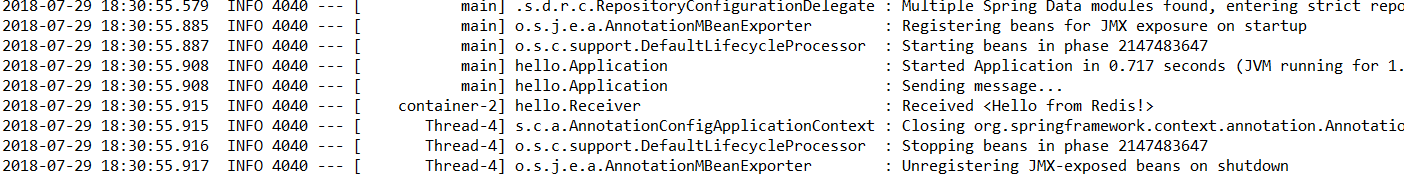此次教程演示安装的是Window版的Redis,
Linux安装Redis可以参考我的这篇博文:Redis的安装和客户端使用注意事项
关于Java连接Redis操作方面可以参考我的这篇博文:Java连接Redis之redis的增删改查
window安装Redis非常简单,就是下载+解压,启动服务端和客户端即可。
我是参考菜鸟教程的:http://www.runoob.com/redis/redis-install.html
包括,大家想熟悉和练练手,大家可以参考菜鸟教程,非常基础,也十分有利于提高学习信心和积极性的。
至于为什么使用Redis?
简单的说,如果我有上亿的数据,这些数据基本变动不大,如果我通过数据库加索引查询,是需要一定的时间的,如果我通过Redis将其缓存,那么通常是先缓存再数据库,意思是,如果缓存有,就不必查数据库了,要知道将数据缓存到内存中,通常CPU是直接跟内存进行交互,CPU+内存,这样会很大提升查询效率和速度的。而磁盘的话,就相对于慢的非常多。
这也是Redis一个应用场景之一。
就不多说基础方面的了,来一波示例讲解:
一、导入依赖
<?xml version="1.0" encoding="UTF-8"?> <project xmlns="http://maven.apache.org/POM/4.0.0" xmlns:xsi="http://www.w3.org/2001/XMLSchema-instance" xsi:schemaLocation="http://maven.apache.org/POM/4.0.0 http://maven.apache.org/xsd/maven-4.0.0.xsd"> <modelVersion>4.0.0</modelVersion> <groupId>org.springframework</groupId> <artifactId>gs-messaging-redis</artifactId> <version>0.1.0</version> <parent> <groupId>org.springframework.boot</groupId> <artifactId>spring-boot-starter-parent</artifactId> <version>1.5.8.RELEASE</version> </parent> <properties> <java.version>1.8</java.version> </properties> <dependencies> <dependency> <groupId>org.springframework.boot</groupId> <artifactId>spring-boot-starter</artifactId> </dependency> <dependency> <groupId>org.springframework.boot</groupId> <artifactId>spring-boot-starter-data-redis</artifactId> </dependency> </dependencies> <build> <plugins> <plugin> <groupId>org.springframework.boot</groupId> <artifactId>spring-boot-maven-plugin</artifactId> </plugin> </plugins> </build> <repositories> <repository> <id>spring-releases</id> <name>Spring Releases</name> <url>https://repo.spring.io/libs-release</url> </repository> </repositories> <pluginRepositories> <pluginRepository> <id>spring-releases</id> <name>Spring Releases</name> <url>https://repo.spring.io/libs-release</url> </pluginRepository> </pluginRepositories> </project>
二、编写消息接收类
package hello; import java.util.concurrent.CountDownLatch; import org.slf4j.Logger; import org.slf4j.LoggerFactory; import org.springframework.beans.factory.annotation.Autowired; public class Receiver { private static final Logger LOGGER = LoggerFactory.getLogger(Receiver.class); private CountDownLatch latch; @Autowired public Receiver(CountDownLatch latch) { this.latch = latch; } public void receiveMessage(String message) { LOGGER.info("Received <" + message + ">"); latch.countDown(); } }
三、编写配置文件
# Redisu6570u636Eu5E93u7D22u5F15uFF08u9ED8u8BA4u4E3A0uFF09 spring.redis.database=0 # Redisu670Du52A1u5668u5730u5740 spring.redis.host=localhost # Redisu670Du52A1u5668u8FDEu63A5u7AEFu53E3 spring.redis.port=6379 # Redisu670Du52A1u5668u8FDEu63A5u5BC6u7801uFF08u9ED8u8BA4u4E3Au7A7AuFF09 spring.redis.password= # u8FDEu63A5u6C60u6700u5927u8FDEu63A5u6570uFF08u4F7Fu7528u8D1Fu503Cu8868u793Au6CA1u6709u9650u5236uFF09 spring.redis.pool.max-active=8 # u8FDEu63A5u6C60u6700u5927u963Bu585Eu7B49u5F85u65F6u95F4uFF08u4F7Fu7528u8D1Fu503Cu8868u793Au6CA1u6709u9650u5236uFF09 spring.redis.pool.max-wait=-1 # u8FDEu63A5u6C60u4E2Du7684u6700u5927u7A7Au95F2u8FDEu63A5 spring.redis.pool.max-idle=8 # u8FDEu63A5u6C60u4E2Du7684u6700u5C0Fu7A7Au95F2u8FDEu63A5 spring.redis.pool.min-idle=0 # u8FDEu63A5u8D85u65F6u65F6u95F4uFF08u6BEBu79D2uFF09 spring.redis.timeout=0
四、编写启动类
package hello; import java.util.concurrent.CountDownLatch; import org.slf4j.Logger; import org.slf4j.LoggerFactory; import org.springframework.boot.SpringApplication; import org.springframework.boot.autoconfigure.SpringBootApplication; import org.springframework.context.ApplicationContext; import org.springframework.context.annotation.Bean; import org.springframework.data.redis.connection.RedisConnectionFactory; import org.springframework.data.redis.core.StringRedisTemplate; import org.springframework.data.redis.listener.PatternTopic; import org.springframework.data.redis.listener.RedisMessageListenerContainer; import org.springframework.data.redis.listener.adapter.MessageListenerAdapter; @SpringBootApplication public class Application { private static final Logger LOGGER = LoggerFactory.getLogger(Application.class); @Bean RedisMessageListenerContainer container(RedisConnectionFactory connectionFactory, MessageListenerAdapter listenerAdapter) { RedisMessageListenerContainer container = new RedisMessageListenerContainer(); container.setConnectionFactory(connectionFactory); container.addMessageListener(listenerAdapter, new PatternTopic("chat")); return container; } @Bean MessageListenerAdapter listenerAdapter(Receiver receiver) { return new MessageListenerAdapter(receiver, "receiveMessage"); } @Bean Receiver receiver(CountDownLatch latch) { return new Receiver(latch); } @Bean CountDownLatch latch() { return new CountDownLatch(1); } @Bean StringRedisTemplate template(RedisConnectionFactory connectionFactory) { return new StringRedisTemplate(connectionFactory); } public static void main(String[] args) throws InterruptedException { ApplicationContext ctx = SpringApplication.run(Application.class, args); StringRedisTemplate template = ctx.getBean(StringRedisTemplate.class); CountDownLatch latch = ctx.getBean(CountDownLatch.class); LOGGER.info("Sending message..."); template.convertAndSend("chat", "Hello from Redis!"); latch.await(); System.exit(0); } }
成功标志: