什么是 OAuth 2
OAuth(开放授权)是一个开放标准,允许用户让第三方应用访问该用户在某一网站上存储的私密的资源(如照片,视频,联系人列表),而无需将用户名和密码提供给第三方应用。
OAuth 2.0 是 OAuth 协议的下一版本,但不向后兼容 OAuth 1.0。
OAuth 2.0 关注客户端开发者的简易性,同时为 Web 应用,桌面应用和手机,和起居室设备提供专门的认证流程。2012 年 10 月,OAuth 2.0 协议正式发布为 RFC 6749.
参考资源
在 Spring Boot 中使用 OAuth 2
Spring Boot 中的 OAuth2 协议是在 Spring Security 的基础上实现的。
令牌存储在 Redis 中,redis 具有过期功能,很适合存储令牌。
准备工作
所需依赖:
<dependency>
<groupId>org.springframework.boot</groupId>
<artifactId>spring-boot-starter-security</artifactId>
</dependency>
<dependency>
<groupId>org.springframework.boot</groupId>
<artifactId>spring-boot-starter-web</artifactId>
</dependency>
<dependency>
<groupId>org.springframework.security.oauth</groupId>
<artifactId>spring-security-oauth2</artifactId>
<version>2.3.6.RELEASE</version>
</dependency>
<dependency>
<groupId>org.springframework.boot</groupId>
<artifactId>spring-boot-starter-data-redis</artifactId>
</dependency>
application.properties 配置文件:
# 使用 redis 存储令牌
# redis 基本配置
spring.redis.host=146.56.200.244
spring.redis.password=Test@123456
spring.redis.port=6379
spring.redis.database=0
三大配置类
授权服务配置类:AuthorizationServerConfig
@Configuration
@EnableAuthorizationServer
public class AuthorizationServerConfig extends AuthorizationServerConfigurerAdapter {
/**
* 使用 password 登录模式
* 适用于前后端分离
*/
@Autowired
AuthenticationManager authenticationManager;
@Autowired
RedisConnectionFactory redisConnectionFactory;
@Autowired
UserDetailsService userDetailsService;
@Bean
PasswordEncoder passwordEncoder(){
return new BCryptPasswordEncoder();
}
@Override
public void configure(ClientDetailsServiceConfigurer clients) throws Exception {
clients.inMemory()
// 设置认证模式为 password
.withClient("password")
// 设置授权模式为 password 和 refresh_token
// refresh_token 为 Spring Boot 中特有的授权模式
.authorizedGrantTypes("password", "refresh_token")
// token 的过期时间
.accessTokenValiditySeconds(1800)
// 设置资源 id,也就是资源的名字
.resourceIds("rid")
.scopes("all")
.secret("$2a$10$3exePEMS2hwNVXzg3NRPVurMaA/ksEu5UGe6.cSctS3J7l6RsIarS");
}
@Override
public void configure(AuthorizationServerEndpointsConfigurer endpoints) throws Exception {
endpoints.tokenStore(new RedisTokenStore(redisConnectionFactory))
.authenticationManager(authenticationManager)
.userDetailsService(userDetailsService);
}
@Override
public void configure(AuthorizationServerSecurityConfigurer security) throws Exception {
security.allowFormAuthenticationForClients();
}
}
资源服务配置类:ResourceServerConfig:
@Configuration
@EnableResourceServer
public class ResourceServerConfig extends ResourceServerConfigurerAdapter {
@Override
public void configure(ResourceServerSecurityConfigurer resources) throws Exception {
resources.resourceId("rid").stateless(true);
}
@Override
public void configure(HttpSecurity http) throws Exception {
http.authorizeRequests().antMatchers("/admin/**").hasRole("user")
.anyRequest().authenticated();
}
}
Security 配置类:SecurityConfig
@Configuration
public class SecurityConfig extends WebSecurityConfigurerAdapter {
@Override
@Bean
protected AuthenticationManager authenticationManager() throws Exception {
return super.authenticationManager();
}
@Override
@Bean
protected UserDetailsService userDetailsService() {
return super.userDetailsService();
}
@Override
protected void configure(AuthenticationManagerBuilder auth) throws Exception {
auth.inMemoryAuthentication()
.withUser("you").password("$2a$10$3exePEMS2hwNVXzg3NRPVurMaA/ksEu5UGe6.cSctS3J7l6RsIarS").roles("admin")
.and()
.withUser("fanqie").password("$2a$10$3exePEMS2hwNVXzg3NRPVurMaA/ksEu5UGe6.cSctS3J7l6RsIarS").roles("user");
}
@Override
protected void configure(HttpSecurity http) throws Exception {
http.antMatcher("/oauth/**")
.authorizeRequests().antMatchers("/oauth/**").permitAll()
.and().csrf().disable();
}
}
控制类:HelloController
@RestController
public class HelloController {
@GetMapping("/admin/hello")
public String admin(){
return "hello admin!";
}
@GetMapping("/user/hello")
public String user(){
return "hello user!";
}
@GetMapping("/hello")
public String hello(){
return "hello!";
}
}
注,SecurityConfig 中的 password 和 AuthorizationServerConfig 中的 secret 是同一个密码。
这个密码是明文 123 通过 BCryptPasswordEncoder 加密后的效果,
在测试类中获取加密后的密码:
@SpringBootTest
class Oauth2ApplicationTests {
@Test
void contextLoads() {
System.out.println(new BCryptPasswordEncoder().encode("123"));
}
}
如下图:
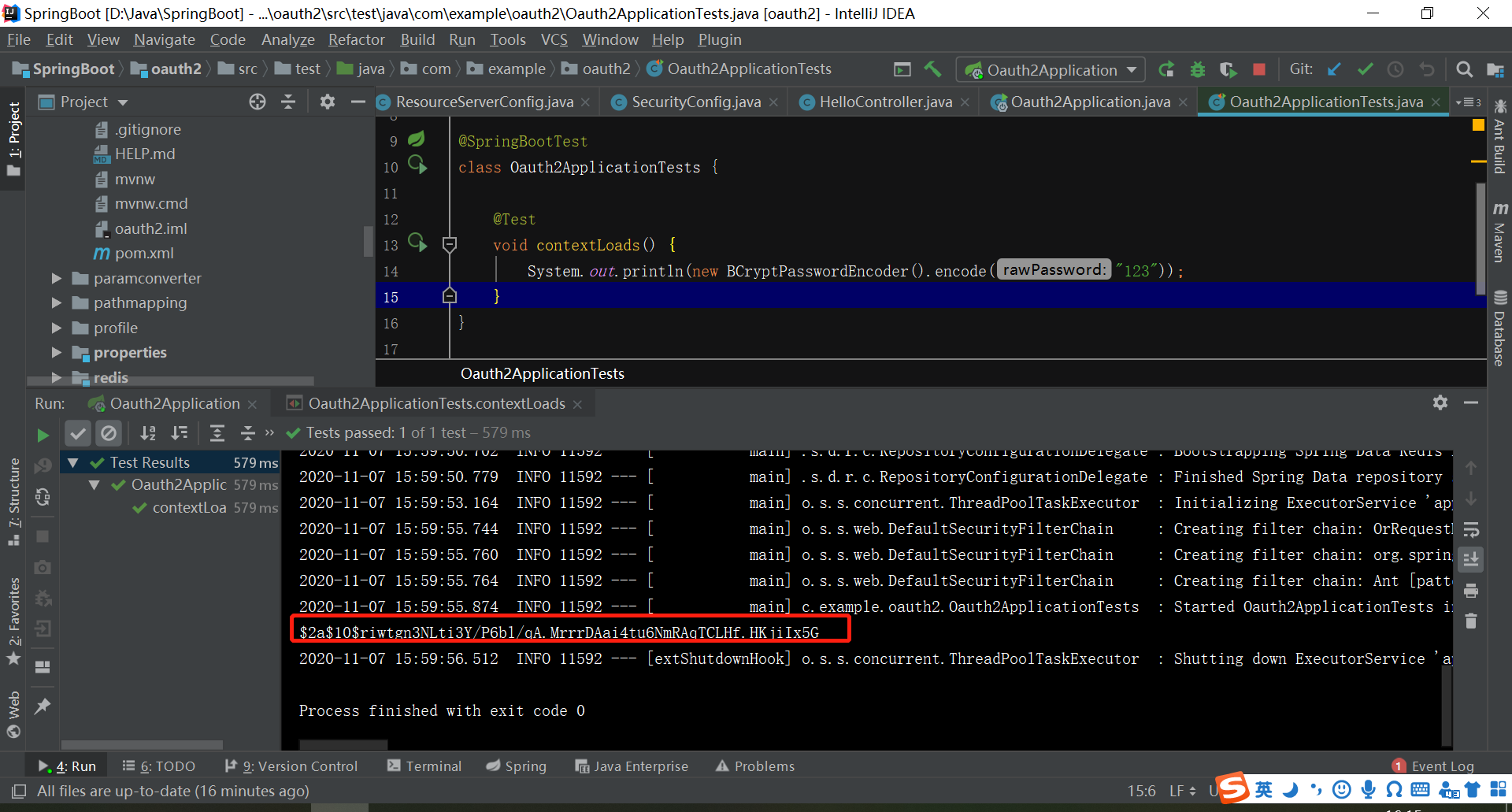
使用 postman 测试
如下图
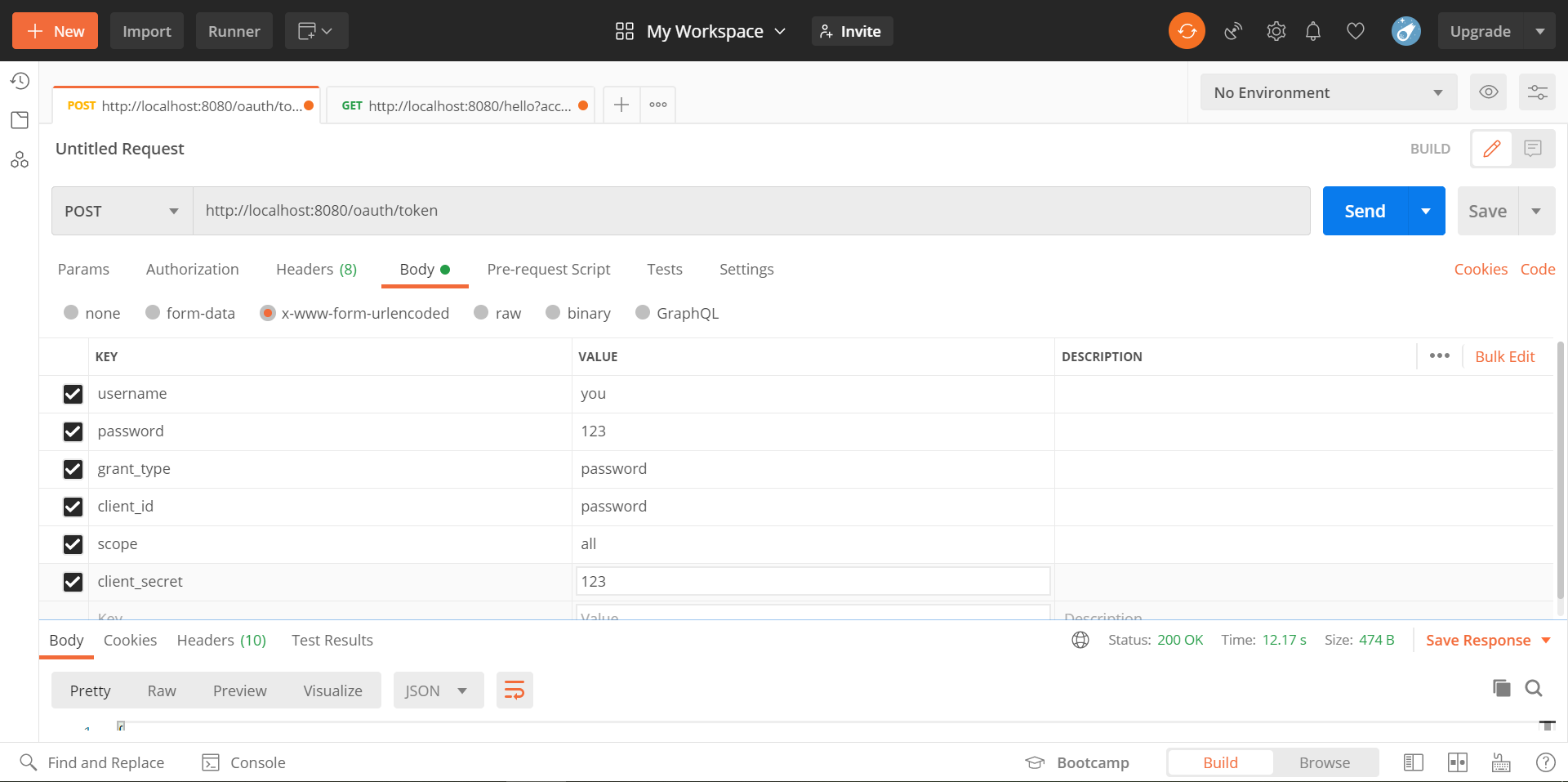
请求结果如下:
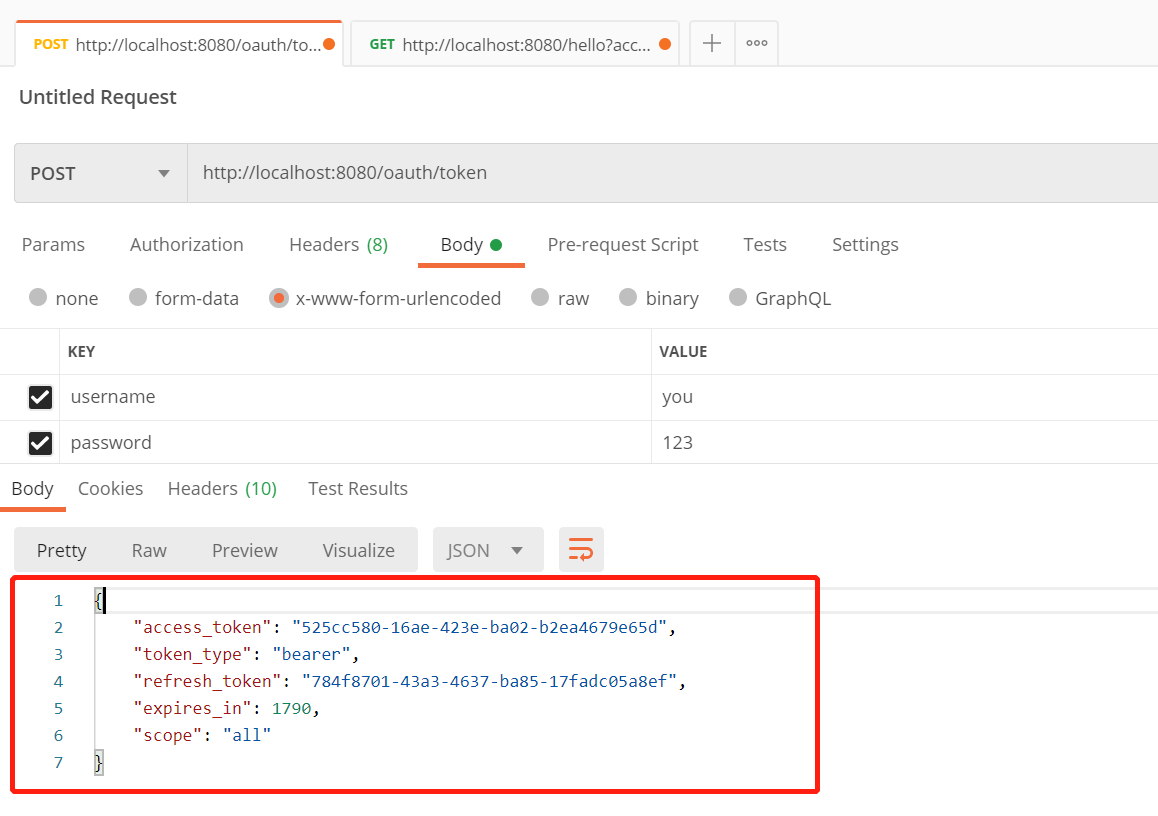
再将获取到的 token 用于 get 请求,效果如下:
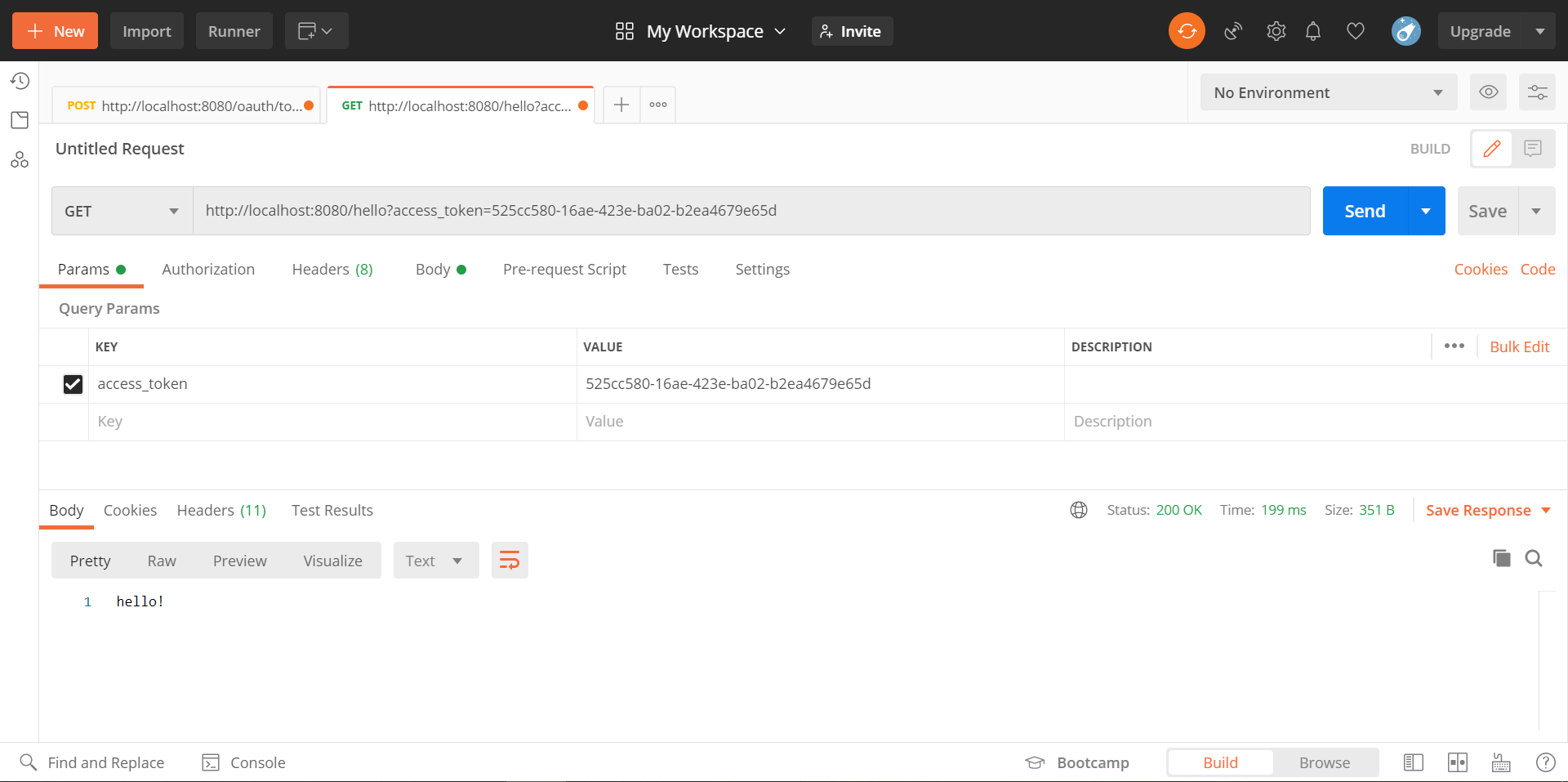
每天学习一点点,每天进步一点点。