如图

导出Excel报表
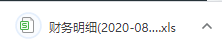
项目的代码:
//按钮
<el-button size="mini"> <a v-on:click="exportFrom()">导出报表</a> </el-button>
//实现方法
exportFrom () { this.$http({ url: this.$http.adornUrl('接口地址,绑定情况'), method: 'get', params: this.$http.adornParams({ start: this.tempFormData.start, end: this.tempFormData.end, storeId: this.tempFormData.storeId, orderId: this.tempFormData.orderId, payType: this.tempFormData.payType, incPayType: this.tempFormData.incPayType, minAmount: this.tempFormData.minAmount, maxAmount: this.tempFormData.maxAmount, current: 1, size: this.pageTotal }), responseType: 'blob' }).then(({ data }) => { var blob = new Blob([data], { type: 'application/vnd.openxmlformats-officedocument.spreadsheetml.sheet;charset=utf-8' }) const fileName = '财务明细(' + this.dateRange[0] + '至' + this.dateRange[1] + ').xls' const elink = document.createElement('a') if ('download' in elink) { // 非IE下载 elink.download = fileName elink.style.display = 'none' elink.href = URL.createObjectURL(blob) document.body.appendChild(elink) elink.click() URL.revokeObjectURL(elink.href) // 释放URL 对象 document.body.removeChild(elink) } else { // IE10+下载 navigator.msSaveBlob(blob, fileName) } }) },