问题描述:
ubuntu14.04 有两个硬盘,一个固态硬盘作为系统盘,一个机械硬盘作为数据盘。
打开 数据盘“DATA”时出现下面的错误:
Unable to access "DATA"
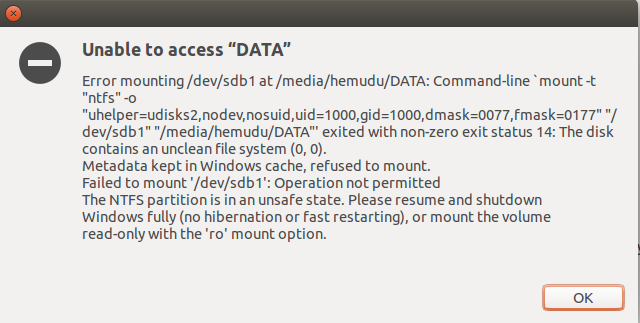
解决办法:
修复该盘: sudo ntfsfix /dev/sdb1
xxx@xx:~$ sudo ntfsfix /dev/sdb1
[sudo] password for xxx:
Mounting volume... The disk contains an unclean file system (0, 0).
Metadata kept in Windows cache, refused to mount.
FAILED
Attempting to correct errors...
Processing $MFT and $MFTMirr...
Reading $MFT... OK
Reading $MFTMirr... OK
Comparing $MFTMirr to $MFT... OK
Processing of $MFT and $MFTMirr completed successfully.
Setting required flags on partition... OK
Going to empty the journal ($LogFile)... OK
Checking the alternate boot sector... OK
NTFS volume version is 3.1.
NTFS partition /dev/sdb1 was processed successfully.
现在可以访问该硬盘。