IDE-VS Code-Extension-Language User Defined
September 19, 2020 5:08 PM
上次想做vscode自定义语言的高亮显示,最后调研结果事用vs cdoe的插件实现,以下是总结。
官网介绍 https://code.visualstudio.com/api
按照官网操作基本就可以实现啦!~ 本文最后有参考的网站~
环境
-
Node
-
Git
-
Yeoman&VS Code Extension Generator
npm install -g yo generator-code -
创建
yo code code . -
调试 F5
Code
这次没有按照官网去写helloworld,而是直接创建的"New Language Support"
以下是完成的代码及相关配置:
Shell log
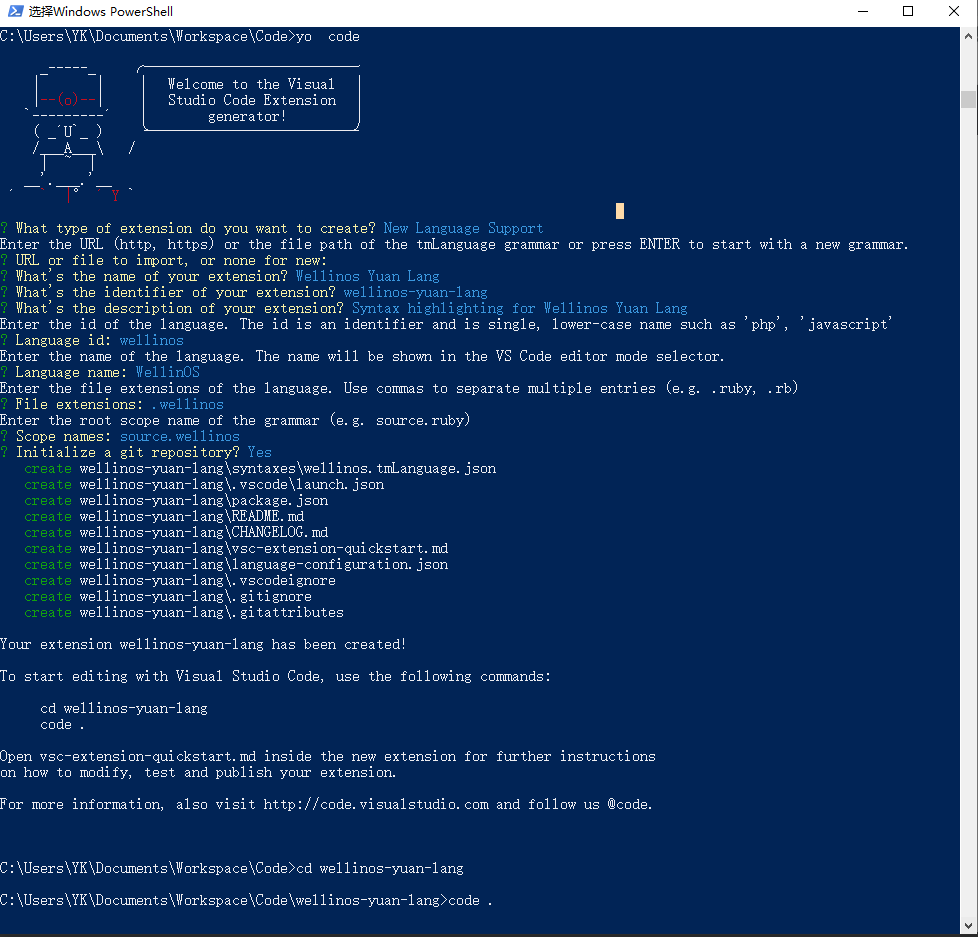
插件目录结构
其中.bak是我后面做的备份
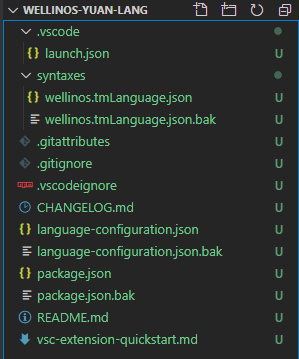
Code
- package.json
{
"name": "wellinos-yuan-lang",
"displayName": "Wellinos Yuan Lang",
"description": "Syntax highlighting for Wellinos Yuan Lang",
"version": "0.0.1",
"engines": {
"vscode": "^1.49.0"
},
"categories": [
"Programming Languages"
],
"contributes": {
"languages": [{
"id": "wellinos",
"aliases": ["WellinOS", "wellinos"],
"extensions": [".wellinos"],
"configuration": "./language-configuration.json"
}],
"grammars": [{
"language": "wellinos",
"scopeName": "source.wellinos",
"path": "./syntaxes/wellinos.tmLanguage.json",
"embeddedLanguages": {
"meta.embedded.block.javascript": "javascript"
}
}]
}
}
- language-configuration.json
{
"comments": {
// symbol used for single line comment. Remove this entry if your language does not support line comments
"lineComment": "//",
// symbols used for start and end a block comment. Remove this entry if your language does not support block comments
"blockComment": [ "/*", "*/" ]
},
// symbols used as brackets
"brackets": [
["{", "}"],
["[", "]"],
["(", ")"]
],
// symbols that are auto closed when typing
"autoClosingPairs": [
["{", "}"],
["[", "]"],
["(", ")"],
[""", """],
["'", "'"],
{ "open": "/**", "close": " */", "notIn": ["string"] },
["Object<", ">"],
["ObjectHistory<", ">"],
["ObjectPlan<", ">"],
["ObjectAttribute<", ">"],
["ObjectHistoryAttribute<", ">"],
["ObjectPlanAttribute<", ">"],
["Event<", ">"],
["EventHistory<", ">"],
["EventPlan<", ">"],
["EventAttribute<", ">"],
["EventHistoryAttribute<", ">"],
["EventPlanAttribute<", ">"],
["CommonEvent<", ">"],
["CommonEventAttribute<", ">"],
["Enum<", ">"],
["Flow[", "]"],
["Interface[", "]"],
["Timeout[", "]"],
],
// symbols that can be used to surround a selection
"surroundingPairs": [
["{", "}"],
["[", "]"],
["(", ")"],
[""", """],
["'", "'"],
["<", ">"]
],
//Copy from https://github.com/microsoft/vscode-extension-samples/blob/master/language-configuration-sample/language-configuration.json
"autoCloseBefore": ";:.,=}])>`
",
"folding": {
"markers": {
"start": "^\s*//\s*#?region\b",
"end": "^\s*//\s*#?endregion\b"
}
},
"wordPattern": "(-?\d*\.\d\w*)|([^\`\~\!\@\#\%\^\&\*\(\)\-\=\+\[\{\]\}\\\|\;\:\'\"\,\.\<\>\/\?\s]+)",
"indentationRules": {
"increaseIndentPattern": "^((?!.*?\/\*).*\*/)?\s*[\}\]].*$",
"decreaseIndentPattern": "^((?!\/\/).)*(\{[^}"'`]*|\([^)"'`]*|\[[^\]"'`]*)$"
}
}
- wellinos.tmLanguage.json
拷贝javascript的规则,然后修改了"support-objects",以适配wellinos的基本数据类型和系统函数
"support-objects": {
"patterns": [{
"name": "support.constant.wellinos",
"match": "(?x)(?<![_$[:alnum:]])(?:(?<=\.\.\.)|(?<!\.))(=[ ]*)(null|undefined)\b(?!\$)"
},{
"name": "support.class.keyword.wellinos",
"match": "(?x)(?<![_$[:alnum:]])(?:(?<=\.\.\.)|(?<!\.))(Object|ObjectHistory|ObjectPlan|ObjectAttribute|ObjectHistoryAttribute|ObjectPlanAttribute|
Event|EventHistory|EventPlan|EventAttribute|EventHistoryAttribute|EventPlanAttribute|CommonEvent|CommonEventAttribute|
Enum|SizeF|Screen|Point3D)\b(?!\$)"
},{
"name": "support.class.builtin.wellinos",
"match": "(?x)(?<![_$[:alnum:]])(?:(?<=\.\.\.)|(?<!\.))(bool|int8|uint8|int16|uint16|int32|uint32|int64|uint64|float|double|numeric|string)\b(?!\$)"
},{
"name": "support.class.builtin.object.wellinos",
"match": "(?x)(?<![_$[:alnum:]])(?:(?<=\.\.\.)|(?<!\.))(datetime|timespan|JSONObject|Color|Pen|Brush|Front|Image)\b(?!\$)"
},{
"match": "(?x)(?<![_$[:alnum:]])(?:(?<=\.\.\.)|(?<!\.))(Abs|Sqrt|LogE|Log|Exp|Sin|Cos|Tan|ArcSin|ArcCos|ArcTan|Pow|Mod|Rand|
ShiftLeft|ShiftRight|RollLeft|RollRight|
RoundUp|RoundDown|Round)\b(?!\$)",
"captures": {
"1": {
"name": "support.function.math.wellinos"
},
"2": {
"name": "support.constant.math.wellinos"
},
"3": {
"name": "support.constant.property.math.wellinos"
},
"4": {
"name": "punctuation.accessor.wellinos"
},
"5": {
"name": "punctuation.accessor.optional.wellinos"
}
}
},{
"name": "support.function.typeconversion.wellinos",
"match": "(?x)(?<![_$[:alnum:]])(?:(?<=\.\.\.)|(?<!\.))(Number|Int|Intparse|String|StringFromInt|StringFromReal|Boolean)\b(?!\$)"
},{
"name": "support.function.json.wellinos",
"match": "(?x)(?<![_$[:alnum:]])(?:(?<=\.\.\.)|(?<!\.))(JSONstringify|JSONparse)\b(?!\$)"
},{
"name": "support.function.screen.wellinos",
"match": "(?x)(?<![_$[:alnum:]])(?:(?<=\.\.\.)|(?<!\.))(GetScreen|GetScreenResolution|GetScreenResource|GetScreenResourceSize|GetScreenResourceSize|GetScreenResourceLocation|PrintScreen)\b(?!\$)"
}]
}
参考网站
TypeScript 安装 | 菜鸟教程
vs code设置自定义代码块的方法_码在当下的博客-CSDN博客
自定义visual studio code 语法高亮 | 幽幽过客
Contribution Points | Visual Studio Code Extension API
Language Extensions Overview | Visual Studio Code Extension API
microsoft/vscode-extension-samples: Sample code illustrating the VS Code extension API.
Extension API | Visual Studio Code Extension API
vscode-extension-samples/language-configuration.json at master · microsoft/vscode-extension-samples
YAML 入门教程 | 菜鸟教程
Language Grammars — TextMate 1.x Manual
Regular Expressions — TextMate 1.x Manual
Writing a TextMate Grammar: Some Lessons Learned