公司想将项目管理系统合并到jira中,这折腾的不要不要的,硬要实现项目管理系统的需求。好家伙没办法为了这份工作咱只能研究呗。
项目流程审批还需要调第三方系统去审批,jira自身就有审批流程偏不要走其他系统审批。
开始使用webhook去调用接口。接口是自己写的一个很简单的实例。
将一个值写入jira的评论中。接口如下:
public class ValuesController : ApiController { private List<string> list = new List<string> { "Item1", "Item2", "Item3", "Item4", "Item5" };// GET api/values/5 public string GetItem(int id) { string a= list.Find(i => i.ToString().Contains(id.ToString())); String url = "http://xxx:8000/rest/auth/1/session"; string postuser = "{"username":"" + "xxx" + "","password":"" + "xxx" + ""}"; string seesionsjson = HttpPostTojira("Post", url, postuser, ""); return HttpPostTojira("Post", "http://xxx:8000/rest/api/2/issue/PRO2-7/comment", "{"body":"" + a + ""}", seesionsjson); } public string HttpPostTojira(string type, string url, string body, string header) { try { Encoding encoding = Encoding.UTF8; HttpWebRequest request = (HttpWebRequest)WebRequest.Create(url); request.KeepAlive = false; request.ProtocolVersion = HttpVersion.Version10; request.Method = type; request.Accept = "text/html, application/xhtml+xml, */*"; request.ContentType = "application/json"; if (header != "") { JObject obj = (JObject)JsonConvert.DeserializeObject(header); string ss = obj["session"]["name"].ToString() + "=" + obj["session"]["value"].ToString(); request.Headers.Add("Cookie", ss); } byte[] buffer = encoding.GetBytes(body); request.ContentLength = buffer.Length; request.GetRequestStream().Write(buffer, 0, buffer.Length); HttpWebResponse response = (HttpWebResponse)request.GetResponse(); using (StreamReader reader = new StreamReader(response.GetResponseStream(), Encoding.UTF8)) { return reader.ReadToEnd(); } } catch (Exception ex) { return "0"; } } }
jira工作流中后处理功能添加引用一个webhook,在系统配置网络钩子设置webhook,但万万没想到一直无法将值写入评论,接口没问题单独访问可以直接写入值。
这个办法宣告失败。
尝试第二种方式:scriptrunner插件
1.安装插件
2.点击工作流-》编辑-》后处理功能-》添加script post-function(此安装插件后显示)-》Custom script post-function
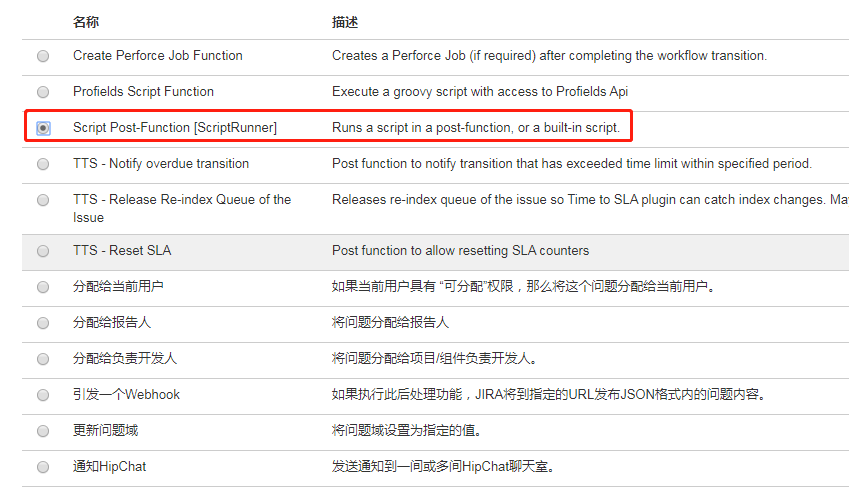
3.写脚本,简单调用接口,成功调用并写入评论。
import org.apache.http.HttpResponse import org.apache.http.client.methods.HttpGet import org.apache.http.impl.client.CloseableHttpClient import org.apache.http.impl.client.DefaultHttpClient import org.apache.http.util.EntityUtils import org.jsoup.Jsoup import org.jsoup.nodes.Document CloseableHttpClient httpClient = new DefaultHttpClient(); String url = "http://xxx:8888/api/values/getitem?id=2"; HttpGet method1 = new HttpGet(url); method1.setHeader("User-Agent", "Mozilla/5.0 (Windows NT 6.1; WOW64) AppleWebKit/537.36 (KHTML, like Gecko)" + " Chrome/56.0.2924.87 Safari/537.36"); String retVal = ""; // 转换参数并设置编码格式 HttpResponse result1; result1 = httpClient.execute(method1); retVal = EntityUtils.toString(result1.getEntity(), "utf-8"); //获取列表页Document对象 Document doc = Jsoup.parse(retVal); print doc;
改功能实现,很开心。
scriptrunner其他功能:
1.运行台,可以run脚本是否正确。
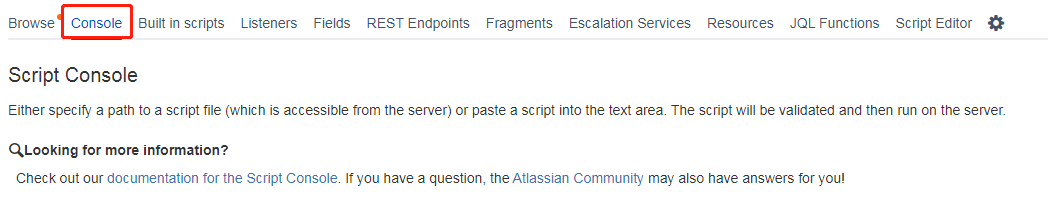
2.Script Fragments,增加按钮在issue的头部。(具体还未做过)