实现图片上传的方法有很多,这里我们介绍比较简单的一种,使用base64对图片信息进行编码,然后直接将图片的base64信息存到数据库。
但是对于系统中需要上传的图片较多时并不建议采用这种方式,我们一般会选择存图片路径的方式,这样有助于减小数据库压力,base64
编码后的图片信息是一个很长的字符串,一般我们使用longText类型来将其存入数据库。
html代码如下:
<div class="col-sm-6"> <img id="headPortraitImgShow" src="img/defaultHeadPoint.jpg" alt="" width="160px" height="180px" /> <input type="file" id="headPortraitUpload" style="margin-top:10px;"> </div>
javaScript代码如下:
$("#headPortraitUpload").on("change",headPortraitListener);
/*定义全局变量存贮图片信息*/
var base64head="";
/*头像上传监听*/
function headPortraitListener(e) {
var img = document.getElementById('headPortraitImgShow');
if(window.FileReader) {
var file = e.target.files[0];
var reader = new FileReader();
if (file && file.type.match('image.*')) {
reader.readAsDataURL(file);
} else {
img.css('display', 'none');
img.attr('src', '');
}
reader.onloadend = function (e) {
img.setAttribute('src', reader.result);
base64head = reader.result;
}
}
}
效果预览:默认图片-----》效果图

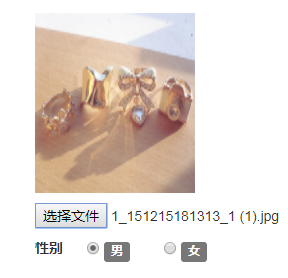
最后,将base64head提交到后台存入数据库即可,下次从数据库取出直接将该base64信息放到img标签的src里面图片就回显出来了