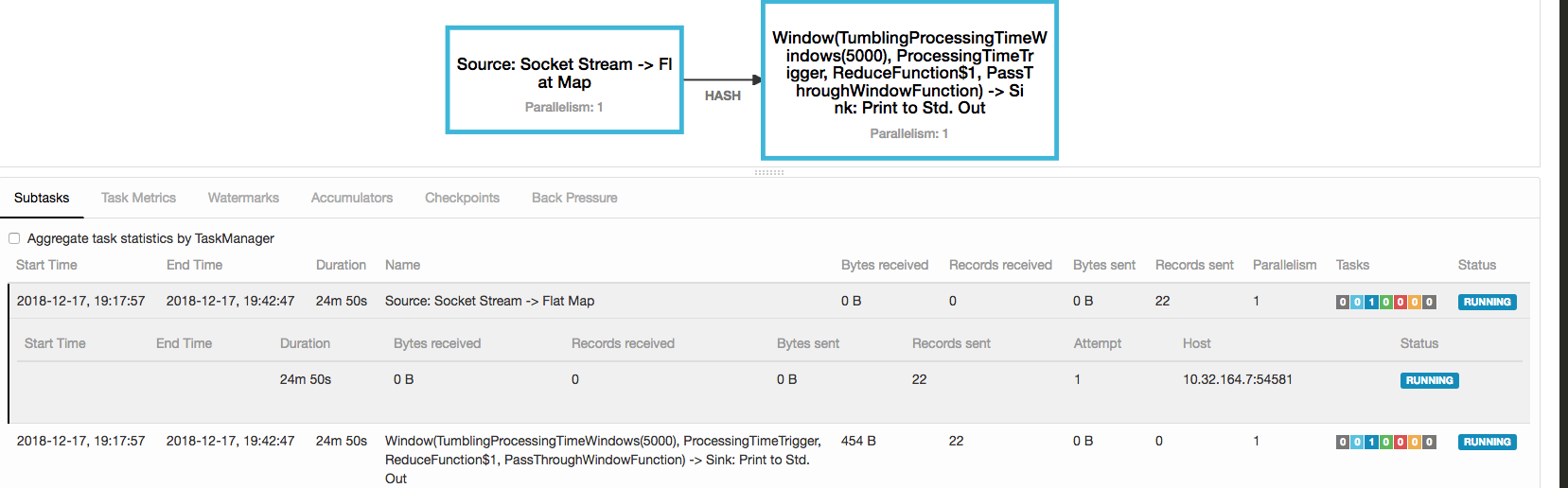摘自Flink官网https://flink.apache.org/
最近看到公司有Flink平台,正好做过storm和spark streaming上的业务,借着这个机会把flink也学了。正好比较下他们之间的优缺点。
一、流式处理平台
1.Storm
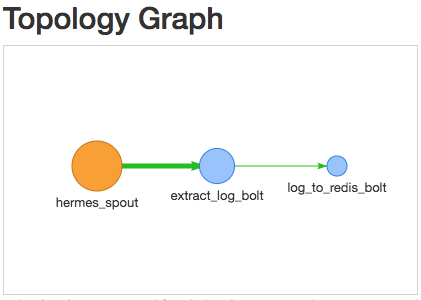
Topology为处理拓扑图
组成:
(1)Spout. 数据分发中心。
(2)Bolt. 数据处理中心
数据单元为Tuple。在Bolt处理完的数据可以发射给下一个Bolt。此时接收到的为Tuple。
缺点:
(1)消息传输保证为At least once. 但是可能出现重复发消息的情况。对每一条数据都做ack,所以容错的开销很大。
(2)延迟比flink大。
(3)吞吐量不如flink
(4)不支持批处理
2.Spark Streaming
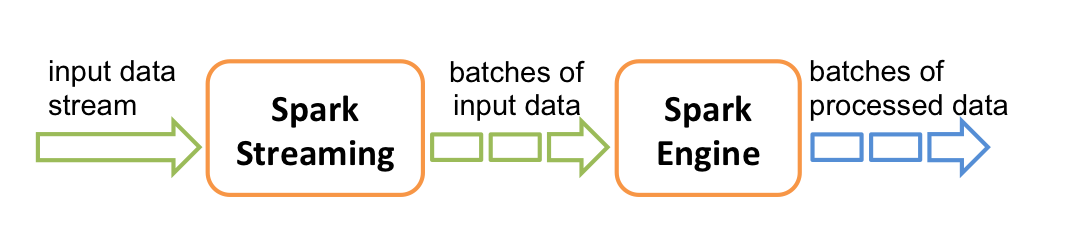
(1)比较主流的实时计算引擎。但是是居于micro batch处理,并不是纯正的流式处理。
(2)支持处理时间,Structured streaming 支持处理时间和事件时间,同时支持 watermark 机制处理滞后数据。
(3)与Hadoop家族组件交互良好,例如Hbase等。
(4)容错机制,checkpoint。
(5)Spark Streaming 跟 kafka 结合是存在背压机制的,目标是根据当前 job 的处理情况来调节后续批次的获取 kafka 消息的条数.
(6)数据单元是RDD,新增了Dstream.直接度kafka获得。
(7)处理过程大致是transformation和action。
3.Flink
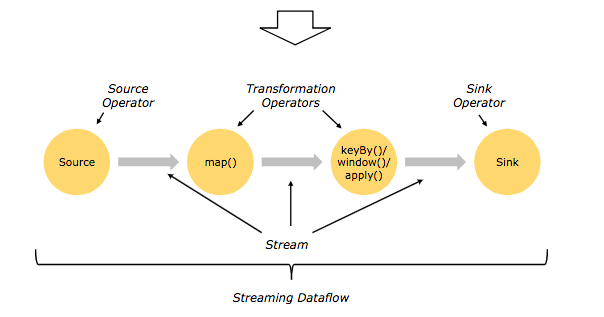
(1)数据形式DataStream(Streaming),DataSet(Batch)。
(2)处理过程是Source,Transformation 和 sink。
(3)时间。创建时间EventTime, 进入Flink DataFlow的时间。IngestionTime,对事件进行处理的本地系统时间Processing Time。
(4)窗口。按分割标准划分:timeWindow、countWindow。按窗口行为划分:Tumbling Window、Sliding Window、自定义窗口。
(5)轻量级容错机制。保证Execatly once执行。使用stream replay 和 checkpointing容错。
二、各个组件的介绍
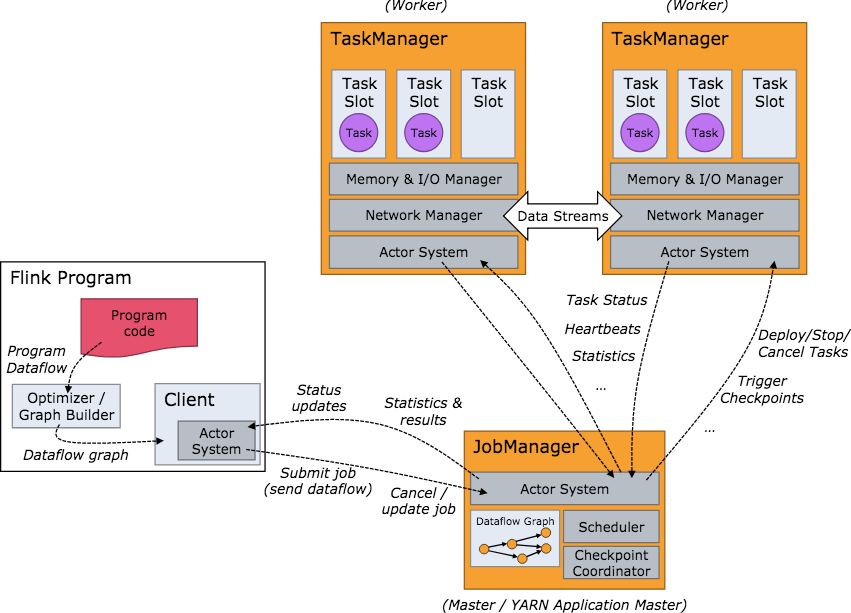
1.JobManager用来分配任务,也就是常说的master
2.TaskManager用来分发task,缓存和交换数据流
3.Slot,把TaskManager根据task把内存抽象很多个slot,用来执行task。
三、Mac系统下安装Flink
Mac下很方便,mac装东西确实是方便。------brew install apache-flink
四、启动
1.启动本地集群环境,很快就能启动起来。在/usr/local/Cellar/apache-flink/1.7.0/libexec目录下。
./bin/start-cluster.sh
2.然后在 http://localhost:8081/#/overview 就可以看见Flink的监控平台。

可以看到Task Managers是1个。Slots也是一个。
下面还有好几个选项,可以看到你的集群配置环境。
五、Example
WordCount
(1)Code分析
1 package flinkjob; 2 3 import org.apache.flink.api.common.functions.FlatMapFunction; 4 import org.apache.flink.api.common.functions.ReduceFunction; 5 import org.apache.flink.api.java.utils.ParameterTool; 6 import org.apache.flink.streaming.api.datastream.DataStream; 7 import org.apache.flink.streaming.api.environment.StreamExecutionEnvironment; 8 import org.apache.flink.streaming.api.windowing.time.Time; 9 import org.apache.flink.util.Collector; 10 11 /** 12 * Created by adrian.wu on 2018/12/17. 13 */ 14 public class SocketWindowWordCount { 15 public static class WordWithCount { 16 17 public String word; 18 public long count; 19 20 public WordWithCount() {} 21 22 public WordWithCount(String word, long count) { 23 this.word = word; 24 this.count = count; 25 } 26 27 @Override 28 public String toString() { 29 return word + " : " + count; 30 } 31 } 32 33 34 public static void main(String[] args) throws Exception{ 35 final int port; 36 try { 37 //得到提交时候的参数 38 final ParameterTool params = ParameterTool.fromArgs(args); 39 //得到端口号,因为这个例子是监听9000端口的例子 40 port = params.getInt("port"); 41 } catch (Exception e) { 42 System.err.println("No port specified. Please run 'SocketWindowWordCount --port <port>'"); 43 return; 44 } 45 final StreamExecutionEnvironment env = StreamExecutionEnvironment.getExecutionEnvironment(); 46 47 //数据单元 DataStream 48 DataStream<String> text = env.socketTextStream("localhost", port, " "); 49 DataStream<WordWithCount> windowCounts = text 50 .flatMap(new FlatMapFunction<String, WordWithCount>() { //map 51 @Override 52 public void flatMap(String value, Collector<WordWithCount> out) { 53 for (String word : value.split("\s")) { 54 out.collect(new WordWithCount(word, 1L)); 55 } 56 } 57 }) 58 .keyBy("word") 59 .timeWindow(Time.seconds(5), Time.seconds(1)) //Window function, 5秒一个window,间隔1 60 .reduce(new ReduceFunction<WordWithCount>() { 61 @Override 62 public WordWithCount reduce(WordWithCount a, WordWithCount b) { //reduce 63 return new WordWithCount(a.word, a.count + b.count); 64 } 65 }); 66 windowCounts.print().setParallelism(1); 67 68 env.execute("Socket Window WordCount"); 69 70 } 71 }
(2)打包提交代码
./bin/flink run examples/streaming/SocketWindowWordCount.jar --port 9000 #提交job
nc -l 9000 #监听端口
tail -f log/flink-*-taskexecutor-*.out #查看log
(3)在监控平台可以看到你的job情况