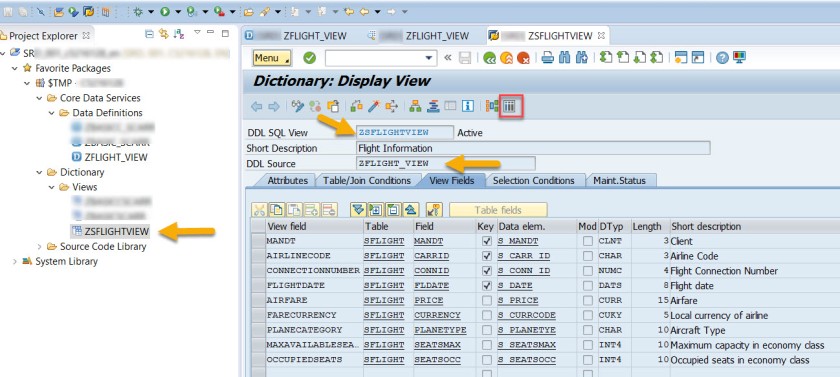Basic CDS View Creation
Open HANA Studio. Goto ABAP perspective. Open the project, Navigate to the package. Right click on the package & select New->Other ABAP Repository Object.

Expand Code Data Services & select DDL Source and finally select NEXT button.

Provide CDS view name & description. Select FINISH button.

The view editor opens up. Here we have to provide the details.

Provide SQL VIEW NAME, provide a meaningful end user text label, provide view type as BASIC.
On the define view statement, provide the select form as “SFLIGHT”, mention the field names marking key fields. Activate and execute the view.

@AbapCatalog.sqlViewName: ‘ZSFLIGHTVIEW’
@AbapCatalog.compiler.compareFilter: true
@AccessControl.authorizationCheck: #NOT_REQUIRED
@EndUserText.label: ‘Flight Information’
@VDM.viewType: #BASIC
define view Zflight_View as select from sflight{
key sflight.carrid as AirlineCode,
key sflight.connid as ConnectionNumber,
key sflight.fldate as FlightDate,
sflight.price as Airfare,
sflight.currency as FareCurrency,
sflight.planetype as PlaneCategory,
sflight.seatsmax as MaxAvailableSeats,
sflight.seatsocc as OccupiedSeats
}
Here is the CDS view output.

Once the DATA Definition is activated, ddl sql view is created.