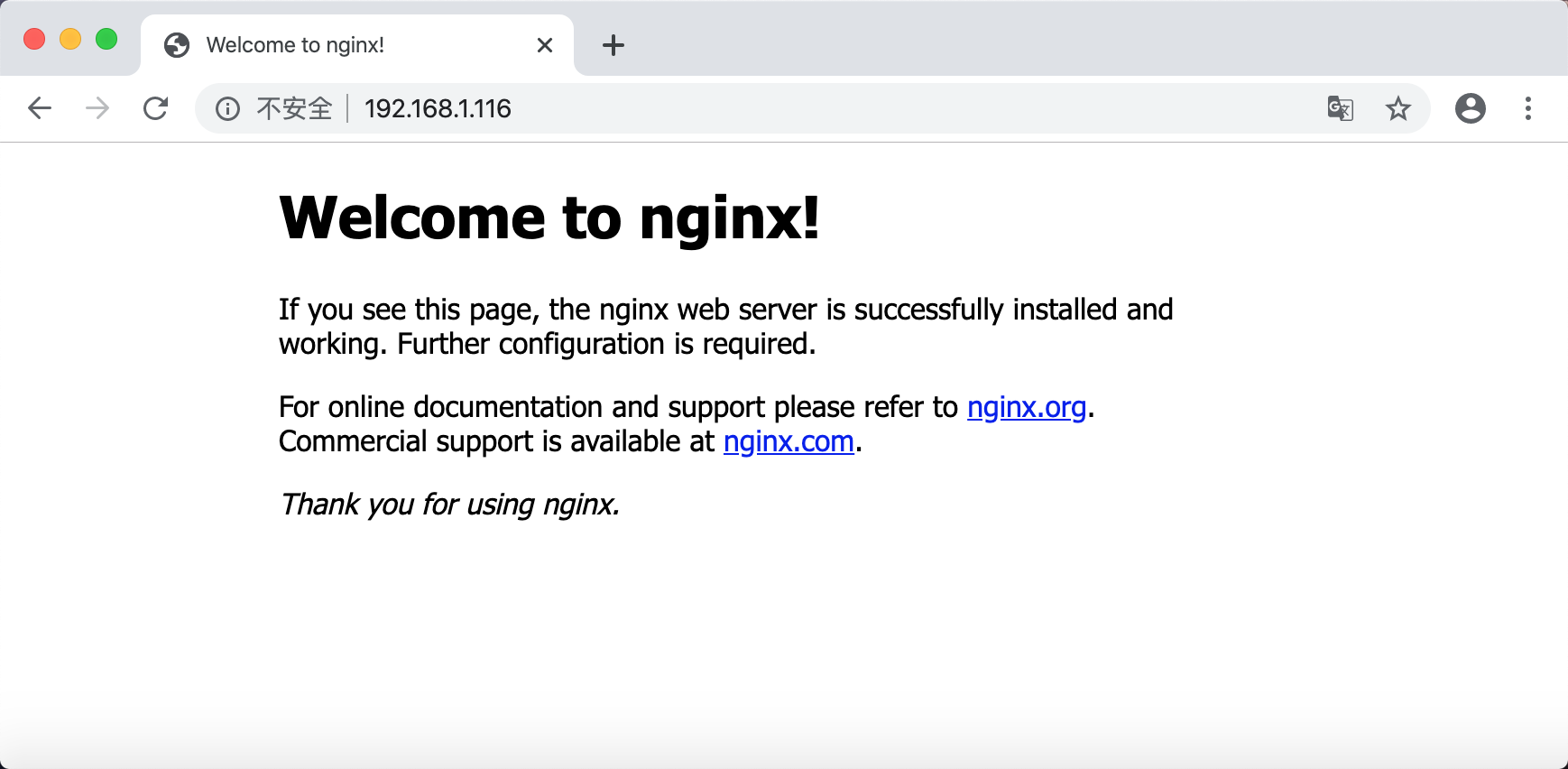docker pull nginx
拉取Nginx官方镜像
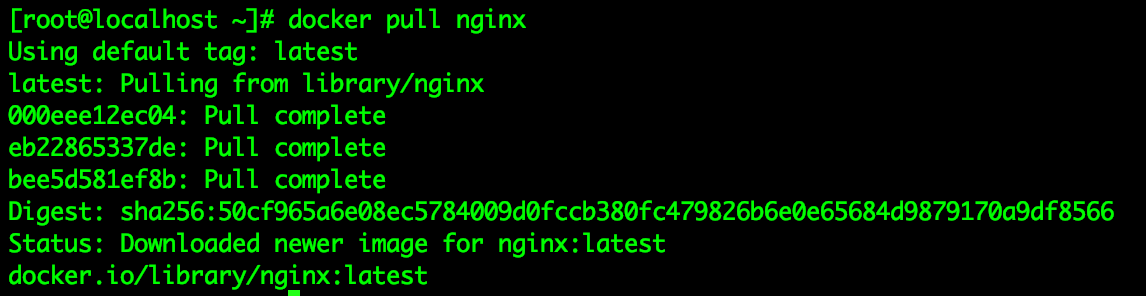
docker images
查看本地的镜像

docker run --name nginx_latest -d nginx
先让容器在后台运行,并取个别名为nginx_latest,此时还没有修改配置文件
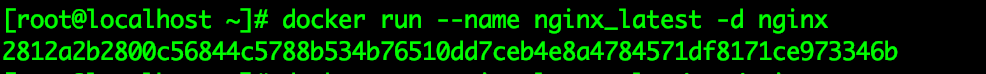
docker ps
查看正在运行中的容器
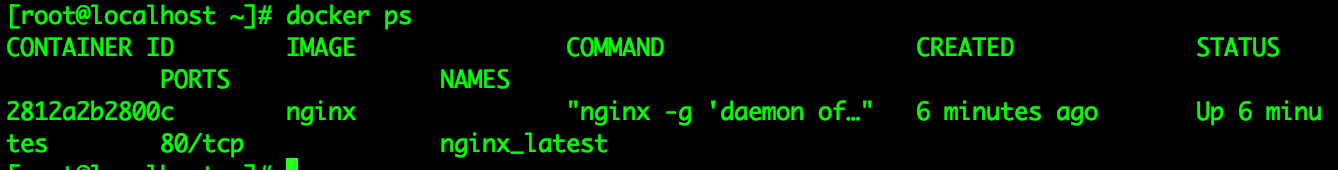
docker exec nginx_latest ls /etc/nginx
查看容器内部的配置文件

docker cp -a nginx_latest:/etc/nginx/ /root/nginx_latest
复制容器内部的配置文件到宿主机,不用事先创建/root/nginx_latest目录
chmod -R 777 nginx_latest
给/root/nginx_latest目录赋予最高权限

docker rm -f nginx_latest
删除nginx_latest容器,-f参数是强制删除运行中的容器
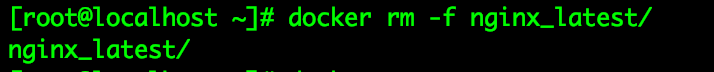
docker run -p 80:80 --restart always --name nginx_lastest -v /root/nginx_latest/:/etc/nginx/ -d nginx
重新运行容器,并挂载配置文件,映射端口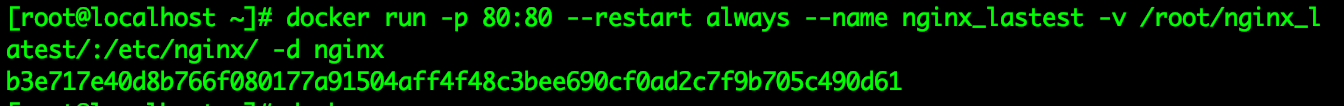
这样下次就可以直接修改宿主机的配置文件,然后docker restart nginx_latest重启容器
或者还是进入容器内部修改配置文件,那么宿主机的配置文件也会同步更新
其它诸如静态文件、日志的配置以此类推
firewall-cmd --zone=public --add-port=80/tcp --permanent
firewall-cmd --reload
开放宿主机防火墙的80端口
访问