allure美化报告
1. maven添加配置
<properties> <aspectj.version>1.8.10</aspectj.version> </properties> <dependencies> <dependency> <groupId>io.qameta.allure</groupId> <artifactId>allure-testng</artifactId> <version>2.6.0</version> <scope>test</scope> </dependency> <dependency> <groupId>org.testng</groupId> <artifactId>testng</artifactId> <version>6.9.10</version> </dependency> <dependency> <groupId>org.aspectj</groupId> <artifactId>aspectjweaver</artifactId> <version>${aspectj.version}</version> </dependency> </dependencies> <build> <plugins> <plugin> <groupId>org.apache.maven.plugins</groupId> <artifactId>maven-surefire-plugin</artifactId> <version>2.11</version> <configuration> <!--设置参数命令行--> <argLine> -javaagent:"${settings.localRepository}/org/aspectj/aspectjweaver/${aspectj.version}/aspectjweaver-${aspectj.version}.jar" </argLine> <systemPropertyVariables> <!--是否忽略html,解释见下图。与之后在reportNg报告上显示截图相关。当前已经使用allure了,这里可以直接去掉啦--> <org.uncommons.reportng.escape-output>false</org.uncommons.reportng.escape-output> </systemPropertyVariables> <!--测试失败后,是否忽略并继续测试--> <testFailureIgnore>true</testFailureIgnore> <argLine> -Dfile.encoding=UTF-8 </argLine> <suiteXmlFiles> <!--代表的是要执行的测试套件名称--> <!-- <suiteXmlFile>src/test/java/test1.xml</suiteXmlFile> --> </suiteXmlFiles> </configuration> </plugin> </plugins> </build>
2. allure配置环境变量
3. Jenkins 添加 allure 插件
4. 使用Jenkins生成allure报告
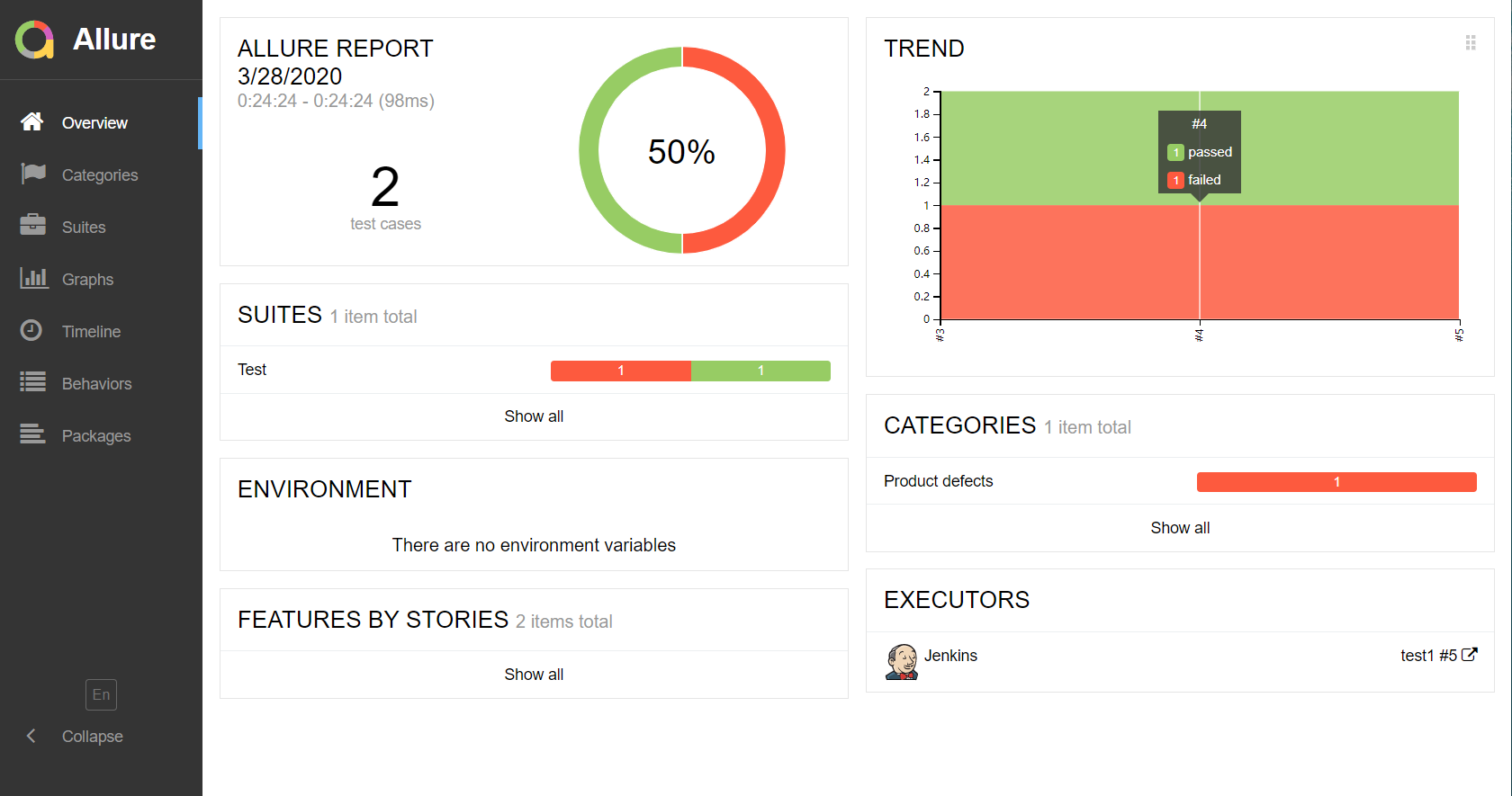
参考