本篇主要实现的功能点:
- Android 调用HTML中的javascript脚本
- HTML中的javascript脚本调用Android本地代码
- Android 调用HTML中的javascript脚本并传递参数
- HTML中的javascript脚本调用Android本地代码并传递参数
实现Android调用JS脚本是非常简单的,直接Webview调用loadUrl方法,里面是JS的方法名,并可以传入参数,javascript:xxx()方法名需要和JS方法名相同
contentWebView.loadUrl("javascript:javacalljs()");
HTML代码
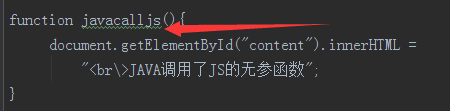
实现JS调用Android方法,需要在Java代码中添加下面这句,webview绑定javascriptInterface,js脚本通过这个接口来调用java代码, 第一个参数是自定义类对象,映射成JS对象,这里我直接传this,第二个参数是别名,JS脚本通过这个别名来调用java的方法,这个别名跟HTML代码中也是对应的。
contentWebView.addJavascriptInterface(MainActivity.this,"android");
HTML代码
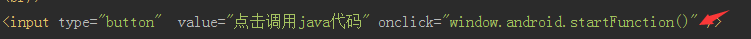
下面是具体的实现步骤:
先建立一个HTML文件,很简单,里面主要有两个按钮,两个JS方法
<html> <head> <meta http-equiv="Content-Type" content="text/html;charset=gb2312"> <script type="text/javascript"> function javacalljs(){ document.getElementById("content").innerHTML = "<br>JAVA调用了JS的无参函数"; } function javacalljswith(arg){ document.getElementById("content").innerHTML = ("<br>"+arg); } </script> </head> <body> HTML 内容显示 <br/> <h1><div id="content">内容显示</div></h1> <br/> <input type="button" value="点击调用java代码" onclick="window.android.startFunction()" /> <br/> <input type="button" value="点击调用java代码并传递参数" onclick="window.android.startFunction('http://blog.csdn.net/Leejizhou')" /> </body> </html>
需要把这个HTML文件放到assets文件夹中 注意文件夹位置
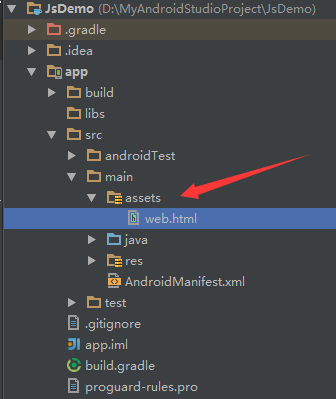
添加权限
<uses-permission android:name="android.permission.INTERNET"/>
布局文件
<?xml version="1.0" encoding="utf-8"?> <LinearLayout xmlns:android="http://schemas.android.com/apk/res/android" xmlns:tools="http://schemas.android.com/tools" android:layout_width="match_parent" android:layout_height="match_parent" android:orientation="vertical" tools:context=".MainActivity"> <TextView android:layout_width="wrap_content" android:layout_height="wrap_content" android:text="Android" /> <Button android:id="@+id/button" android:layout_margin="8dp" android:layout_width="match_parent" android:layout_height="wrap_content" android:text="调用JS" android:background="@color/colorAccent" android:textColor="#ffffff" /> <Button android:id="@+id/button2" android:layout_margin="8dp" android:layout_width="match_parent" android:layout_height="wrap_content" android:text="调用有参JS" android:background="@color/colorAccent" android:textColor="#ffffff" /> <TextView android:layout_width="wrap_content" android:layout_height="wrap_content" android:text="WebView" android:layout_marginTop="8dp" /> <WebView android:id="@+id/webview" android:layout_width="match_parent" android:layout_height="match_parent" /> </LinearLayout>
Activity 的java类
public class MainActivity extends AppCompatActivity { private WebView contentWebView; @Override protected void onCreate(Bundle savedInstanceState) { super.onCreate(savedInstanceState); setContentView(R.layout.activity_main); contentWebView = (WebView) findViewById(R.id.webview); // 启用javascript contentWebView.getSettings().setJavaScriptEnabled(true); // 从assets目录下面的加载html contentWebView.loadUrl("file:///android_asset/web.html"); contentWebView.addJavascriptInterface(MainActivity.this,"android"); //Button按钮 无参调用HTML js方法 findViewById(R.id.button).setOnClickListener(new View.OnClickListener() { @Override public void onClick(View v) { // 无参数调用 JS的方法 contentWebView.loadUrl("javascript:javacalljs()"); } }); //Button按钮 有参调用HTML js方法 findViewById(R.id.button2).setOnClickListener(new View.OnClickListener() { @Override public void onClick(View v) { // 传递参数调用JS的方法 contentWebView.loadUrl("javascript:javacalljswith(" + "'http://blog.csdn.net/Leejizhou'" + ")"); } }); } //由于安全原因 targetSdkVersion>=17需要加 @JavascriptInterface //JS调用Android JAVA方法名和HTML中的按钮 onclick后的别名后面的名字对应 @JavascriptInterface public void startFunction(){ runOnUiThread(new Runnable() { @Override public void run() { Toast.makeText(MainActivity.this,"show",3000).show(); } }); } @JavascriptInterface public void startFunction(final String text){ runOnUiThread(new Runnable() { @Override public void run() { new AlertDialog.Builder(MainActivity.this).setMessage(text).show(); } }); } }
Ok 这样一个简单的Android与HTML+JS的交互就完成了(此文参考)
IOS可参考http://blog.csdn.net/wangjia55/article/details/50905315与https://www.jianshu.com/p/f896d73c670a