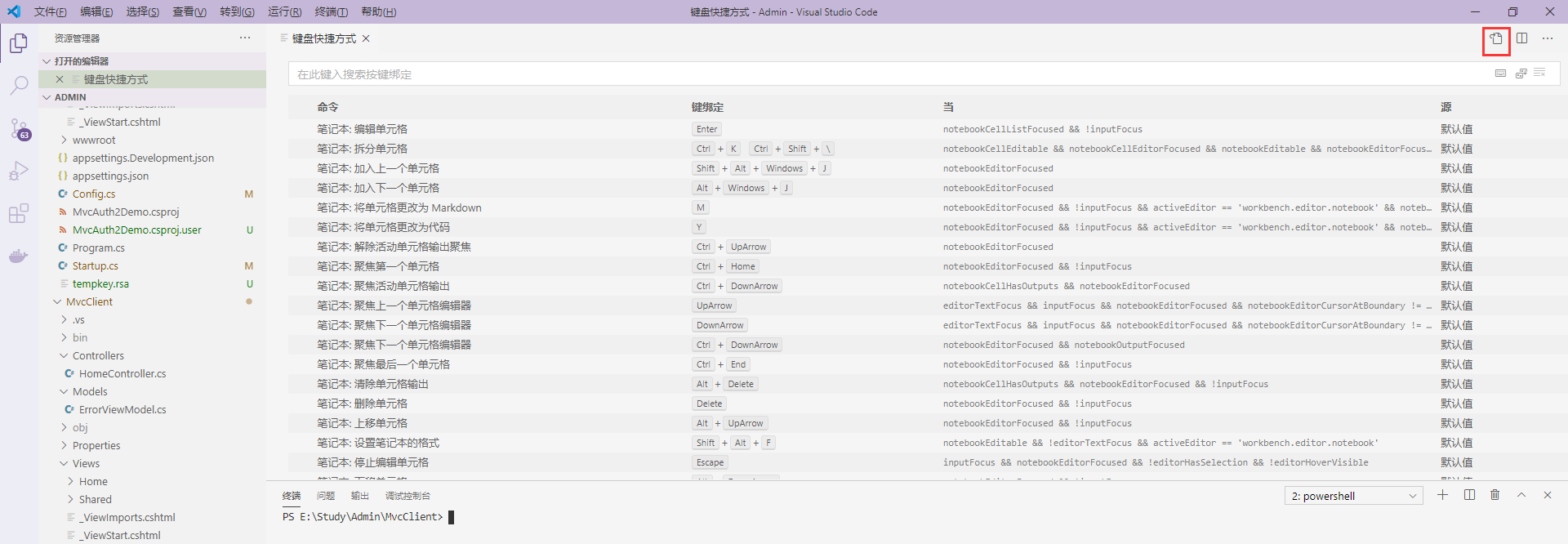按Ctrl+K,Ctrl+S 调出Visual Studio Code 设置快捷键,点击下面的标红的区域,调出快捷键文本配置
输入配置:
{
"key": "ctrl+k",
"command": "workbench.action.terminal.clear",
"when": "terminalFocus"
}
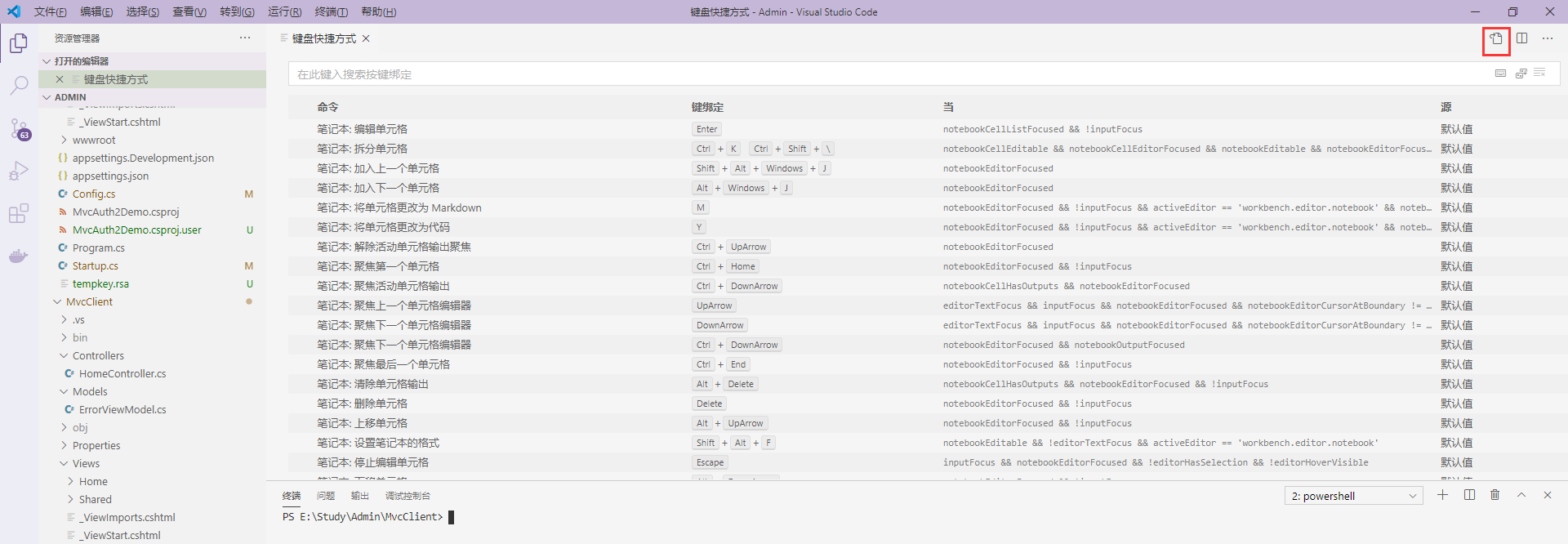
按Ctrl+K,Ctrl+S 调出Visual Studio Code 设置快捷键,点击下面的标红的区域,调出快捷键文本配置
输入配置:
{
"key": "ctrl+k",
"command": "workbench.action.terminal.clear",
"when": "terminalFocus"
}