vue项目中制作图表
一、开始引入依赖
npm install --save echarts
二、失败的情况安装echarts(成功跳过这步):

查看npm是否安装没有问题 npm -v 查看npm源 npm get registry 切换淘宝源 npm config set registry http://registry.npm.taobao.org 查看源确认切换完成 npm get registry
切换官方源 npm config set registry http://www.npmjs.org
三、安装成功项目引入echsrts
这样引入会出现失败 import echarts from 'echarts';
“export ‘default‘ (imported as ‘echarts‘) was not found in ‘echarts‘
正常引入方式 import * as echarts from 'echarts';
四、html页面代码
<div ref="indexChart" :style="{ '100%', height: '300px' }"></div>
五、js代码
// 基于准备好的dom,初始化echarts实例 let myChart = echarts.init(this.$refs.indexChart); // 绘制图表 myChart.setOption({})
1.曲线图:series: type: 'line',
myChart.setOption({ // 提示框组件 tooltip: { trigger: 'axis' // 坐标轴触发,主要在柱状图,折线图等会使用类目轴的图表中使用 }, // 系列 ,顶部展示的分类 legend: { data: ['近七日收益','月收益'] }, // 直角坐标系内绘图网格 grid: { left: '3%', right: '4%', bottom: '3%', containLabel: true }, // toolbox: { feature: { saveAsImage: {} } }, // x轴样式 xAxis: { type: 'category', boundaryGap: false, data: ["1","2","3","4","5"] }, // y轴样式 yAxis: { type: 'value' }, // 图形样式配置 series: [{ name: '近七日收益', type: 'line', stack: '总量', data: this.opinionData }] })
2.柱状图 series: type: 'bar',
myChart.setOption({
// 标题组件 title: { text: "在Vue中使用echarts" },
// 提示框组件 tooltip: {},
// x轴配置 xAxis: { data: ["衬衫", "羊毛衫", "雪纺衫", "裤子", "高跟鞋", "袜子"] },
// y轴配置 yAxis: {},
// 图形样式配置 series: [ { name: "销量", type: "bar", data: [5, 20, 36, 10, 10, 20] } ] });

3、扇形图series: type: 'pie',
myChart.setOption({ // 标题 title: { text: '客户贡献', //标题 x: 'center' // 位置 }, // tooltip: { trigger: 'item', formatter: "{a} <br/>{b}: {c} ({d}%)"
}, // 模块颜色 color: ['#31b0d5', 'pink', 'green', 'purple', 'yellow'], // legend: { type: 'scroll', orient: 'vertical', right:0, top: 20, bottom: 20, data: ['大米','百度','红龙','七哈','凑数'] }, // 图形样式配置 series: [{ name: '客户贡献', type: 'pie', radius: '55%', // 大小 itemStyle: { normal: { label: { show: true, formatter: "{b}: ({d}%)", //显示标签 }, labelLine: { show: true, //显示标签线 // length:10 }, borderWidth: 2, //设置border的宽度有多大 borderColor: '#fff', }, }, // 数据数量和名称 data: [ {value: 5,name: '大米'}, {value: 5,name: '百度'}, {value: 5,name: '红龙'}, {value: 5,name: '七哈'}, {value: 5,name: '凑数'} ] }] });

4.南丁格尔图series: type: 'pie',
let data = [ { value: 10, name: "rose1" }, { value: 5, name: "rose2" }, { value: 15, name: "rose3" }, { value: 25, name: "rose4" }, { value: 20, name: "rose5" }, { value: 35, name: "rose6" }, { value: 30, name: "rose7" }, { value: 40, name: "rose8" }, ].sort((a, b) => { return a.value - b.value; }); let myChart = echarts.init(this.$refs.indexChart3); myChart.setOption({ backgroundColor: "#E6F1FE", title: { text: "南丁格尔玫瑰图", subtext: "二级标题", x: "left", }, tooltip: { trigger: "item", formatter: "{a} <br/>{b} :<br/> {c} ({d}%)", backgroundColor: "rgba(255, 255, 255, 0.5)", extraCssText: "box-shadow: 10px 10px 10px 0 rgba(0,0,0,0.20); padding: 10px 14px;border-radius: 4px;", textStyle: { color: "#3c3c3c", }, }, legend: { x: "center", y: "bottom", data: [ "rose1", "rose2", "rose3", "rose4", "rose5", "rose6", "rose7", "rose8", ], }, toolbox: { show: true, feature: { mark: { show: true }, dataView: { show: true, readOnly: false }, magicType: { show: true, type: ["pie", "funnel"], }, restore: { show: true }, saveAsImage: { show: true }, }, }, // 是否显示拖拽用的手柄(手柄能拖拽调整选中范围) calculable: true, series: [ { name: "半径模式", type: "pie", radius: [20, 110], center: ["50%", "50%"], // 是否展示成南丁格尔图 roseType: "radius", // 是否启用防止标签重叠策略 avoidLabelOverlap: true, label: { fontSize: 12, normal: { show: true, }, emphasis: { show: true, }, }, lableLine: { normal: { show: false, }, emphasis: { show: true, }, }, data: data, }, ], });
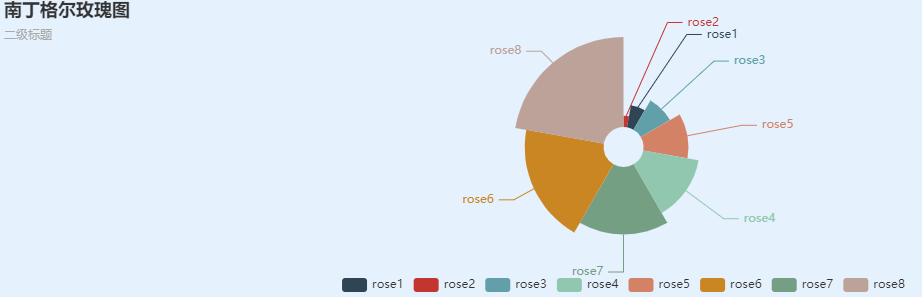
5.水球图series: type: 'liquidFill',
加载水球图需要安装依赖echarts-liquidfill
npm i echarts-liquidfill
如果直接安装上面的代码可能回运行不起来,因为直接安装版本是3.0.0的版本,需要2.6的版本才能运行起来
npm update echarts-liquidfill@2.0.6
使用方法
// 绘制图表 myChart.setOption({ // 图表主标题 title: { show:false, text: "槽使用情况", // x 设置水平安放位置,默认左对齐,可选值:'center' ¦ 'left' ¦ 'right' ¦ {number}(x坐标,单位px) x: "10px", // y 设置垂直安放位置,默认全图顶端,可选值:'top' ¦ 'bottom' ¦ 'center' ¦ {number}(y坐标,单位px) y: "0px", // itemGap设置主副标题纵向间隔,单位px,默认为10, itemGap: 30, backgroundColor: "#fff", // 主标题文本样式设置 textStyle: { fontSize: 16, fontWeight: "500", color: "#fff" } // 副标题文本样式设置 }, // 提示框组件 tooltip: { trigger: "item", // 触发类型, 数据项图形触发,主要在散点图,饼图等无类目轴的图表中使用。 textStyle: { color: "#fff" // 文字颜色 }, // 提示框浮层内容格式器,支持字符串模板和回调函数两种形式 // 水球图: {a}(系列名称),{b}(无),{c}(数值) // 使用函数模板 传入的数据值 -> value: number|Array, formatter: function(value) { return value.seriesName + ": " + value.data * 100 + "%"; } }, series: [ { type: "liquidFill", name: "已用槽", // 系列名称,用于tooltip的显示,legend 的图例筛选 radius: "89%", // 水球图的半径 center: ["52%", "55%"], // 水球图的中心(圆心)坐标,数组的第一项是横坐标,第二项是纵坐标 // 水填充图的形状 circle 默认圆形 rect 圆角矩形 triangle 三角形 // diamond 菱形 pin 水滴状 arrow 箭头状 还可以是svg的path shape: "circle", phase: 0, // 波的相位弧度 不设置 默认自动 direction: "right", // 波浪移动的速度 两个参数 left 从右往左 right 从左往右 outline: { show: true, borderDistance: 0, // 边框线与图表的距离 数字 itemStyle: { opacity: 0.9, // 边框的透明度 默认为 1 borderWidth: 2, // 边框的宽度 shadowBlur: 14, // 边框的阴影范围 一旦设置了内外都有阴影 shadowColor: "#fff", // 边框的阴影颜色, borderColor: '#FE916F' // 边框颜色 } }, // 图形样式鼠标移上效果 // itemStyle: { // color: '#FE900F', // 水球显示的背景颜色 // opacity: 0.4, // 波浪的透明度 // shadowBlur: 10 // 波浪的阴影范围 // }, backgroundStyle: { color: "#fff" // 水球未到的背景颜色 }, // 图形的高亮样式 emphasis: { itemStyle: { opacity: 1 // 鼠标经过波浪颜色的透明度 } }, // 图形上的文本标签 label: { fontSize: 26, fontWeight: 400, color: '#FE916F' }, color: [ { type: "linear", x: 0, y: 1, x2: 0, y2: 0, colorStops: [ { offset: 1, color: ["rgba(249, 146, 113, 0.8)"] // 0% 处的颜色 }, { offset: 0, color: ["rgba(255, 255, 255, 1)"] // 100% 处的颜色 } ], global: false // 缺省为 false } ], data: [0.6] // 系列中的数据内容数组 } ] });
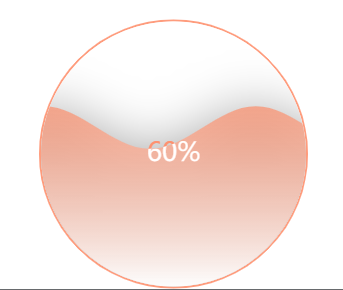
水球图支持非常高度定制化的需求,包括颜色(color)、大小(radius)、波的振幅(amplitude)、波长(waveLength)、相位(phase)、周期(period)、移动方向(direction)、形状(shape)、动画(waveAnimation)等等,完整的配置项参数参见水球图 API。文档有针对每个配置项的详细说明
6.漏斗图series: type: 'funnel',
// 绘制图表 myChart.setOption({ title: { text: '漏斗图', subtext: '纯属虚构' }, tooltip: { trigger: 'item', formatter: "{a} <br/>{b} : {c}%" }, // 控制左上角的功能组件 // toolbox: { // feature: { // dataView: {readOnly: false}, // restore: {}, // saveAsImage: {} // } // }, legend: { data: ['展现','点击','访问','咨询','订单'] }, series: [ { name:'漏斗图', type:'funnel', left: '10%', top: 60, bottom: 60, '80%', min: 0, max: 100, minSize: '0%', maxSize: '100%', gap: 2, label: { show: true, position: 'inside' }, labelLine: { length: 10, lineStyle: { 1, type: 'solid' } }, itemStyle: { borderColor: '#fff', borderWidth: 1 }, emphasis: { label: { fontSize: 20 } }, data: [ {value: 60, name: '访问'}, {value: 40, name: '咨询'}, {value: 20, name: '订单'}, {value: 80, name: '点击'}, {value: 100, name: '展现'} ] } ] });

7.U型环series: type: 'bar',
// 绘制图表 myChart.setOption({ angleAxis: { max: 100, // 满分 clockwise: false, // 逆时针 // 隐藏刻度线 axisLine: { show: false }, axisTick: { show: false }, axisLabel: { show: false }, splitLine: { show: false }, // 旋转角度 startAngle: 180 }, radiusAxis: { type: 'category', // 隐藏刻度线 axisLine: { show: false }, axisTick: { show: false }, axisLabel: { show: false }, splitLine: { show: false } }, polar: { center: ['50%', '30%'], radius: '220%' //图形大小 }, series: [{ type: 'bar', data: [{ name: '进度值', value: 10, itemStyle: { normal: { color: { // 完成的圆环的颜色 colorStops: [{ offset: 0, color: '#48FFFF' // 0% 处的颜色 }, { offset: 1, color: '#48FFFF' // 100% 处的颜色 }] } } }, }], coordinateSystem: 'polar', roundCap: true, barWidth: 18, barGap: '-100%', // 两环重叠 radius: ['49%', '52%'], z: 2, },{ // 灰色环外部容积盒子 type: 'bar', data: [{ value: 50, itemStyle: { color: '#3B4068', } }], coordinateSystem: 'polar', roundCap: true, barWidth: 26, barGap: '-123%', // 两环重叠 radius: ['48%', '53%'], z: 1 }, // { // name: '圆点', // type: 'scatter', // hoverAnimation: false, // data: [20], // symbolSize: 34, // coordinateSystem: 'polar', // roundCap: true, // barGap: '-80%', // 两环重叠 // radius: ['48%', '53%'], // z: 2, // itemStyle: { // normal: { // color: '#48FFFF', // opacity: 1, // } // } // } ] });

更多图案选取
https://echarts.apache.org/examples/zh/index.html
六、正常运行代码:
mounted() { this.drawLine(); }, methods: { drawLine() { // 基于准备好的dom,初始化echarts实例 let myChart = echarts.init(this.$refs.indexChart); // 绘制图表 myChart.setOption({ .... }) } }
七、运行的时候出现问题:
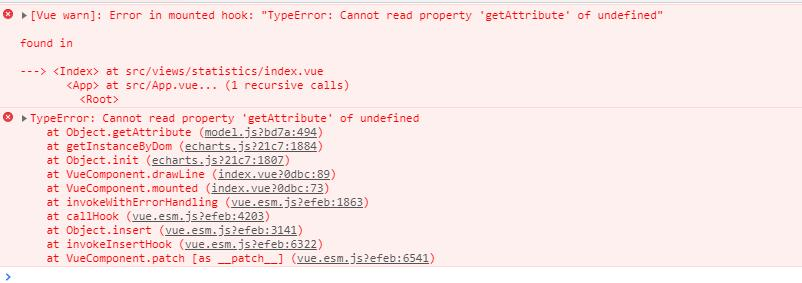
百度了下,说是dom没有加载完的问题,要放在this.$nextTick改成
mounted() {
this.$nextTick(() => {
this.drawLine();
});
}
这样可以了。
后来测试 了下,用vif控制 隐藏与显示也是报这样的错。。vshow不会。
原理还是一样吧,vif是dom不加载 的。vshow只是把dom display:none,还是加载了