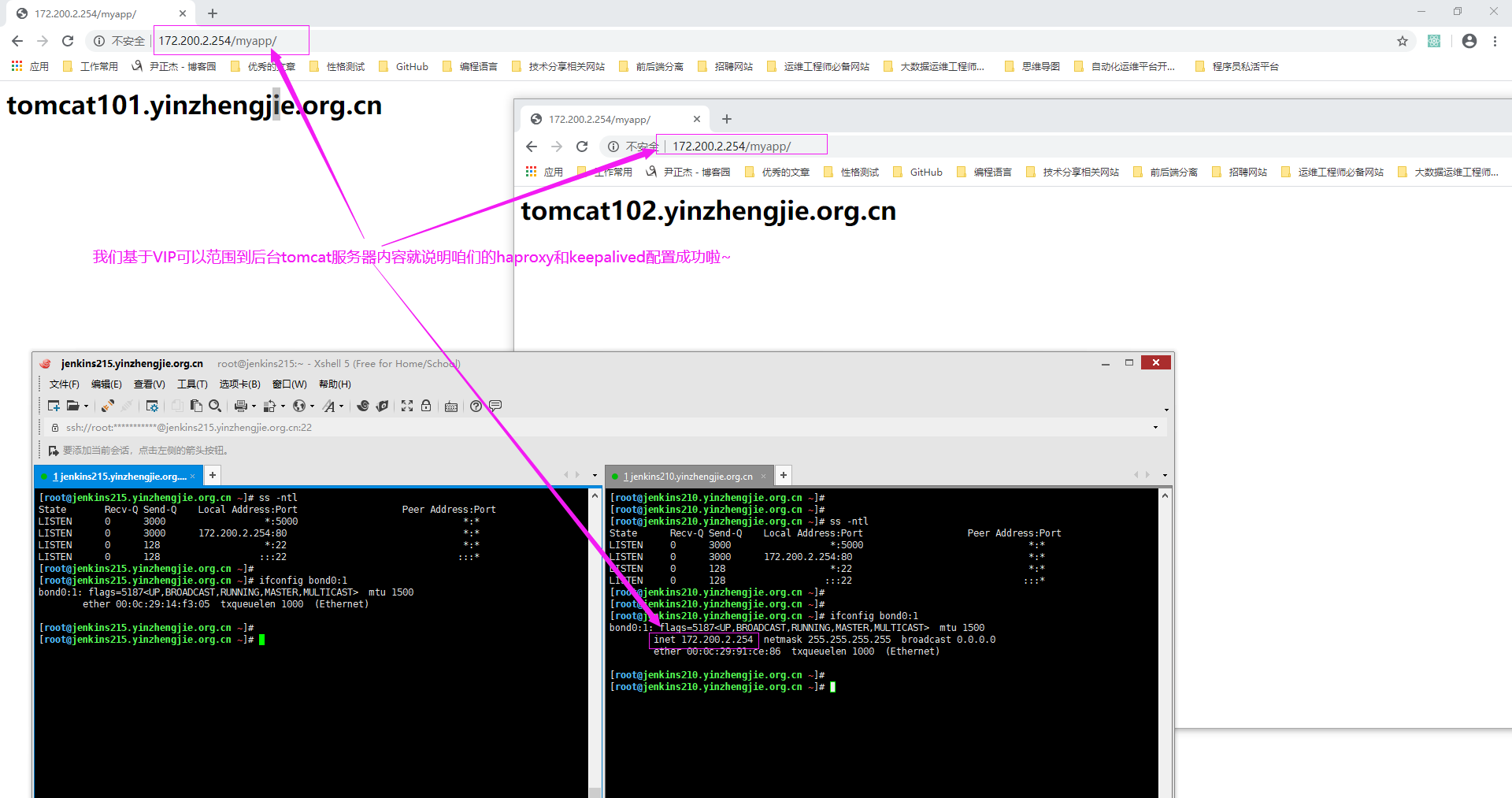web环境准备
作者:尹正杰
版权声明:原创作品,谢绝转载!否则将追究法律责任。
一.配置Java环境
1>.下载JDK
博主推荐阅读:
https://www.cnblogs.com/yinzhengjie/p/12199413.html
2>.解压JDK并创建相关符号链接
[root@tomcat101.yinzhengjie.org.cn ~]# mkdir /yinzhengjie/softwares [root@tomcat101.yinzhengjie.org.cn ~]# [root@tomcat101.yinzhengjie.org.cn ~]# tar -zxf jdk-8u201-linux-x64.tar.gz -C /yinzhengjie/softwares/ [root@tomcat101.yinzhengjie.org.cn ~]# [root@tomcat101.yinzhengjie.org.cn ~]# ll /yinzhengjie/softwares/ total 0 drwxr-xr-x 3 root root 26 Mar 18 14:04 ./ drwxr-xr-x 3 root root 23 Mar 18 14:04 ../ drwxr-xr-x 7 uucp 143 245 Dec 15 2018 jdk1.8.0_201/ [root@tomcat101.yinzhengjie.org.cn ~]# [root@tomcat101.yinzhengjie.org.cn ~]# ln -sv /yinzhengjie/softwares/jdk1.8.0_201/ /usr/local/jdk #将咱们安装的版本指定软连接到/usr/local/jdk '/usr/local/jdk' -> '/yinzhengjie/softwares/jdk1.8.0_201/' [root@tomcat101.yinzhengjie.org.cn ~]# [root@tomcat101.yinzhengjie.org.cn ~]# ln -sv /usr/local/jdk/bin/java /usr/bin/ #Jenkins会在/usr/bin目录下找java命令,因此我们需要创建该符号连接 '/usr/bin/java' -> '/usr/local/jdk/bin/java' [root@tomcat101.yinzhengjie.org.cn ~]#
3>.配置环境变量
[root@tomcat101.yinzhengjie.org.cn ~]# vim /etc/profile.d/jdk.sh [root@tomcat101.yinzhengjie.org.cn ~]# [root@tomcat101.yinzhengjie.org.cn ~]# cat /etc/profile.d/jdk.sh export HISTTIMEFORMAT="%F %T `whoami`" export export LANG="en_US.utf8" export JAVA_HOME=/usr/local/jdk export CLASSPATH=.:${JAVA_HOME}/jre/lib/rt.jar:${JAVA_HOME}/lib/dt.jar:${JAVA_HOME}/lib/tools.jar export PATH=$PATH:${JAVA_HOME}/bin [root@tomcat101.yinzhengjie.org.cn ~]# [root@tomcat101.yinzhengjie.org.cn ~]# source /etc/profile.d/jdk.sh [root@tomcat101.yinzhengjie.org.cn ~]# [root@tomcat101.yinzhengjie.org.cn ~]# java -version java version "1.8.0_201" Java(TM) SE Runtime Environment (build 1.8.0_201-b09) Java HotSpot(TM) 64-Bit Server VM (build 25.201-b09, mixed mode) [root@tomcat101.yinzhengjie.org.cn ~]#

二.部署tomcat服务
1>.下载tomcat
博主推荐阅读: https://www.cnblogs.com/yinzhengjie/p/12199468.html
2>.解压tomcat并创建符号链接
[root@tomcat101.yinzhengjie.org.cn ~]# tar zxf apache-tomcat-8.5.51.tar.gz -C /yinzhengjie/softwares/ [root@tomcat101.yinzhengjie.org.cn ~]# [root@tomcat101.yinzhengjie.org.cn ~]# ln -sv /yinzhengjie/softwares/apache-tomcat-8.5.51/ /yinzhengjie/softwares/tomcat '/yinzhengjie/softwares/tomcat' -> '/yinzhengjie/softwares/apache-tomcat-8.5.51/' [root@tomcat101.yinzhengjie.org.cn ~]#
3>.创建tomcat的相关目录
[root@tomcat101.yinzhengjie.org.cn ~]# mkdir -pv /yinzhengjie/data/tomcat/{appdir,webdir} mkdir: created directory '/yinzhengjie/data' mkdir: created directory '/yinzhengjie/data/tomcat' mkdir: created directory '/yinzhengjie/data/tomcat/appdir' #用来保存web的压缩包 mkdir: created directory '/yinzhengjie/data/tomcat/webdir' #用来保存解压后的web目录 [root@tomcat101.yinzhengjie.org.cn ~]# [root@tomcat101.yinzhengjie.org.cn ~]# mkdir -pv /yinzhengjie/data/tomcat/webdir/myapp mkdir: created directory '/yinzhengjie/data/tomcat/webdir/myapp' [root@tomcat101.yinzhengjie.org.cn ~]# [root@tomcat101.yinzhengjie.org.cn ~]# vim /yinzhengjie/softwares/tomcat/conf/server.xml [root@tomcat101.yinzhengjie.org.cn ~]# [root@tomcat101.yinzhengjie.org.cn ~]# grep appBase /yinzhengjie/softwares/tomcat/conf/server.xml #编辑配置文件,指定咱们的应用程序路径 <Host name="localhost" appBase="/yinzhengjie/data/tomcat/webdir" [root@tomcat101.yinzhengjie.org.cn ~]#
4>.创建自定义首页
[root@tomcat101.yinzhengjie.org.cn ~]# vim /yinzhengjie/data/tomcat/webdir/myapp/index.html [root@tomcat101.yinzhengjie.org.cn ~]# [root@tomcat101.yinzhengjie.org.cn ~]# cat /yinzhengjie/data/tomcat/webdir/myapp/index.html <h1>tomcat101.yinzhengjie.org.cn</h1> [root@tomcat101.yinzhengjie.org.cn ~]#
5>.创建www用户并将tomcat的应用程序和数据目录权限授予www用户
[root@tomcat101.yinzhengjie.org.cn ~]# useradd www -u 2020 -m -s /bin/bash [root@tomcat101.yinzhengjie.org.cn ~]# [root@tomcat101.yinzhengjie.org.cn ~]# id www uid=2020(www) gid=2020(www) groups=2020(www) [root@tomcat101.yinzhengjie.org.cn ~]# [root@tomcat101.yinzhengjie.org.cn ~]# su -l www www@tomcat101:~$ www@tomcat101:~$ pwd /home/www www@tomcat101:~$ www@tomcat101:~$ echo $SHELL /bin/bash www@tomcat101:~$ www@tomcat101:~$ exit logout [root@tomcat101.yinzhengjie.org.cn ~]# [root@tomcat102.yinzhengjie.org.cn ~]# chown www:www /yinzhengjie/softwares/tomcat /yinzhengjie/softwares/apache-tomcat-8.5.51 /yinzhengjie/data/tomcat -R [root@tomcat102.yinzhengjie.org.cn ~]# [root@tomcat102.yinzhengjie.org.cn ~]# ll /yinzhengjie/softwares/tomcat -d lrwxrwxrwx 1 root root 44 Mar 18 14:26 /yinzhengjie/softwares/tomcat -> /yinzhengjie/softwares/apache-tomcat-8.5.51// [root@tomcat102.yinzhengjie.org.cn ~]# [root@tomcat102.yinzhengjie.org.cn ~]# ll /yinzhengjie/softwares/apache-tomcat-8.5.51 -d drwxr-xr-x 9 www www 220 Mar 18 14:24 /yinzhengjie/softwares/apache-tomcat-8.5.51/ [root@tomcat102.yinzhengjie.org.cn ~]# [root@tomcat102.yinzhengjie.org.cn ~]# ll /yinzhengjie/data/tomcat -d drwxr-xr-x 4 www www 34 Mar 18 14:32 /yinzhengjie/data/tomcat/ [root@tomcat102.yinzhengjie.org.cn ~]# [root@tomcat102.yinzhengjie.org.cn ~]# ll /yinzhengjie/data/tomcat total 0 drwxr-xr-x 4 www www 34 Mar 18 14:32 ./ drwxr-xr-x 3 root root 20 Mar 18 14:32 ../ drwxr-xr-x 2 www www 6 Mar 18 14:32 appdir/ drwxr-xr-x 3 www www 19 Mar 18 14:33 webdir/ [root@tomcat102.yinzhengjie.org.cn ~]#
6>.使用www用户启动tomcat服务
[root@tomcat101.yinzhengjie.org.cn ~]# su -l www www@tomcat101:~$ www@tomcat101:~$ /yinzhengjie/softwares/tomcat/bin/catalina.sh start Using CATALINA_BASE: /yinzhengjie/softwares/tomcat Using CATALINA_HOME: /yinzhengjie/softwares/tomcat Using CATALINA_TMPDIR: /yinzhengjie/softwares/tomcat/temp Using JRE_HOME: /usr/local/jdk Using CLASSPATH: /yinzhengjie/softwares/tomcat/bin/bootstrap.jar:/yinzhengjie/softwares/tomcat/bin/tomcat-juli.jar Tomcat started. www@tomcat101:~$

www@tomcat101:~$ tail -100f /yinzhengjie/softwares/tomcat/logs/catalina.out 18-Mar-2020 14:49:05.926 INFO [main] org.apache.catalina.startup.VersionLoggerListener.log Server version name: Apache Tomcat/8.5.51 18-Mar-2020 14:49:05.929 INFO [main] org.apache.catalina.startup.VersionLoggerListener.log Server built: Feb 5 2020 22:26:25 UTC 18-Mar-2020 14:49:05.929 INFO [main] org.apache.catalina.startup.VersionLoggerListener.log Server version number: 8.5.51.0 18-Mar-2020 14:49:05.929 INFO [main] org.apache.catalina.startup.VersionLoggerListener.log OS Name: Linux 18-Mar-2020 14:49:05.929 INFO [main] org.apache.catalina.startup.VersionLoggerListener.log OS Version: 4.15.0-55-generic 18-Mar-2020 14:49:05.930 INFO [main] org.apache.catalina.startup.VersionLoggerListener.log Architecture: amd64 18-Mar-2020 14:49:05.930 INFO [main] org.apache.catalina.startup.VersionLoggerListener.log Java Home: /yinzhengjie/softwares/jdk1.8.0_201/jre 18-Mar-2020 14:49:05.930 INFO [main] org.apache.catalina.startup.VersionLoggerListener.log JVM Version: 1.8.0_201-b09 18-Mar-2020 14:49:05.931 INFO [main] org.apache.catalina.startup.VersionLoggerListener.log JVM Vendor: Oracle Corporation 18-Mar-2020 14:49:05.931 INFO [main] org.apache.catalina.startup.VersionLoggerListener.log CATALINA_BASE: /yinzhengjie/softwares/apache-tomcat-8.5.51 18-Mar-2020 14:49:05.931 INFO [main] org.apache.catalina.startup.VersionLoggerListener.log CATALINA_HOME: /yinzhengjie/softwares/apache-tomcat-8.5.51 18-Mar-2020 14:49:05.931 INFO [main] org.apache.catalina.startup.VersionLoggerListener.log Command line argument: -Djava.util.logging.config.file=/yinzhengjie/softwares/tomcat/conf/logging.properties 18-Mar-2020 14:49:05.932 INFO [main] org.apache.catalina.startup.VersionLoggerListener.log Command line argument: -Djava.util.logging.manager=org.apache.juli.ClassLoaderLogManager 18-Mar-2020 14:49:05.932 INFO [main] org.apache.catalina.startup.VersionLoggerListener.log Command line argument: -Djdk.tls.ephemeralDHKeySize=2048 18-Mar-2020 14:49:05.933 INFO [main] org.apache.catalina.startup.VersionLoggerListener.log Command line argument: -Djava.protocol.handler.pkgs=org.apache.catalina.webresources 18-Mar-2020 14:49:05.933 INFO [main] org.apache.catalina.startup.VersionLoggerListener.log Command line argument: -Dorg.apache.catalina.security.SecurityListener.UMASK=0027 18-Mar-2020 14:49:05.933 INFO [main] org.apache.catalina.startup.VersionLoggerListener.log Command line argument: -Dignore.endorsed.dirs= 18-Mar-2020 14:49:05.933 INFO [main] org.apache.catalina.startup.VersionLoggerListener.log Command line argument: -Dcatalina.base=/yinzhengjie/softwares/tomcat 18-Mar-2020 14:49:05.933 INFO [main] org.apache.catalina.startup.VersionLoggerListener.log Command line argument: -Dcatalina.home=/yinzhengjie/softwares/tomcat 18-Mar-2020 14:49:05.933 INFO [main] org.apache.catalina.startup.VersionLoggerListener.log Command line argument: -Djava.io.tmpdir=/yinzhengjie/softwares/tomcat/temp 18-Mar-2020 14:49:05.934 INFO [main] org.apache.catalina.core.AprLifecycleListener.lifecycleEvent The APR based Apache Tomcat Native library which allows optimal performance in production environments was not found on the java.library.path: [/usr/java/packages/lib/amd64 :/usr/lib64:/lib64:/lib:/usr/lib]18-Mar-2020 14:49:06.095 INFO [main] org.apache.coyote.AbstractProtocol.init Initializing ProtocolHandler ["http-nio-8080"] 18-Mar-2020 14:49:06.111 INFO [main] org.apache.tomcat.util.net.NioSelectorPool.getSharedSelector Using a shared selector for servlet write/read 18-Mar-2020 14:49:06.121 INFO [main] org.apache.catalina.startup.Catalina.load Initialization processed in 1278 ms 18-Mar-2020 14:49:06.150 INFO [main] org.apache.catalina.core.StandardService.startInternal Starting service [Catalina] 18-Mar-2020 14:49:06.151 INFO [main] org.apache.catalina.core.StandardEngine.startInternal Starting Servlet Engine: Apache Tomcat/8.5.51 18-Mar-2020 14:49:06.165 INFO [localhost-startStop-1] org.apache.catalina.startup.HostConfig.deployDirectory Deploying web application directory [/yinzhengjie/data/tomcat/webdir/myapp] 18-Mar-2020 14:49:06.633 INFO [localhost-startStop-1] org.apache.catalina.startup.HostConfig.deployDirectory Deployment of web application directory [/yinzhengjie/data/tomcat/webdir/myapp] has finished in [468] ms 18-Mar-2020 14:49:06.636 INFO [main] org.apache.coyote.AbstractProtocol.start Starting ProtocolHandler ["http-nio-8080"] 18-Mar-2020 14:49:06.779 INFO [main] org.apache.catalina.startup.Catalina.start Server startup in 657 ms
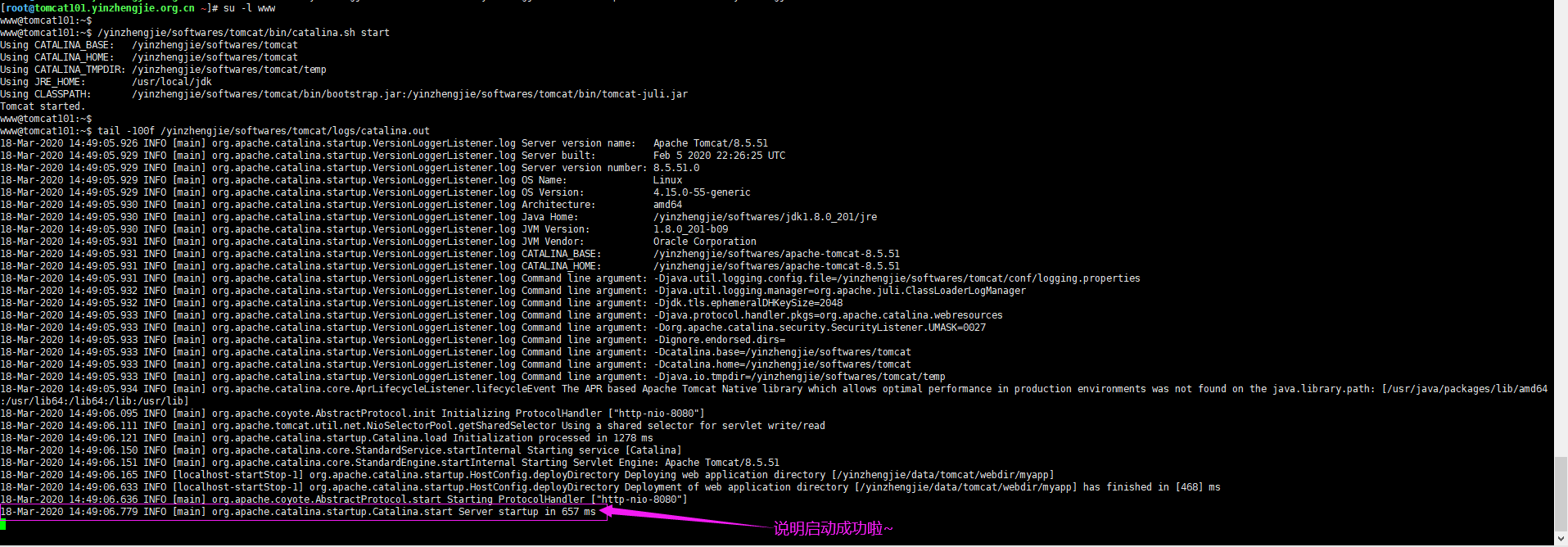
7>.访问tomcat的webUI
我有两台服务器按照上述步骤配置JAVA环境和Tomcat环境并使用www启动tomcat服务,然后在浏览器访问以下地址: http://tomcat101.yinzhengjie.org.cn:8080/myapp/ http://tomcat102.yinzhengjie.org.cn:8080/myapp/ 如下图所示,2个tomcat节点均可以访问成功。
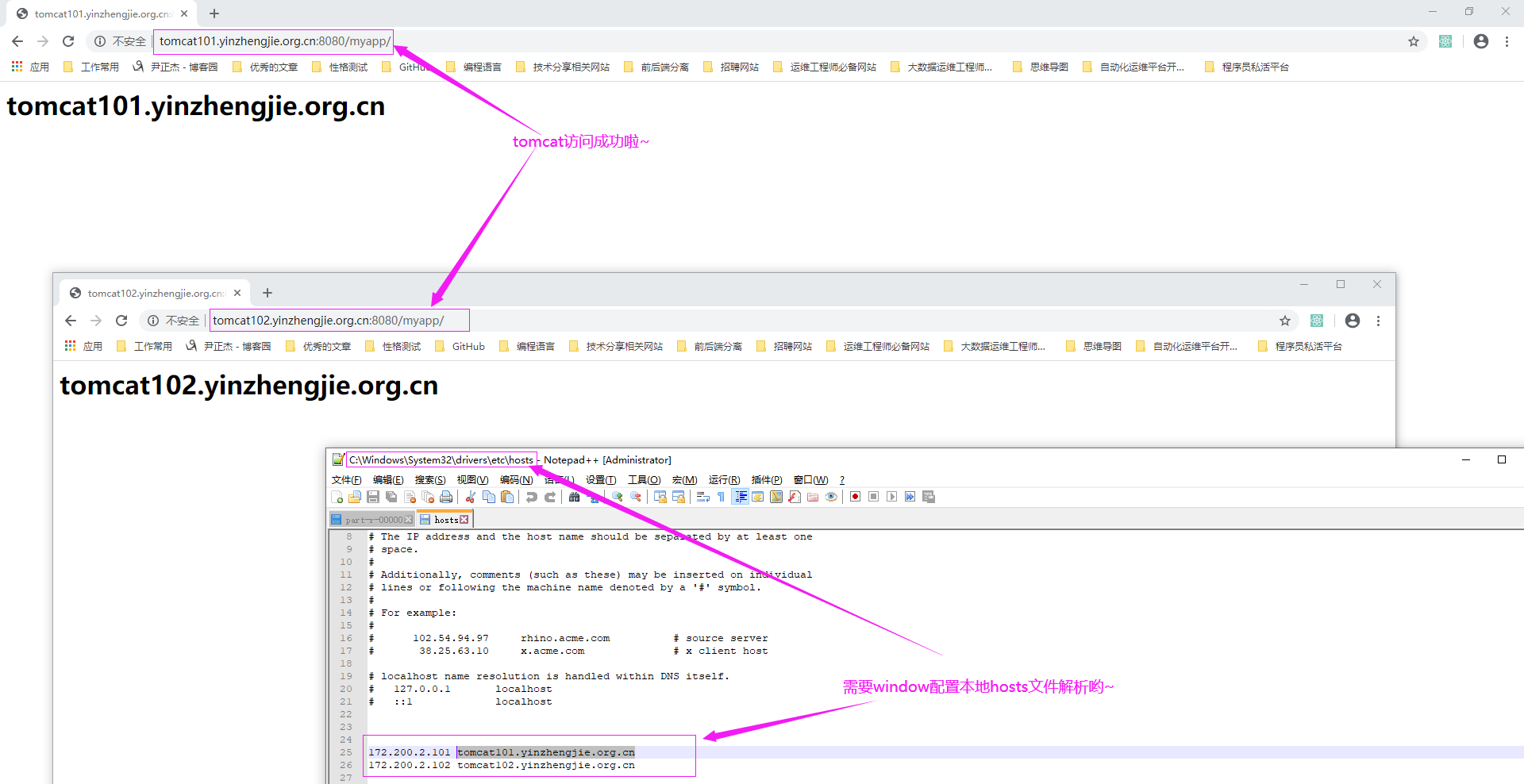
8>.编写tomcat的启动脚本

[root@tomcat101.yinzhengjie.org.cn ~]# cat /etc/init.d/tomcat.sh #!/bin/bash # #******************************************************************** #Author: yinzhengjie #QQ: 1053419035 #Date: 2019-11-25 #URL: http://www.cnblogs.com/yinzhengjie #Description: The manager tomcat script #Copyright notice: original works, no reprint! Otherwise, legal liability will be investigated. #******************************************************************** JDK_HOME=/usr/local/jdk CATALINT_HOME=/yinzhengjie/softwares/tomcat export JDK_HOME CATALINT_HOME source /etc/profile.d/jdk.sh start() { echo "正在判断服务状态,请稍等..." if netstat -an | grep 8080 | grep LISTEN >/dev/null then echo "Tomcat正在运行中..." else echo "正在启动Tomcat,请稍等..." ${CATALINT_HOME}/bin/catalina.sh start sleep 5 if netstat -an | grep 8080 | grep LISTEN >/dev/null then PID=`ps -ef | grep tomcat | grep jdk | awk '{print $2}'` NUM=`ps -ef | grep tomcat | grep jdk | awk '{print $2}' | wc -l` echo "Tomcat 已经成功启动${NUM}个进程,PID为${PID}" else echo "Tomcat 启动失败,请重新启动!" fi fi } stop() { echo "正在判断服务状态,请稍等..." if netstat -an | grep 8080 | grep LISTEN >/dev/null then echo "即将关闭tomcat服务,请稍等..." ${CATALINT_HOME}/bin/catalina.sh stop sleep 3 pkill java && kill tomcat if netstat -an | grep 8080 | grep LISTEN >/dev/null;then PID=`ps -ef | grep -v grep | grep java | awk '{print $2}'` NUM=`ps -ef | grep -v "color" | grep tomcat | awk '{print $2}' | wc -l` kill -9 ${PID} echo "已成功关闭${NUM}个tomcat进程" else echo "Tomcat服务已被关闭..." fi else echo "Tomcat未启动" fi } restart() { stop start } case "$1" in start) start ;; stop) stop ;; restart) restart ;; *) echo "Usage: $0 {start|stop|restart}" esac [root@tomcat101.yinzhengjie.org.cn ~]#

[root@tomcat101.yinzhengjie.org.cn ~]# ll /etc/init.d/tomcat.sh -rw-r--r-- 1 root root 1983 Mar 18 15:35 /etc/init.d/tomcat.sh [root@tomcat101.yinzhengjie.org.cn ~]# [root@tomcat101.yinzhengjie.org.cn ~]# ll /etc/init.d/tomcat.sh -rw-r--r-- 1 root root 1983 Mar 18 15:35 /etc/init.d/tomcat.sh [root@tomcat101.yinzhengjie.org.cn ~]# [root@tomcat101.yinzhengjie.org.cn ~]# chmod +x /etc/init.d/tomcat.sh [root@tomcat101.yinzhengjie.org.cn ~]# [root@tomcat101.yinzhengjie.org.cn ~]# ll /etc/init.d/tomcat.sh -rwxr-xr-x 1 root root 1983 Mar 18 15:35 /etc/init.d/tomcat.sh* [root@tomcat101.yinzhengjie.org.cn ~]#
9>.使用www用户测试tomcat的启动脚本

[root@tomcat101.yinzhengjie.org.cn ~]# su -l www www@tomcat101:~$ www@tomcat101:~$ ss -ntl State Recv-Q Send-Q Local Address:Port Peer Address:Port LISTEN 0 128 127.0.0.53%lo:53 0.0.0.0:* LISTEN 0 128 0.0.0.0:22 0.0.0.0:* LISTEN 0 100 *:8080 *:* LISTEN 0 128 [::]:22 [::]:* LISTEN 0 1 [::ffff:127.0.0.1]:8005 *:* www@tomcat101:~$ www@tomcat101:~$ /etc/init.d/tomcat.sh stop 正在判断服务状态,请稍等... 即将关闭tomcat服务,请稍等... Using CATALINA_BASE: /yinzhengjie/softwares/tomcat Using CATALINA_HOME: /yinzhengjie/softwares/tomcat Using CATALINA_TMPDIR: /yinzhengjie/softwares/tomcat/temp Using JRE_HOME: /usr/local/jdk Using CLASSPATH: /yinzhengjie/softwares/tomcat/bin/bootstrap.jar:/yinzhengjie/softwares/tomcat/bin/tomcat-juli.jar Tomcat服务已被关闭... www@tomcat101:~$ www@tomcat101:~$ ss -ntl State Recv-Q Send-Q Local Address:Port Peer Address:Port LISTEN 0 128 127.0.0.53%lo:53 0.0.0.0:* LISTEN 0 128 0.0.0.0:22 0.0.0.0:* LISTEN 0 128 [::]:22 [::]:* www@tomcat101:~$ www@tomcat101:~$

www@tomcat101:~$ ss -ntl State Recv-Q Send-Q Local Address:Port Peer Address:Port LISTEN 0 128 127.0.0.53%lo:53 0.0.0.0:* LISTEN 0 128 0.0.0.0:22 0.0.0.0:* LISTEN 0 128 [::]:22 [::]:* www@tomcat101:~$ www@tomcat101:~$ www@tomcat101:~$ /etc/init.d/tomcat.sh start 正在判断服务状态,请稍等... 正在启动Tomcat,请稍等... Using CATALINA_BASE: /yinzhengjie/softwares/tomcat Using CATALINA_HOME: /yinzhengjie/softwares/tomcat Using CATALINA_TMPDIR: /yinzhengjie/softwares/tomcat/temp Using JRE_HOME: /usr/local/jdk Using CLASSPATH: /yinzhengjie/softwares/tomcat/bin/bootstrap.jar:/yinzhengjie/softwares/tomcat/bin/tomcat-juli.jar Tomcat started. Tomcat 已经成功启动1个进程,PID为3396 www@tomcat101:~$ www@tomcat101:~$ ss -ntl State Recv-Q Send-Q Local Address:Port Peer Address:Port LISTEN 0 128 127.0.0.53%lo:53 0.0.0.0:* LISTEN 0 128 0.0.0.0:22 0.0.0.0:* LISTEN 0 100 *:8080 *:* LISTEN 0 128 [::]:22 [::]:* LISTEN 0 1 [::ffff:127.0.0.1]:8005 *:* www@tomcat101:~$ www@tomcat101:~$

www@tomcat101:~$ ss -ntl State Recv-Q Send-Q Local Address:Port Peer Address:Port LISTEN 0 128 127.0.0.53%lo:53 0.0.0.0:* LISTEN 0 128 0.0.0.0:22 0.0.0.0:* LISTEN 0 100 *:8080 *:* LISTEN 0 128 [::]:22 [::]:* LISTEN 0 1 [::ffff:127.0.0.1]:8005 *:* www@tomcat101:~$ www@tomcat101:~$ jps 3396 Bootstrap 3446 Jps www@tomcat101:~$ www@tomcat101:~$ /etc/init.d/tomcat.sh restart 正在判断服务状态,请稍等... 即将关闭tomcat服务,请稍等... Using CATALINA_BASE: /yinzhengjie/softwares/tomcat Using CATALINA_HOME: /yinzhengjie/softwares/tomcat Using CATALINA_TMPDIR: /yinzhengjie/softwares/tomcat/temp Using JRE_HOME: /usr/local/jdk Using CLASSPATH: /yinzhengjie/softwares/tomcat/bin/bootstrap.jar:/yinzhengjie/softwares/tomcat/bin/tomcat-juli.jar Tomcat服务已被关闭... 正在判断服务状态,请稍等... 正在启动Tomcat,请稍等... Using CATALINA_BASE: /yinzhengjie/softwares/tomcat Using CATALINA_HOME: /yinzhengjie/softwares/tomcat Using CATALINA_TMPDIR: /yinzhengjie/softwares/tomcat/temp Using JRE_HOME: /usr/local/jdk Using CLASSPATH: /yinzhengjie/softwares/tomcat/bin/bootstrap.jar:/yinzhengjie/softwares/tomcat/bin/tomcat-juli.jar Tomcat started. Tomcat 已经成功启动1个进程,PID为3501 www@tomcat101:~$ www@tomcat101:~$ ss -ntl State Recv-Q Send-Q Local Address:Port Peer Address:Port LISTEN 0 128 127.0.0.53%lo:53 0.0.0.0:* LISTEN 0 128 0.0.0.0:22 0.0.0.0:* LISTEN 0 100 *:8080 *:* LISTEN 0 128 [::]:22 [::]:* LISTEN 0 1 [::ffff:127.0.0.1]:8005 *:* www@tomcat101:~$ www@tomcat101:~$ jps 3549 Jps 3501 Bootstrap www@tomcat101:~$ www@tomcat101:~$
三.部署keepalived
1>.安装keepalived

[root@jenkins210.yinzhengjie.org.cn ~]# yum -y install keepalived Loaded plugins: fastestmirror Loading mirror speeds from cached hostfile * base: mirrors.huaweicloud.com * extras: mirrors.huaweicloud.com * updates: mirrors.huaweicloud.com base | 3.6 kB 00:00:00 extras | 2.9 kB 00:00:00 updates | 2.9 kB 00:00:00 Resolving Dependencies --> Running transaction check ---> Package keepalived.x86_64 0:1.3.5-16.el7 will be installed --> Processing Dependency: libnetsnmpmibs.so.31()(64bit) for package: keepalived-1.3.5-16.el7.x86_64 --> Processing Dependency: libnetsnmpagent.so.31()(64bit) for package: keepalived-1.3.5-16.el7.x86_64 --> Processing Dependency: libnetsnmp.so.31()(64bit) for package: keepalived-1.3.5-16.el7.x86_64 --> Running transaction check ---> Package net-snmp-agent-libs.x86_64 1:5.7.2-43.el7_7.3 will be installed --> Processing Dependency: libsensors.so.4()(64bit) for package: 1:net-snmp-agent-libs-5.7.2-43.el7_7.3.x86_64 ---> Package net-snmp-libs.x86_64 1:5.7.2-43.el7_7.3 will be installed --> Running transaction check ---> Package lm_sensors-libs.x86_64 0:3.4.0-8.20160601gitf9185e5.el7 will be installed --> Finished Dependency Resolution Dependencies Resolved ============================================================================================================================================================================================================================================================================== Package Arch Version Repository Size ============================================================================================================================================================================================================================================================================== Installing: keepalived x86_64 1.3.5-16.el7 base 331 k Installing for dependencies: lm_sensors-libs x86_64 3.4.0-8.20160601gitf9185e5.el7 base 42 k net-snmp-agent-libs x86_64 1:5.7.2-43.el7_7.3 updates 707 k net-snmp-libs x86_64 1:5.7.2-43.el7_7.3 updates 750 k Transaction Summary ============================================================================================================================================================================================================================================================================== Install 1 Package (+3 Dependent packages) Total download size: 1.8 M Installed size: 6.0 M Downloading packages: (1/4): lm_sensors-libs-3.4.0-8.20160601gitf9185e5.el7.x86_64.rpm | 42 kB 00:00:02 (2/4): keepalived-1.3.5-16.el7.x86_64.rpm | 331 kB 00:00:02 (3/4): net-snmp-agent-libs-5.7.2-43.el7_7.3.x86_64.rpm | 707 kB 00:00:02 (4/4): net-snmp-libs-5.7.2-43.el7_7.3.x86_64.rpm | 750 kB 00:00:02 ------------------------------------------------------------------------------------------------------------------------------------------------------------------------------------------------------------------------------------------------------------------------------ Total 522 kB/s | 1.8 MB 00:00:03 Running transaction check Running transaction test Transaction test succeeded Running transaction Installing : 1:net-snmp-libs-5.7.2-43.el7_7.3.x86_64 1/4 Installing : lm_sensors-libs-3.4.0-8.20160601gitf9185e5.el7.x86_64 2/4 Installing : 1:net-snmp-agent-libs-5.7.2-43.el7_7.3.x86_64 3/4 Installing : keepalived-1.3.5-16.el7.x86_64 4/4 Verifying : keepalived-1.3.5-16.el7.x86_64 1/4 Verifying : 1:net-snmp-libs-5.7.2-43.el7_7.3.x86_64 2/4 Verifying : lm_sensors-libs-3.4.0-8.20160601gitf9185e5.el7.x86_64 3/4 Verifying : 1:net-snmp-agent-libs-5.7.2-43.el7_7.3.x86_64 4/4 Installed: keepalived.x86_64 0:1.3.5-16.el7 Dependency Installed: lm_sensors-libs.x86_64 0:3.4.0-8.20160601gitf9185e5.el7 net-snmp-agent-libs.x86_64 1:5.7.2-43.el7_7.3 net-snmp-libs.x86_64 1:5.7.2-43.el7_7.3 Complete! [root@jenkins210.yinzhengjie.org.cn ~]#

[root@jenkins215.yinzhengjie.org.cn ~]# yum -y install keepalived Loaded plugins: fastestmirror Determining fastest mirrors * base: mirrors.tuna.tsinghua.edu.cn * extras: mirrors.tuna.tsinghua.edu.cn * updates: mirrors.tuna.tsinghua.edu.cn base | 3.6 kB 00:00:00 extras | 2.9 kB 00:00:00 updates | 2.9 kB 00:00:00 (1/2): extras/7/x86_64/primary_db | 164 kB 00:00:00 (2/2): updates/7/x86_64/primary_db | 6.7 MB 00:00:03 Resolving Dependencies --> Running transaction check ---> Package keepalived.x86_64 0:1.3.5-16.el7 will be installed --> Processing Dependency: libnetsnmpmibs.so.31()(64bit) for package: keepalived-1.3.5-16.el7.x86_64 --> Processing Dependency: libnetsnmpagent.so.31()(64bit) for package: keepalived-1.3.5-16.el7.x86_64 --> Processing Dependency: libnetsnmp.so.31()(64bit) for package: keepalived-1.3.5-16.el7.x86_64 --> Running transaction check ---> Package net-snmp-agent-libs.x86_64 1:5.7.2-43.el7_7.3 will be installed --> Processing Dependency: libsensors.so.4()(64bit) for package: 1:net-snmp-agent-libs-5.7.2-43.el7_7.3.x86_64 ---> Package net-snmp-libs.x86_64 1:5.7.2-43.el7_7.3 will be installed --> Running transaction check ---> Package lm_sensors-libs.x86_64 0:3.4.0-8.20160601gitf9185e5.el7 will be installed --> Finished Dependency Resolution Dependencies Resolved ============================================================================================================================================================================================================================================================================== Package Arch Version Repository Size ============================================================================================================================================================================================================================================================================== Installing: keepalived x86_64 1.3.5-16.el7 base 331 k Installing for dependencies: lm_sensors-libs x86_64 3.4.0-8.20160601gitf9185e5.el7 base 42 k net-snmp-agent-libs x86_64 1:5.7.2-43.el7_7.3 updates 707 k net-snmp-libs x86_64 1:5.7.2-43.el7_7.3 updates 750 k Transaction Summary ============================================================================================================================================================================================================================================================================== Install 1 Package (+3 Dependent packages) Total download size: 1.8 M Installed size: 6.0 M Downloading packages: (1/4): keepalived-1.3.5-16.el7.x86_64.rpm | 331 kB 00:00:00 (2/4): lm_sensors-libs-3.4.0-8.20160601gitf9185e5.el7.x86_64.rpm | 42 kB 00:00:00 (3/4): net-snmp-agent-libs-5.7.2-43.el7_7.3.x86_64.rpm | 707 kB 00:00:00 (4/4): net-snmp-libs-5.7.2-43.el7_7.3.x86_64.rpm | 750 kB 00:00:00 ------------------------------------------------------------------------------------------------------------------------------------------------------------------------------------------------------------------------------------------------------------------------------ Total 1.6 MB/s | 1.8 MB 00:00:01 Running transaction check Running transaction test Transaction test succeeded Running transaction Installing : 1:net-snmp-libs-5.7.2-43.el7_7.3.x86_64 1/4 Installing : lm_sensors-libs-3.4.0-8.20160601gitf9185e5.el7.x86_64 2/4 Installing : 1:net-snmp-agent-libs-5.7.2-43.el7_7.3.x86_64 3/4 Installing : keepalived-1.3.5-16.el7.x86_64 4/4 Verifying : keepalived-1.3.5-16.el7.x86_64 1/4 Verifying : 1:net-snmp-libs-5.7.2-43.el7_7.3.x86_64 2/4 Verifying : lm_sensors-libs-3.4.0-8.20160601gitf9185e5.el7.x86_64 3/4 Verifying : 1:net-snmp-agent-libs-5.7.2-43.el7_7.3.x86_64 4/4 Installed: keepalived.x86_64 0:1.3.5-16.el7 Dependency Installed: lm_sensors-libs.x86_64 0:3.4.0-8.20160601gitf9185e5.el7 net-snmp-agent-libs.x86_64 1:5.7.2-43.el7_7.3 net-snmp-libs.x86_64 1:5.7.2-43.el7_7.3 Complete! [root@jenkins215.yinzhengjie.org.cn ~]#
2>."jenkins215.yinzhengjie.org.cn"节点配置keepalived并配置开启自启动
[root@jenkins215.yinzhengjie.org.cn ~]# cat /etc/keepalived/keepalived.conf ! Configuration File for keepalived global_defs { notification_email { jason@yinzhengjie.org.cn } notification_email_from Alexandre.Cassen@firewall.loc smtp_server 192.168.200.1 smtp_connect_timeout 30 router_id LVS_DEVEL } vrrp_instance VI_1 { state MASTER interface bond0 virtual_router_id 51 nopreempt priority 100 advert_int 1 virtual_ipaddress { 172.200.2.254 dev bond0 label bond0:1 } } [root@jenkins215.yinzhengjie.org.cn ~]# [root@jenkins215.yinzhengjie.org.cn ~]# systemctl start keepalived.service [root@jenkins215.yinzhengjie.org.cn ~]# [root@jenkins215.yinzhengjie.org.cn ~]# systemctl enable keepalived.service Created symlink from /etc/systemd/system/multi-user.target.wants/keepalived.service to /usr/lib/systemd/system/keepalived.service. [root@jenkins215.yinzhengjie.org.cn ~]# [root@jenkins215.yinzhengjie.org.cn ~]# [root@jenkins215.yinzhengjie.org.cn ~]# ifconfig bond0:1 bond0:1: flags=5187<UP,BROADCAST,RUNNING,MASTER,MULTICAST> mtu 1500 inet 172.200.2.254 netmask 255.255.255.255 broadcast 0.0.0.0 ether 00:0c:29:14:f3:05 txqueuelen 1000 (Ethernet) [root@jenkins215.yinzhengjie.org.cn ~]# [root@jenkins215.yinzhengjie.org.cn ~]#
3>."jenkins210.yinzhengjie.org.cn"节点配置keepalived并配置开启自启动
[root@jenkins210.yinzhengjie.org.cn ~]# cat /etc/keepalived/keepalived.conf ! Configuration File for keepalived global_defs { notification_email { jason@yinzhengjie.org.cn } notification_email_from Alexandre.Cassen@firewall.loc smtp_server 192.168.200.1 smtp_connect_timeout 30 router_id LVS_DEVEL } vrrp_instance VI_1 { state MASTER interface bond0 virtual_router_id 51 nopreempt priority 50 advert_int 1 virtual_ipaddress { 172.200.2.254 dev bond0 label bond0:1 } } [root@jenkins210.yinzhengjie.org.cn ~]# [root@jenkins210.yinzhengjie.org.cn ~]# [root@jenkins210.yinzhengjie.org.cn ~]# systemctl start keepalived.service [root@jenkins210.yinzhengjie.org.cn ~]# [root@jenkins210.yinzhengjie.org.cn ~]# systemctl enable keepalived.service Created symlink from /etc/systemd/system/multi-user.target.wants/keepalived.service to /usr/lib/systemd/system/keepalived.service. [root@jenkins210.yinzhengjie.org.cn ~]# [root@jenkins210.yinzhengjie.org.cn ~]# ifconfig bond0:1 bond0:1: flags=5187<UP,BROADCAST,RUNNING,MASTER,MULTICAST> mtu 1500 ether 00:0c:29:91:ce:86 txqueuelen 1000 (Ethernet) [root@jenkins210.yinzhengjie.org.cn ~]#

四.部署haproxy
1>.安装haproxy

[root@jenkins210.yinzhengjie.org.cn ~]# yum -y install haproxy Loaded plugins: fastestmirror Loading mirror speeds from cached hostfile * base: mirrors.huaweicloud.com * extras: mirrors.huaweicloud.com * updates: mirrors.huaweicloud.com Resolving Dependencies --> Running transaction check ---> Package haproxy.x86_64 0:1.5.18-9.el7 will be installed --> Finished Dependency Resolution Dependencies Resolved ============================================================================================================================================================================================================================================================================== Package Arch Version Repository Size ============================================================================================================================================================================================================================================================================== Installing: haproxy x86_64 1.5.18-9.el7 base 834 k Transaction Summary ============================================================================================================================================================================================================================================================================== Install 1 Package Total download size: 834 k Installed size: 2.6 M Downloading packages: haproxy-1.5.18-9.el7.x86_64.rpm | 834 kB 00:00:00 Running transaction check Running transaction test Transaction test succeeded Running transaction Installing : haproxy-1.5.18-9.el7.x86_64 1/1 Verifying : haproxy-1.5.18-9.el7.x86_64 1/1 Installed: haproxy.x86_64 0:1.5.18-9.el7 Complete! [root@jenkins210.yinzhengjie.org.cn ~]#

[root@jenkins215.yinzhengjie.org.cn ~]# yum -y install haproxy Loaded plugins: fastestmirror Loading mirror speeds from cached hostfile * base: mirrors.tuna.tsinghua.edu.cn * extras: mirrors.tuna.tsinghua.edu.cn * updates: mirrors.tuna.tsinghua.edu.cn Resolving Dependencies --> Running transaction check ---> Package haproxy.x86_64 0:1.5.18-9.el7 will be installed --> Finished Dependency Resolution Dependencies Resolved ============================================================================================================================================================================================================================================================================== Package Arch Version Repository Size ============================================================================================================================================================================================================================================================================== Installing: haproxy x86_64 1.5.18-9.el7 base 834 k Transaction Summary ============================================================================================================================================================================================================================================================================== Install 1 Package Total download size: 834 k Installed size: 2.6 M Downloading packages: haproxy-1.5.18-9.el7.x86_64.rpm | 834 kB 00:00:00 Running transaction check Running transaction test Transaction test succeeded Running transaction Installing : haproxy-1.5.18-9.el7.x86_64 1/1 Verifying : haproxy-1.5.18-9.el7.x86_64 1/1 Installed: haproxy.x86_64 0:1.5.18-9.el7 Complete! [root@jenkins215.yinzhengjie.org.cn ~]#
2>.各节点修改内核参数

[root@jenkins210.yinzhengjie.org.cn ~]# vim /etc/sysctl.d/haproxy.conf [root@jenkins210.yinzhengjie.org.cn ~]# [root@jenkins210.yinzhengjie.org.cn ~]# cat /etc/sysctl.d/haproxy.conf net.ipv4.ip_nonlocal_bind = 1 [root@jenkins210.yinzhengjie.org.cn ~]# [root@jenkins210.yinzhengjie.org.cn ~]# sysctl -f /etc/sysctl.d/haproxy.conf net.ipv4.ip_nonlocal_bind = 1 [root@jenkins210.yinzhengjie.org.cn ~]# [root@jenkins210.yinzhengjie.org.cn ~]# sysctl -q net.ipv4.ip_nonlocal_bind net.ipv4.ip_nonlocal_bind = 1 [root@jenkins210.yinzhengjie.org.cn ~]#
[root@jenkins215.yinzhengjie.org.cn ~]# sysctl -q net.ipv4.ip_nonlocal_bind net.ipv4.ip_nonlocal_bind = 0 [root@jenkins215.yinzhengjie.org.cn ~]# [root@jenkins215.yinzhengjie.org.cn ~]# vim /etc/sysctl.d/haproxy.conf [root@jenkins215.yinzhengjie.org.cn ~]# [root@jenkins215.yinzhengjie.org.cn ~]# cat /etc/sysctl.d/haproxy.conf net.ipv4.ip_nonlocal_bind = 1 [root@jenkins215.yinzhengjie.org.cn ~]# [root@jenkins215.yinzhengjie.org.cn ~]# sysctl -f /etc/sysctl.d/haproxy.conf net.ipv4.ip_nonlocal_bind = 1 [root@jenkins215.yinzhengjie.org.cn ~]# [root@jenkins215.yinzhengjie.org.cn ~]# sysctl -q net.ipv4.ip_nonlocal_bind net.ipv4.ip_nonlocal_bind = 1 [root@jenkins215.yinzhengjie.org.cn ~]# [root@jenkins215.yinzhengjie.org.cn ~]#
3>.编写配置文件

[root@jenkins215.yinzhengjie.org.cn ~]# systemctl restart haproxy.service [root@jenkins215.yinzhengjie.org.cn ~]# [root@jenkins215.yinzhengjie.org.cn ~]# systemctl enable haproxy.service Created symlink from /etc/systemd/system/multi-user.target.wants/haproxy.service to /usr/lib/systemd/system/haproxy.service. [root@jenkins215.yinzhengjie.org.cn ~]# [root@jenkins215.yinzhengjie.org.cn ~]# ss -ntl; State Recv-Q Send-Q Local Address:Port Peer Address:Port LISTEN 0 3000 *:5000 *:* LISTEN 0 3000 172.200.2.254:80 *:* LISTEN 0 128 *:22 *:* LISTEN 0 128 :::22 :::* [root@jenkins215.yinzhengjie.org.cn ~]#
[root@jenkins210.yinzhengjie.org.cn ~]# tail -6 /etc/haproxy/haproxy.cfg #Add by yinzhengjie listen myapp bind 172.200.2.254:80 mode tcp server 172.200.2.101 172.200.2.101:8080 check server 172.200.2.102 172.200.2.102:8080 check [root@jenkins210.yinzhengjie.org.cn ~]# [root@jenkins210.yinzhengjie.org.cn ~]# systemctl restart haproxy.service [root@jenkins210.yinzhengjie.org.cn ~]# [root@jenkins210.yinzhengjie.org.cn ~]# systemctl enable haproxy.service Created symlink from /etc/systemd/system/multi-user.target.wants/haproxy.service to /usr/lib/systemd/system/haproxy.service. [root@jenkins210.yinzhengjie.org.cn ~]# [root@jenkins210.yinzhengjie.org.cn ~]# ss -ntl State Recv-Q Send-Q Local Address:Port Peer Address:Port LISTEN 0 3000 *:5000 *:* LISTEN 0 3000 172.200.2.254:80 *:* LISTEN 0 128 *:22 *:* LISTEN 0 128 :::22 :::* [root@jenkins210.yinzhengjie.org.cn ~]# [root@jenkins210.yinzhengjie.org.cn ~]#