zabbix基于命令行方式监控MySQL
作者:尹正杰
版权声明:原创作品,谢绝转载!否则将追究法律责任。
一.zabbix agent自定义监控脚本
1>.自定义脚本
[root@node203.yinzhengjie.org.cn ~]# cat /etc/zabbix/zabbix_agentd.d/mysql_monitoring.sh #!/bin/bash # #******************************************************************** #Author: yinzhengjie #QQ: 1053419035 #Date: 2019-11-23 #FileName: shell/menu.sh #URL: http://www.cnblogs.com/yinzhengjie #Description: The test script #Copyright notice: original works, no reprint! Otherwise, legal liability will be investigated. #******************************************************************** function seconds_Behind_Master(){ NUM=`mysql -uroot -hlocalhost -e "show slave statusG;" | grep "Seconds_Behind_Master:" | awk -F: '{print $2}'` echo $NUM } function master_slave_check(){ NUM1=`mysql -uroot -hlocalhost -e "show slave statusG;" | grep "Slave_IO_Running" | awk -F: '{print $2}' | sed 's/^[ ]*//g'` #echo $NUM1 NUM2=`mysql -uroot -hlocalhost -e "show slave statusG;" | grep "Slave_SQL_Running:" | awk -F: '{print $2}' | sed 's/^[ ]*//g'` #echo $NUM2 if test $NUM1 == "Yes" && test $NUM2 == "Yes";then echo 50 else echo 100 fi } function main(){ case $1 in seconds_Behind_Master) seconds_Behind_Master ;; master_slave_check) master_slave_check ;; esac } main $1 [root@node203.yinzhengjie.org.cn ~]#
2>.测试脚本可用性

3>.为脚本授权
[root@node203.yinzhengjie.org.cn ~]# ll /etc/zabbix/zabbix_agentd.d/mysql_monitoring.sh -rw-r--r-- 1 root root 1279 Feb 29 18:31 /etc/zabbix/zabbix_agentd.d/mysql_monitoring.sh [root@node203.yinzhengjie.org.cn ~]# [root@node203.yinzhengjie.org.cn ~]# chmod +x /etc/zabbix/zabbix_agentd.d/mysql_monitoring.sh [root@node203.yinzhengjie.org.cn ~]# [root@node203.yinzhengjie.org.cn ~]# ll /etc/zabbix/zabbix_agentd.d/mysql_monitoring.sh -rwxr-xr-x 1 root root 1279 Feb 29 18:31 /etc/zabbix/zabbix_agentd.d/mysql_monitoring.sh [root@node203.yinzhengjie.org.cn ~]# [root@node203.yinzhengjie.org.cn ~]#
4>.定义agent端的子配置文件
[root@node203.yinzhengjie.org.cn ~]# grep ^Include /etc/zabbix/zabbix_agentd.conf Include=/etc/zabbix/zabbix_agentd.d/*.conf [root@node203.yinzhengjie.org.cn ~]# [root@node203.yinzhengjie.org.cn ~]# cat /etc/zabbix/zabbix_agentd.d/mysql_monitoring.conf UserParameter=mysql_master_slave[*],/etc/zabbix/zabbix_agentd.d/mysql_monitoring.sh $1 [root@node203.yinzhengjie.org.cn ~]# [root@node203.yinzhengjie.org.cn ~]#
5>.重启zabbix agent服务使得配置生效
[root@node203.yinzhengjie.org.cn ~]# systemctl restart zabbix-agent.service

二.在zabbix WebUI测试
1>.先在zabbix server端进行测试是否可以获取数据
[root@zabbix203.yinzhengjie.org.cn ~]# /yinzhengjie/softwares/zabbix/bin/zabbix_get -s 172.200.1.203 -p 10050 -k "mysql_master_slave[master_slave_check]" 50 [root@zabbix203.yinzhengjie.org.cn ~]# [root@zabbix203.yinzhengjie.org.cn ~]# /yinzhengjie/softwares/zabbix/bin/zabbix_get -s 172.200.1.203 -p 10050 -k "mysql_master_slave[seconds_Behind_Master]" 0 [root@zabbix203.yinzhengjie.org.cn ~]# [root@zabbix203.yinzhengjie.org.cn ~]#
2>.创建一个模板
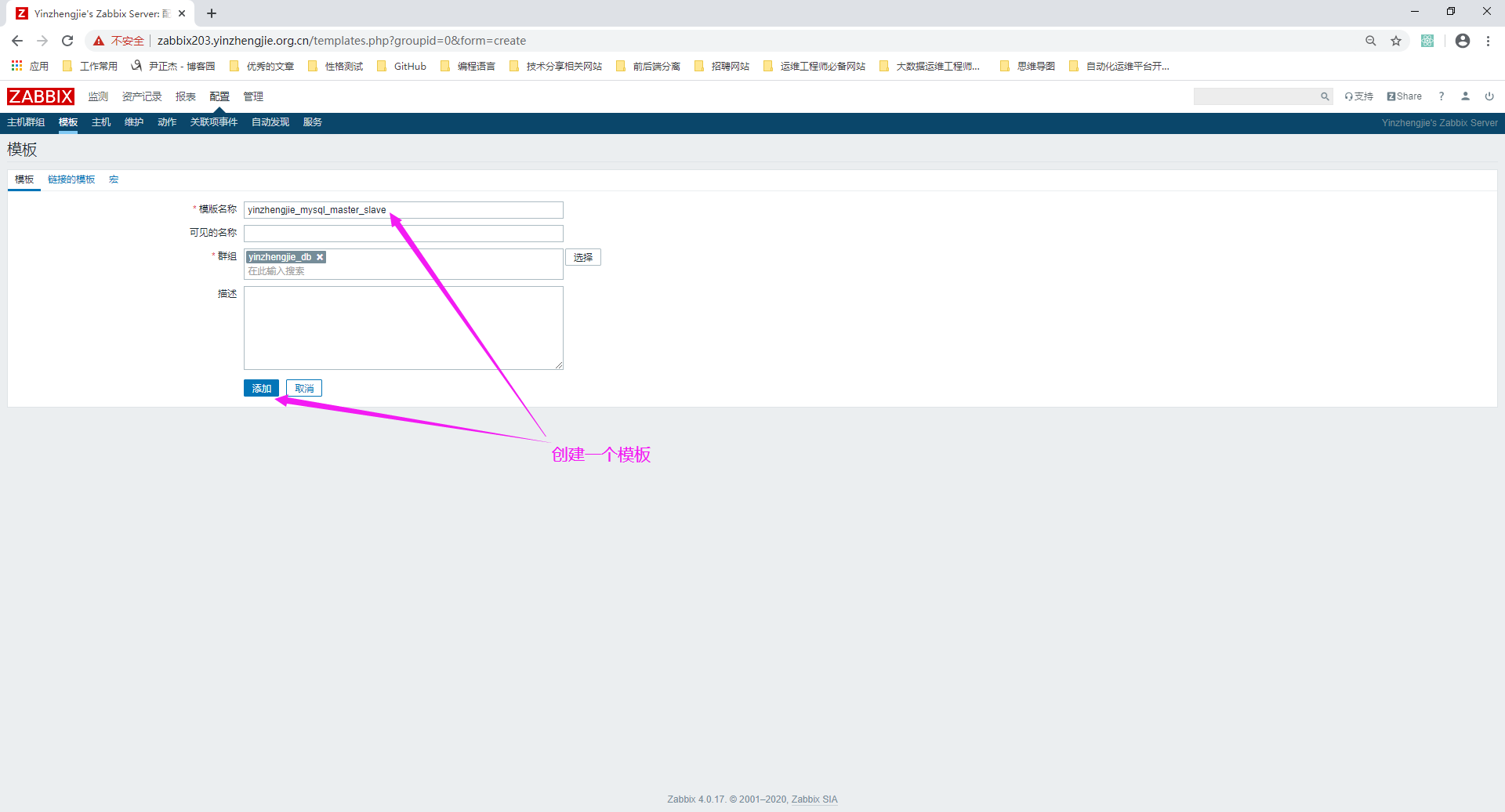
3>.自定义监控项

4>.自定义模板的图形

5>.自定义MySQL的触发器

6>.为MySQL主机链接咱们自定义的模板
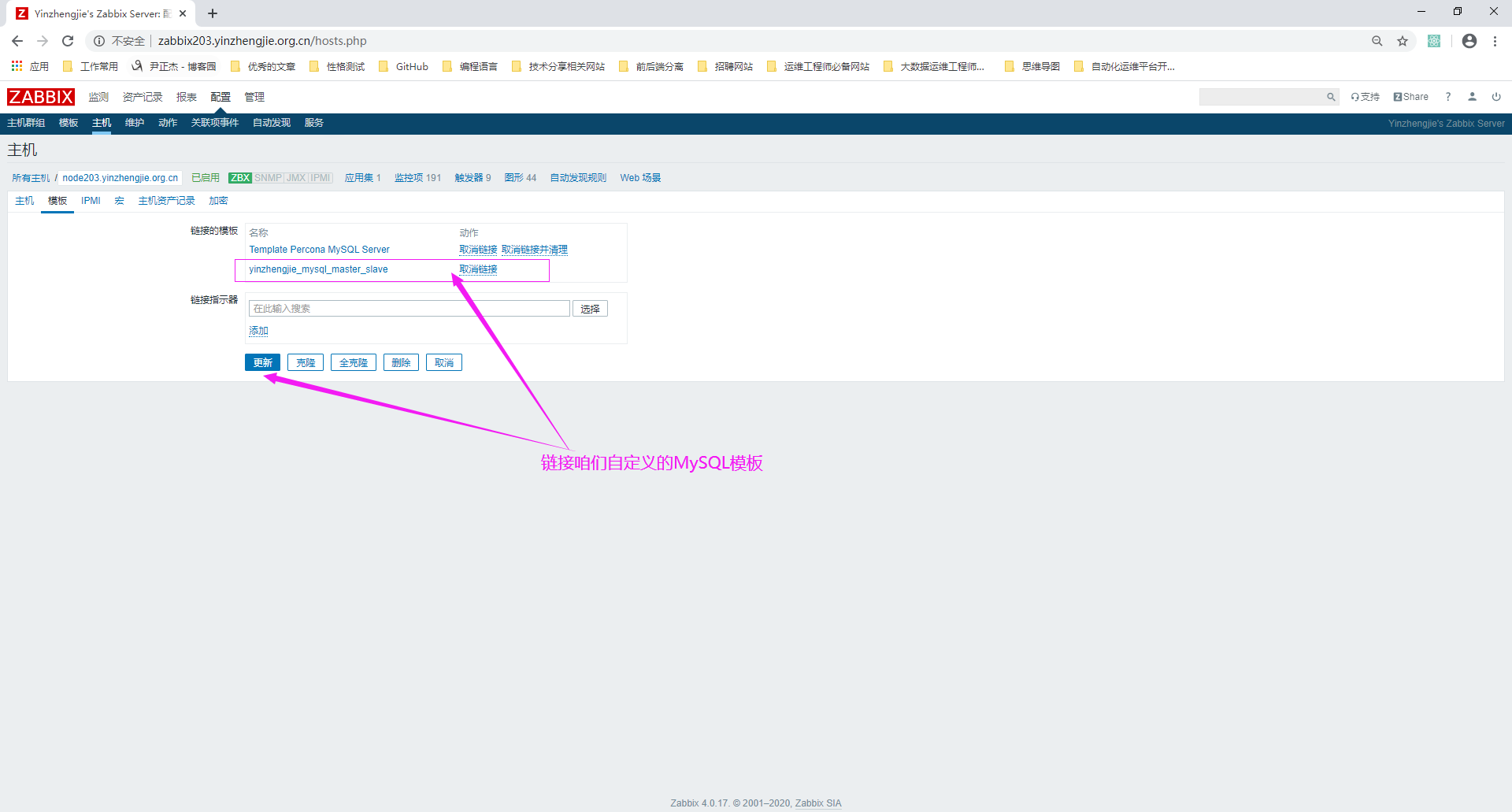
7>.模板链接成功
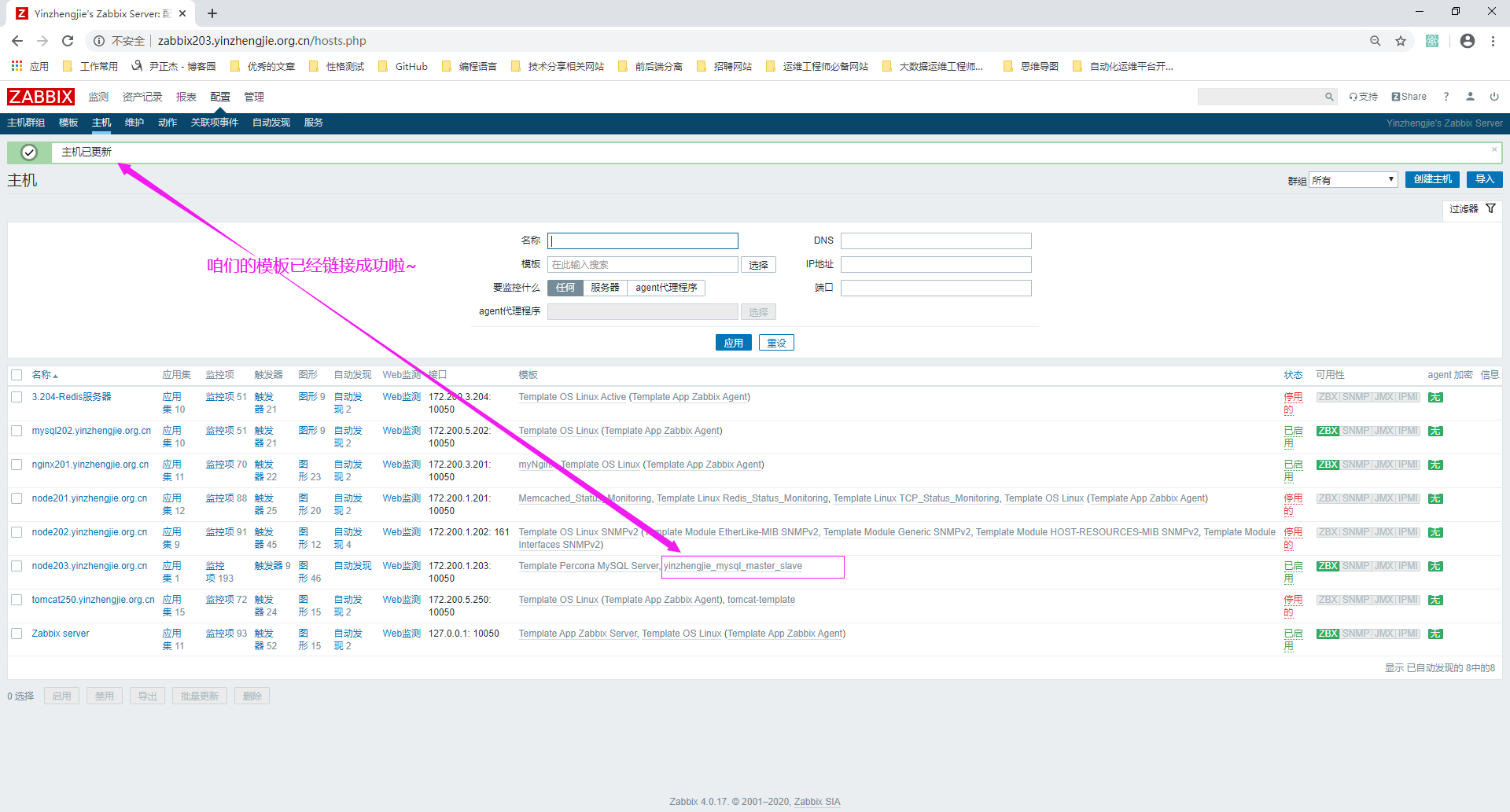
8>.手动停止MySQL数据库从库同步数据
mysql> stop slave;

9>.查看自定义的MySQL图形
